JS文件压缩成PNG图像存储方法
你有没有想过:为了压缩js文件,把js文件转化成PNG图像,然后用 canvas 控件中的 getImageData() 函数将图像再重新读成js文件。我昨天在这里发表的JS文件快速加载的文章中提到了这一方法,有网友对这个做法很感兴趣,于是今天详细解读一下。
这样可以做到很高的压缩比,到底有多高,下面会提到。这种方法用到了 canvas 控件,这也意味着只有支持 canvas 控件的浏览器下才有效。
现在你可以看到,上面的图像类似一个噪声图像,但它实际上是一个由124K的 prototype 框架代码转化成的30K的8位PNG图像(压缩比还不错吧)。
其实,要将代码转化为图像的格式存储,可以转化成GIF和PNG格式。PNG格式的图像有24位和8位,用24位的RGB图像,每个像素可以存储3字节的数据,如果是用8位的RGB图像,每个像素可以存储1字节的数据。
在PHOTOSHOP中做测试发现:一个300x100的纯色杂点8位图像可以压缩到5K,而同样的纯色杂点图像,如果是100x100的24位图像只能压缩到20K。如果是同样图案的8位GIF图像,压缩效果比PNG要差一些。所以,我们选择用8位的PNG图像作为压缩和解压缩的存储格式。
现在,我们就需要开始压缩图像了,下面是用PHP写的压缩文件的方法:
<?php
$filename="http://www.phpernote.com/js/jquery.min.js";
if(file_exists($filename)){
$iFileSize=filesize($filename);
$iWidth=ceil(sqrt($iFileSize/1));
$iHeight=$iWidth;
$im=imagecreatetruecolor($iWidth,$iHeight);
$fs=fopen($filename,"r");
$data=fread($fs,$iFileSize);
fclose($fs);
$i=0;
for($y=0;$y<$iHeight;$y++){
for($x=0;$x<$iWidth;$x++){
$ord=ord($data[$i]);
imagesetpixel($im,$x,$y,imagecolorallocate($im,$ord,$ord,$ord));
$i++;
}
}
header("Content-Type:image/png");
imagepng($im);
imagedestroy($im);
}它读取JS文件并创建一个PNG图像,图像中的每个像素中是一个0-255之间的值,而这个值对应的是JS字符的ascII的值。
当然,除了压缩,还要有解压缩,也就是将图像读取为JS文件的过程。这个函数是用JS写的,具体代码如下:
function loadPNGData(strFilename,fncCallback){
var bCanvas=false;
var oCanvas=document.createElement("canvas");
if(oCanvas.getContext){
var oCtx=oCanvas.getContext("2d");
if(oCtx.getImageData){
bCanvas=true;
}
}
if(bCanvas){
var oImg=new Image();
oImg.style.position="absolute";
oImg.style.left="-10000px";
document.body.appendChild(oImg);
oImg.onload=function(){
var iWidth=this.offsetWidth;
var iHeight=this.offsetHeight;
oCanvas.width=iWidth;
oCanvas.height=iHeight;
oCanvas.style.width=iWidth+"px";
oCanvas.style.height=iHeight+"px";
var oText=document.getElementById("output");
oCtx.drawImage(this,0,0);
var oData=oCtx.getImageData(0,0,iWidth,iHeight).data;
var a=[];
var len=oData.length;
var p=-1;
for(var i=0;i<len;i+=4){
if(oData[i] > 0)
a[++p]=String.fromCharCode(oData[i]);
};
var strData=a.join("");
if(fncCallback){
fncCallback(strData);
}
document.body.removeChild(oImg);
}
oImg.src=strFilename;
return true;
} else{
return false;
}
}最后给出在线测试地址,在这个网页上,您可以在列表中选择一个PNG图像文件,点击 load file 按钮可以在网页上看到这个图像,在图像的下面是由这个图像所读出来的代码文件。
http://www.nihilogic.dk/labs/canvascompress/
您可能感兴趣的文章
- linux chmod(文件或文件夹权限设定)命令参数及用法详解
- php实现将文件批量压缩打包下载
- php用ZipArchive函数实现文件的压缩与解压缩
- Smarty临时文件创建失败的解决办法
- php判断远程文件是否存在的办法
- php获取目录所有文件并将结果保存到数组的程序
- JS获取按键的代码,Js如何屏蔽用户的按键,Js获取用户按键对应的ASII码(兼容所有浏览器)
- Js地址栏特效(显示页面内所有加链接的图片的大小和查看当前的浏览器的高度)

Hot AI Tools

Undresser.AI Undress
AI-powered app for creating realistic nude photos

AI Clothes Remover
Online AI tool for removing clothes from photos.

Undress AI Tool
Undress images for free

Clothoff.io
AI clothes remover

AI Hentai Generator
Generate AI Hentai for free.

Hot Article

Hot Tools

Notepad++7.3.1
Easy-to-use and free code editor

SublimeText3 Chinese version
Chinese version, very easy to use

Zend Studio 13.0.1
Powerful PHP integrated development environment

Dreamweaver CS6
Visual web development tools

SublimeText3 Mac version
God-level code editing software (SublimeText3)

Hot Topics
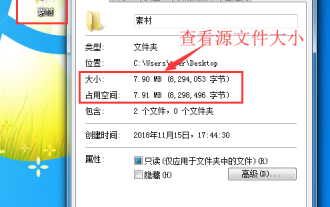 How to compress files to the smallest size with 7-zip? 7-zip usage tutorial
Mar 14, 2024 am 10:30 AM
How to compress files to the smallest size with 7-zip? 7-zip usage tutorial
Mar 14, 2024 am 10:30 AM
As we all know, 7-zip is a completely free compression and decompression software. Compared with other compression software, its compression speed is faster and the compression rate is better. Many users wonder how 7-zip software can compress a large file to the smallest size. ? In response to this question, the editor gave an answer. How does 7-zip software compress a large file to the smallest size? First, download and install the 7-zip software on your computer. Then, right-click the file to be compressed, view the source file size and record it. Then, right-click on the file again and select 7-zip-Add to archive. A window will pop up saying "Add to compressed package". 2. Then we set the compression format in the compression window and select maximum compression for the compression level.
 Huawei will launch innovative MED storage products next year: rack capacity exceeds 10 PB and power consumption is less than 2 kW
Mar 07, 2024 pm 10:43 PM
Huawei will launch innovative MED storage products next year: rack capacity exceeds 10 PB and power consumption is less than 2 kW
Mar 07, 2024 pm 10:43 PM
This website reported on March 7 that Dr. Zhou Yuefeng, President of Huawei's Data Storage Product Line, recently attended the MWC2024 conference and specifically demonstrated the new generation OceanStorArctic magnetoelectric storage solution designed for warm data (WarmData) and cold data (ColdData). Zhou Yuefeng, President of Huawei's data storage product line, released a series of innovative solutions. Image source: Huawei's official press release attached to this site is as follows: The cost of this solution is 20% lower than that of magnetic tape, and its power consumption is 90% lower than that of hard disks. According to foreign technology media blocksandfiles, a Huawei spokesperson also revealed information about the magnetoelectric storage solution: Huawei's magnetoelectronic disk (MED) is a major innovation in magnetic storage media. First generation ME
 Essential tools for stock analysis: Learn the steps to draw candle charts with PHP and JS
Dec 17, 2023 pm 06:55 PM
Essential tools for stock analysis: Learn the steps to draw candle charts with PHP and JS
Dec 17, 2023 pm 06:55 PM
Essential tools for stock analysis: Learn the steps to draw candle charts in PHP and JS. Specific code examples are required. With the rapid development of the Internet and technology, stock trading has become one of the important ways for many investors. Stock analysis is an important part of investor decision-making, and candle charts are widely used in technical analysis. Learning how to draw candle charts using PHP and JS will provide investors with more intuitive information to help them make better decisions. A candlestick chart is a technical chart that displays stock prices in the form of candlesticks. It shows the stock price
 Recommended: Excellent JS open source face detection and recognition project
Apr 03, 2024 am 11:55 AM
Recommended: Excellent JS open source face detection and recognition project
Apr 03, 2024 am 11:55 AM
Face detection and recognition technology is already a relatively mature and widely used technology. Currently, the most widely used Internet application language is JS. Implementing face detection and recognition on the Web front-end has advantages and disadvantages compared to back-end face recognition. Advantages include reducing network interaction and real-time recognition, which greatly shortens user waiting time and improves user experience; disadvantages include: being limited by model size, the accuracy is also limited. How to use js to implement face detection on the web? In order to implement face recognition on the Web, you need to be familiar with related programming languages and technologies, such as JavaScript, HTML, CSS, WebRTC, etc. At the same time, you also need to master relevant computer vision and artificial intelligence technologies. It is worth noting that due to the design of the Web side
 How to create a stock candlestick chart using PHP and JS
Dec 17, 2023 am 08:08 AM
How to create a stock candlestick chart using PHP and JS
Dec 17, 2023 am 08:08 AM
How to use PHP and JS to create a stock candle chart. A stock candle chart is a common technical analysis graphic in the stock market. It helps investors understand stocks more intuitively by drawing data such as the opening price, closing price, highest price and lowest price of the stock. price fluctuations. This article will teach you how to create stock candle charts using PHP and JS, with specific code examples. 1. Preparation Before starting, we need to prepare the following environment: 1. A server running PHP 2. A browser that supports HTML5 and Canvas 3
 PHP and JS Development Tips: Master the Method of Drawing Stock Candle Charts
Dec 18, 2023 pm 03:39 PM
PHP and JS Development Tips: Master the Method of Drawing Stock Candle Charts
Dec 18, 2023 pm 03:39 PM
With the rapid development of Internet finance, stock investment has become the choice of more and more people. In stock trading, candle charts are a commonly used technical analysis method. It can show the changing trend of stock prices and help investors make more accurate decisions. This article will introduce the development skills of PHP and JS, lead readers to understand how to draw stock candle charts, and provide specific code examples. 1. Understanding Stock Candle Charts Before introducing how to draw stock candle charts, we first need to understand what a candle chart is. Candlestick charts were developed by the Japanese
 Git installation process on Ubuntu
Mar 20, 2024 pm 04:51 PM
Git installation process on Ubuntu
Mar 20, 2024 pm 04:51 PM
Git is a fast, reliable, and adaptable distributed version control system. It is designed to support distributed, non-linear workflows, making it ideal for software development teams of all sizes. Each Git working directory is an independent repository with a complete history of all changes and the ability to track versions even without network access or a central server. GitHub is a Git repository hosted on the cloud that provides all the features of distributed revision control. GitHub is a Git repository hosted on the cloud. Unlike Git which is a CLI tool, GitHub has a web-based graphical user interface. It is used for version control, which involves collaborating with other developers and tracking changes to scripts and
 How to edit photos on iPhone using iOS 17
Nov 30, 2023 pm 11:39 PM
How to edit photos on iPhone using iOS 17
Nov 30, 2023 pm 11:39 PM
Mobile photography has fundamentally changed the way we capture and share life’s moments. The advent of smartphones, especially the iPhone, played a key role in this shift. Known for its advanced camera technology and user-friendly editing features, iPhone has become the first choice for amateur and experienced photographers alike. The launch of iOS 17 marks an important milestone in this journey. Apple's latest update brings an enhanced set of photo editing features, giving users a more powerful toolkit to turn their everyday snapshots into visually engaging and artistically rich images. This technological development not only simplifies the photography process but also opens up new avenues for creative expression, allowing users to effortlessly inject a professional touch into their photos






