Windows98下安装phpMyAdmin的方法
软件获得:国外http://www.php.net;国内http://www.phpchina.com, http://phpuser.com等得到压缩包以后解压缩到c:php4目录下.
拷贝php4ts.dll,msvcrt.dll到C:windowssystem
把php.ini-dist改名为php.ini拷贝到c:windows
编辑这个文件,很简单,只要更改少许几个选项.
extension_dir = c:php4
extension =php_ldap.dll
extension =php_zlib.dll
extension =php_calendar.dll
extension =php_exif.dll
extension =php_ftp.dll
extension =php_mssql70.dll
extension =php_imap.dll
有就去掉前面的分号,没有就自己加上。建议先不要更改这个部分,否则轻易出现错误.
这里出现:
X-Powered-By: PHP/4.0.0
Content-type: text/html
就是因为在php.ini文件中指定加载了无效的或者不存在的php_*.dll 文件,加载这些错误信息还可能导致浏览器寻找不到服务器.在经历了漫长而艰苦的等待以后,IE对你说:
兄弟! 找不到服务器!请节哀顺便.....哈哈!
完了就这么简单,还有了,
假如你用的WEB Server是PWS, 那么还要更改一个地方!
browscap = C:windowssysteminetsrvrowscap.ini
并且修改一下PWS-php4.reg 文件
".php"=" [PUT PATH HERE]\php4isapi.dll"
改为
".php"="C:\php4\ php4isapi.dll"
只需指出php4isapi.dll文件的位置
还可以填加对其他后缀名,具体文件为:
REGEDIT4
[HKEY_LOCAL_MACHINESYSTEMCurrentControlSetServices
w3svcparametersScript Map]
".php"="C:\php4\ php4isapi.dll"
".php3"="C:\php4\ php4isapi.dll"
".php4"="C:\php4\ php4isapi.dll"
".phtml"="C:\php4\ php4isapi.dll"
保存退出,双击执行,写入注册表!
其他细部设置:
asp_tags = On ; 答应使用ASP风格的标记
upload_max_filesize = 2097152;上载文件的最大字节
mysql.default_host = localhost;
mysql.default_user = root;
mysql.default_password= yourpasswd;
以上关于mysql的设置可以在my.cnf中完成.这里只给出了很少的部分,其它内容的设置还要靠大家自己去摸索!
include_path = path1;path2;path3....
在您使用include函数时,只有被指定的目录下的文件才可以被包含.
关于doc_root与user_dir的设置方法.
设置了doc_root以后,只有doc_root目录下面的php文件可以执行!
比如doc_root=c:php4 est
那么PHP文件只有放到这个目录下面才能被解释执行.
当没设置user_dir时,被控制文件读取的是doc_root。
如http://localhost/doc.php3这个URL,打开了 c:php4 est下面的doc.php3文件,而不是c:program
files....htdocs下面的doc.php3文件。关于 user_dir的设置问题,本人还是没有搞清楚,希望高手指教!
2.安装APACHE1.3.12
软件获得:http://www.apache.org;http://www.phpchina.com; http://phpuser.com;http://www.phpsite.net。
软件的安装很简单,下载完后直接双击执行安装.
配置conf目录下的httpd.conf文件.
#BindAddress *改为 BindAddress 127.0.0.1
#Servername new.host.name改为Servername localhost
出现类似的错误的原因可能就是没有指定servername.
"cannot determine local host name,use servername to set it manually"
好了,你的apache已经可以运行了!
运行你的apache.应该显示:
Apache/1.3.12 (Win32) running...
注重,这里假设您的APACHE是安装在默认目录下即:
C:/Program Files/Apache Group/Apache
否则文档中的serverroot以及docmentroot 等也要更改。比如你是安装在c:apache下.那么
serverroot = c:/apache docmentroot = c:/apache/htdocs
其他选项依次类推
假如你的机器还安装了别的服务器程序,而你又希望他们共同为你效劳那么你就必须改一下port ,默认为80,你可以改为81或者8080. 不要使用其他一些常用的端口比如21,23,
25等(废话^_^).
好了,下面让你的APACHE来支持PHP4. 加上下面这么几句,基本上就可以了!
ScriptAlias /php4/ "C:/php4/"
AddType application/x-httpd-php4 .php
AddType application/x-httpd-php4 .php3
AddType application/x-httpd-php4 .php4
Action application/x-httpd-php4 "/php4/php.exe"
;不要写成
;Action application/x-httpd-php4 "c:/php4/php.exe"
;否则会出错的.
在httpd.conf中分别找到相似的行,加进去,这样轻易维护一些. 关于默认启动文档:apache的默认启动文档为index.html DirectoryIndex
index.html 把它改为你想要的默认启动文档
想要支持更多文档要象这样:
DirectoryIndex index.htm
DirectoryIndex index.php
DirectoryIndex index.php3
DirectoryIndex index.php4
完成了! 写一个测试文件:
phpinfo();
?>
保存为info.php
在浏览器中输入http://localhost/info.php
别忘了要先运行APACHE啊!
3.安装PWS
软件获得:WIN98光盘add-onspws目录内。呵呵,直接setup就可以了,无须配置!安装完了后,运行PWS,点高级建立一个虚拟目录,点编辑属性修改其属性.默认为读取和脚本中间还有一个执行,在前面打上勾,把它选上 .这个目录下面的PHP4文件就可以运行了!
注重在PHP.INI文件中设置
browscap = C:windowssysteminetsrvrowscap.ini
假如没有设置的话,PHP4是不可能跑起来的.
4.安装MYSQL(mysql-3.23.21-beta-win)
软件获得:国外http://www.mysql.com; 国内http://www.phpchina.com;http://phpuser.com, http://www.phpsite.net。
运行setup文件执行安装,完毕后应该没有任何提示,这时mysql
已经安装到你的系统中去了,默认目录为:c:mysql
在c:mysql下有一个文件my-example.cnf改名为 my.cnf拷贝到c:下面.
无须修改!!!
可以加入用户名,密码,登陆主机,数据库和端口等信息!
到c:mysqlin目录下. 双击mysqld执行!正常情况下DOS窗口一闪而过. 建议打开一个MS-DOS窗口在c:mysqlin>提示符下输入

Hot AI Tools

Undresser.AI Undress
AI-powered app for creating realistic nude photos

AI Clothes Remover
Online AI tool for removing clothes from photos.

Undress AI Tool
Undress images for free

Clothoff.io
AI clothes remover

Video Face Swap
Swap faces in any video effortlessly with our completely free AI face swap tool!

Hot Article

Hot Tools

Notepad++7.3.1
Easy-to-use and free code editor

SublimeText3 Chinese version
Chinese version, very easy to use

Zend Studio 13.0.1
Powerful PHP integrated development environment

Dreamweaver CS6
Visual web development tools

SublimeText3 Mac version
God-level code editing software (SublimeText3)

Hot Topics
 How to recover deleted contacts on WeChat (simple tutorial tells you how to recover deleted contacts)
May 01, 2024 pm 12:01 PM
How to recover deleted contacts on WeChat (simple tutorial tells you how to recover deleted contacts)
May 01, 2024 pm 12:01 PM
Unfortunately, people often delete certain contacts accidentally for some reasons. WeChat is a widely used social software. To help users solve this problem, this article will introduce how to retrieve deleted contacts in a simple way. 1. Understand the WeChat contact deletion mechanism. This provides us with the possibility to retrieve deleted contacts. The contact deletion mechanism in WeChat removes them from the address book, but does not delete them completely. 2. Use WeChat’s built-in “Contact Book Recovery” function. WeChat provides “Contact Book Recovery” to save time and energy. Users can quickly retrieve previously deleted contacts through this function. 3. Enter the WeChat settings page and click the lower right corner, open the WeChat application "Me" and click the settings icon in the upper right corner to enter the settings page.
 Where does the wordpress database exist?
Apr 15, 2024 pm 10:39 PM
Where does the wordpress database exist?
Apr 15, 2024 pm 10:39 PM
The WordPress database is housed in a MySQL database that stores all website data and can be accessed through your hosting provider’s dashboard, FTP, or phpMyAdmin. The database name is related to the website URL or username, and access requires the use of database credentials, including name, username, password, and hostname, which are typically stored in the "wp-config.php" file.
 How to set font size on mobile phone (easily adjust font size on mobile phone)
May 07, 2024 pm 03:34 PM
How to set font size on mobile phone (easily adjust font size on mobile phone)
May 07, 2024 pm 03:34 PM
Setting font size has become an important personalization requirement as mobile phones become an important tool in people's daily lives. In order to meet the needs of different users, this article will introduce how to improve the mobile phone use experience and adjust the font size of the mobile phone through simple operations. Why do you need to adjust the font size of your mobile phone - Adjusting the font size can make the text clearer and easier to read - Suitable for the reading needs of users of different ages - Convenient for users with poor vision to use the font size setting function of the mobile phone system - How to enter the system settings interface - In Find and enter the "Display" option in the settings interface - find the "Font Size" option and adjust it. Adjust the font size with a third-party application - download and install an application that supports font size adjustment - open the application and enter the relevant settings interface - according to the individual
 The secret of hatching mobile dragon eggs is revealed (step by step to teach you how to successfully hatch mobile dragon eggs)
May 04, 2024 pm 06:01 PM
The secret of hatching mobile dragon eggs is revealed (step by step to teach you how to successfully hatch mobile dragon eggs)
May 04, 2024 pm 06:01 PM
Mobile games have become an integral part of people's lives with the development of technology. It has attracted the attention of many players with its cute dragon egg image and interesting hatching process, and one of the games that has attracted much attention is the mobile version of Dragon Egg. To help players better cultivate and grow their own dragons in the game, this article will introduce to you how to hatch dragon eggs in the mobile version. 1. Choose the appropriate type of dragon egg. Players need to carefully choose the type of dragon egg that they like and suit themselves, based on the different types of dragon egg attributes and abilities provided in the game. 2. Upgrade the level of the incubation machine. Players need to improve the level of the incubation machine by completing tasks and collecting props. The level of the incubation machine determines the hatching speed and hatching success rate. 3. Collect the resources required for hatching. Players need to be in the game
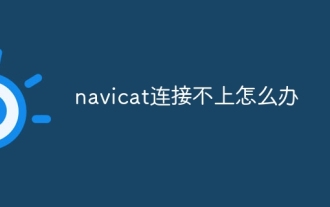 What should I do if navicat cannot connect?
Apr 23, 2024 am 10:00 AM
What should I do if navicat cannot connect?
Apr 23, 2024 am 10:00 AM
When Navicat cannot connect, you can try the following solutions in order: Check whether the connection information is correct, such as database name, host name, port number, user name and password. Make sure the database is up and running. Check the firewall rules to confirm that Navicat and related services are not blocked. Try using the ping command to test your network connection. Update Navicat client software to the latest version. Check the server logs for error messages related to failed connections. Try connecting using other database tools to troubleshoot Navicat-specific issues.
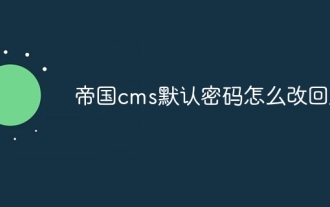 How to change the default password of Empire CMS
Apr 16, 2024 pm 03:21 PM
How to change the default password of Empire CMS
Apr 16, 2024 pm 03:21 PM
Reset the Empire CMS default password through the following steps: Log in to the database and find the user table. Edit the administrator user (username is admin). Modify the value in the password field. Save the changes and use the new password to log in to the management backend.
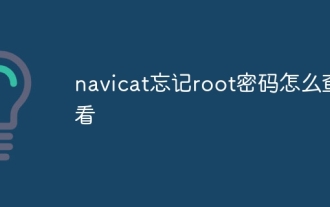 How to check if navicat forgets root password
Apr 24, 2024 am 12:06 AM
How to check if navicat forgets root password
Apr 24, 2024 am 12:06 AM
Answer: You can view and recover a forgotten Navicat root password by modifying the MySQL configuration file. Stop the Navicat MySQL service. Modify the MySQL configuration file, remove the "#" symbol before the password line and enter the root password. Save and restart the MySQL service.
 How to choose a mobile phone screen protector to protect your mobile phone screen (several key points and tips for purchasing mobile phone screen protectors)
May 07, 2024 pm 05:55 PM
How to choose a mobile phone screen protector to protect your mobile phone screen (several key points and tips for purchasing mobile phone screen protectors)
May 07, 2024 pm 05:55 PM
Mobile phone film has become one of the indispensable accessories with the popularity of smartphones. To extend its service life, choose a suitable mobile phone film to protect the mobile phone screen. To help readers choose the most suitable mobile phone film for themselves, this article will introduce several key points and techniques for purchasing mobile phone film. Understand the materials and types of mobile phone films: PET film, TPU, etc. Mobile phone films are made of a variety of materials, including tempered glass. PET film is relatively soft, tempered glass film has good scratch resistance, and TPU has good shock-proof performance. It can be decided based on personal preference and needs when choosing. Consider the degree of screen protection. Different types of mobile phone films have different degrees of screen protection. PET film mainly plays an anti-scratch role, while tempered glass film has better drop resistance. You can choose to have better






