 Web Front-end
Web Front-end
 JS Tutorial
JS Tutorial
 The window.location.reload() method refreshes the page and pops up the dialog box to display the web page again_javascript skills
The window.location.reload() method refreshes the page and pops up the dialog box to display the web page again_javascript skills
The window.location.reload() method refreshes the page and pops up the dialog box to display the web page again_javascript skills
When refreshing the page using the window.location.reload() method, sometimes a pop-up box like this will appear during browsing.
The solution is :
1: document.location.href = "$ {base}/rwfp/rwfpcontent" Use this method to find the location of the Action corresponding to the page. Although the page is refreshed, the data will be displayed from the first page after the refresh, and will not stay on the original page.
2 : $("#yhsubmit").click() This method is related to paging. #yhsubmit is
<#compress>
<#include "../layout/pagination.ftl"/>
<#if pagination?exists><@pagination formId="#yhform" submitId="#yhsubmit"/>
After refreshing in this way, the page will stay at the original position.

Hot AI Tools

Undresser.AI Undress
AI-powered app for creating realistic nude photos

AI Clothes Remover
Online AI tool for removing clothes from photos.

Undress AI Tool
Undress images for free

Clothoff.io
AI clothes remover

Video Face Swap
Swap faces in any video effortlessly with our completely free AI face swap tool!

Hot Article

Hot Tools

Notepad++7.3.1
Easy-to-use and free code editor

SublimeText3 Chinese version
Chinese version, very easy to use

Zend Studio 13.0.1
Powerful PHP integrated development environment

Dreamweaver CS6
Visual web development tools

SublimeText3 Mac version
God-level code editing software (SublimeText3)

Hot Topics
 1392
1392
 52
52
 Analysis of location configuration examples in Nginx server
May 24, 2023 pm 02:05 PM
Analysis of location configuration examples in Nginx server
May 24, 2023 pm 02:05 PM
First, let me briefly introduce the types of location and matching rules, using the example of nginxwiki as an example: location=/{#matchesthequery/only.[configurationa]}location/{#matchesanyquery,sinceallqueriesbeginwith/,butregular#expressionsandanylongerconventionalblockswillbe#matchedfirst.[ configurationb]}location^~/im
 How to intercept uri in nginx location
May 18, 2023 pm 12:07 PM
How to intercept uri in nginx location
May 18, 2023 pm 12:07 PM
Note: The root and aliasroot instructions in location only set the search root to the directory set by root, that is, the uri will not be truncated. Instead, the original uri will be used to jump to the directory to find the file. The aias instruction will truncate the matching uri, and then Use the path set by alias plus the remaining uri as a sub-path to find the uri of proxy_pass in location. If the url of proxy_pass does not have uri, if the tail is "/", the matching uri will be truncated. If the tail is not "/", then Will not truncate the matching uri if the proxy_pass url contains uri
 How to configure location and rewrite rules in Nginx
May 18, 2023 pm 12:25 PM
How to configure location and rewrite rules in Nginx
May 18, 2023 pm 12:25 PM
Location tutorial example: location=/{#Exact match/, the host name cannot be followed by any string [configurationA]}location/{#Because all addresses begin with /, this rule will match all requests#But regular and the longest string will be matched first [configurationB]}location/documents/{#Match any address starting with /documents/. After matching, continue to search downwards#Only when the subsequent regular expression is not matched, This article will use [configurationC]}location~/document
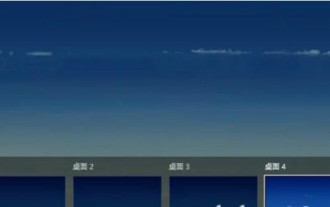 What is the shortcut key for switching desktop dialog box in Windows 10? List of shortcut keys for switching desktop dialog box in Windows 10
Jul 12, 2023 pm 10:29 PM
What is the shortcut key for switching desktop dialog box in Windows 10? List of shortcut keys for switching desktop dialog box in Windows 10
Jul 12, 2023 pm 10:29 PM
Windows 10 users often encounter the situation of opening multiple dialog boxes when using the computer. It is very troublesome to click with the mouse. So what is the shortcut key for switching desktop dialog boxes in Windows 10? To switch windows, just press Alt+Tab. If you want to switch to different desktops after setting up split screen, just press Win+Ctrl+keyboard left/right to quickly switch. , very convenient. List of shortcut keys for switching desktop dialog boxes in Windows 10: 1. Switch windows: [Alt] + [Tab] 2. Task view: [Win] + [Tab], and the page will not fade away when you release the keyboard. 3. Create a new virtual desktop: [Win] + [C
 What is the matching logic of Server and Location in Nginx?
May 12, 2023 am 11:10 AM
What is the matching logic of Server and Location in Nginx?
May 12, 2023 am 11:10 AM
Server matching logic When nginx determines which server block to execute a request, it mainly focuses on the listen and server_name fields in the server block. The listen command listen field defines the IP and port of the server response. If the listen field is not explicitly configured, the default listening 0.0.0.0:80 (root) or 0.0.0.0:8080 (non-root) listen can be configured as: a combination of ip and port, a single ip, listening on port 80 by default, a single port, and listening on all ip interfaces by default A unixsocket path where the last entry is usually only used in different
 How to configure location in Nginx server
May 14, 2023 pm 07:16 PM
How to configure location in Nginx server
May 14, 2023 pm 07:16 PM
Grammar location[=|~|~*|^~]/uri/{...} Rule=: Indicates exact uri matching (interested students can take a look at the difference between url and uri)~: Indicates case-sensitive Regular matching~*: Indicates case-insensitive regular matching!~&&!~*: Indicates case-insensitive non-matching regular and case-insensitive non-matching regular /: Universal matching, any request will be matched to the location match The target location matching test only uses the request uri part, not the parameter part. (Reason: There are too many ways to write parameters and cannot be matched accurately) On the premise of multiple location configurations in the location matching sequence,
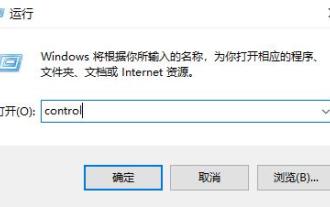 How to close the dialog box that pops up in the win10 installation software
Dec 31, 2023 am 11:47 AM
How to close the dialog box that pops up in the win10 installation software
Dec 31, 2023 am 11:47 AM
Users using the win10 system have encountered a dialog box when installing software, which is very troublesome. However, in fact, this box can be closed. Perhaps most users cannot operate it, so we have brought a tutorial for you to watch together. See how to close the dialog box that pops up in the win10 installation software. How to close the dialog box that pops up in the win10 installation software: 1. First, press the shortcut key "win+r" to open run, enter "control" and press Enter. 2. Then select "Security and Maintenance" inside. 3. Then click "Change User Account Control Settings" on the left. 4. Then press and hold the small blue square, pull it down to the "Never notify" position, and click OK.
 What are the Nginx Location directive URI matching rules?
May 14, 2023 pm 11:58 PM
What are the Nginx Location directive URI matching rules?
May 14, 2023 pm 11:58 PM
1. Introduction The location directive is the core configuration of the http module. It receives requests sent by users based on predefined URL matching rules. Based on the matching results, the request is forwarded to the backend server. Illegal requests are directly rejected and return 403. 404, 500 error handling, etc. 2. Location instruction syntax location[=|~|~*|^~|@]/uri/{…} or location@name{…} 3. URI matching mode The location instruction is divided into two matching modes: 1> Ordinary characters String matching: rules starting with = or without leading characters (~) 2> Regular matching: starting with ~ or ~* indicates regular matching, ~*



