问关于sql语句防止用户重复提交有时候不起作用解决方案
问关于sql语句防止用户重复提交有时候不起作用
有一个问答表单,用户选择好选项之后提交,我先用一个sql语句加上限制,使得回答正确的人就不用再回答了:
- SQL code
<!--Code highlighting produced by Actipro CodeHighlighter (freeware)http://www.CodeHighlighter.com/-->select * from q_record where username='$username' and isright=1 limit 1
如果找不到,则执行插入语句:
- SQL code
<!--Code highlighting produced by Actipro CodeHighlighter (freeware)http://www.CodeHighlighter.com/-->insert into q_record...
但是发现,数据库里面仍然会有个用户的isright=1的数量大于1,而且时间是同一秒的,不知道是什么原因?是不是数据库反应不过来了,还没有做好select判断,就执行了insert语句?
------解决方案--------------------
我想看看你的php代码. 另外SQL也不需要这么写.
------解决方案--------------------
你这个不是同个表么?q_record 怎么是用insert into 不是update set?
------解决方案--------------------
加个时间限制,js和php都限制,js限制是一般情况的限制,php再在session中存放上次回答时间,到时候进行限制就行了,如果问题是因为极短时间内重复提交的原因
------解决方案--------------------
------解决方案--------------------
说起这个防止用户重复提交,连号称最大社区的csdn也没解决,,昨天一个getTime()的问题,,我只提交了一遍,出来显示2个,扣了40分,我擦
------解决方案--------------------
$query = "select * from q_record where username='$username' and isright=1 limit 1";
$result = mysql_query($query);
$row = mysql_fetch_array($result);
if ($row) {
echo "你已经答对该题了,不需要再回答哦!";
}else{
$query = "insert into q_record (pid,question,isright,time) values ('$pid','$question','$isright','$time')";
$result = mysql_query($query);
}
?>
这样试一下
------解决方案--------------------
数据库表的结构是什么样的。

Hot AI Tools

Undresser.AI Undress
AI-powered app for creating realistic nude photos

AI Clothes Remover
Online AI tool for removing clothes from photos.

Undress AI Tool
Undress images for free

Clothoff.io
AI clothes remover

Video Face Swap
Swap faces in any video effortlessly with our completely free AI face swap tool!

Hot Article

Hot Tools

Notepad++7.3.1
Easy-to-use and free code editor

SublimeText3 Chinese version
Chinese version, very easy to use

Zend Studio 13.0.1
Powerful PHP integrated development environment

Dreamweaver CS6
Visual web development tools

SublimeText3 Mac version
God-level code editing software (SublimeText3)

Hot Topics
 1386
1386
 52
52
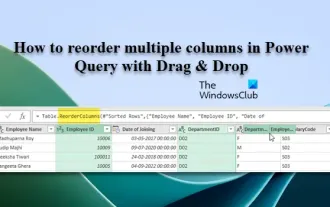 How to reorder multiple columns in Power Query via drag and drop
Mar 14, 2024 am 10:55 AM
How to reorder multiple columns in Power Query via drag and drop
Mar 14, 2024 am 10:55 AM
In this article, we will show you how to reorder multiple columns in PowerQuery by dragging and dropping. Often, when importing data from various sources, columns may not be in the desired order. Reordering columns not only allows you to arrange them in a logical order that suits your analysis or reporting needs, it also improves the readability of your data and speeds up tasks such as filtering, sorting, and performing calculations. How to rearrange multiple columns in Excel? There are many ways to rearrange columns in Excel. You can simply select the column header and drag it to the desired location. However, this approach can become cumbersome when dealing with large tables with many columns. To rearrange columns more efficiently, you can use the enhanced query editor. Enhancing the query
 What is the difference between insert ignore, insert and replace in mysql
May 29, 2023 pm 04:40 PM
What is the difference between insert ignore, insert and replace in mysql
May 29, 2023 pm 04:40 PM
The difference between insertignore, insert and replace instructions already exist or not. Example of insert error. Insertintonames(name,age)values("Xiao Ming", 23); insertignore ignores insertignoreintonames(name, age)values("Xiao Ming", 24); replace Replace and insert replaceintonames(name,age)values("Xiao Ming", 25); table requirements: PrimaryKey, or unique index result: the table id will be automatically incremented. Test code creates table
 Use java's StringBuilder.insert() function to insert a string at the specified position
Jul 24, 2023 pm 09:37 PM
Use java's StringBuilder.insert() function to insert a string at the specified position
Jul 24, 2023 pm 09:37 PM
Use java's StringBuilder.insert() function to insert a string at a specified position. StringBuilder is a class in Java used to handle variable strings. It provides a variety of methods to operate strings. The insert() function is used to insert strings at specified positions. One of the common methods of positionally inserting strings. In this article, we will introduce how to use the insert() function to insert a string at a specified position and give corresponding code examples. insert()
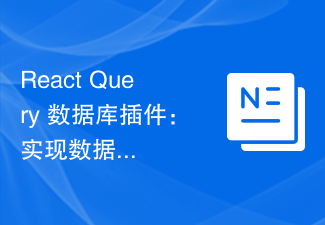 React Query database plug-in: how to import and export data
Sep 26, 2023 pm 05:37 PM
React Query database plug-in: how to import and export data
Sep 26, 2023 pm 05:37 PM
ReactQuery database plug-in: Methods to implement data import and export, specific code examples are required. With the widespread application of ReactQuery in front-end development, more and more developers are beginning to use it to manage data. In actual development, we often need to export data to local files or import data from local files into the database. In order to implement these functions more conveniently, you can use the ReactQuery database plug-in. The ReactQuery database plugin provides a series of methods
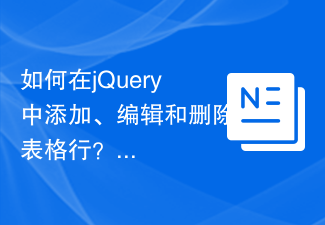 How to add, edit and delete table rows in jQuery?
Sep 05, 2023 pm 09:49 PM
How to add, edit and delete table rows in jQuery?
Sep 05, 2023 pm 09:49 PM
In today's era of web development, effective and efficient table management has become very important, especially when dealing with data-heavy web applications. The ability to dynamically add, edit, and delete rows from a table can significantly enhance the user experience and make applications more interactive. An effective way to achieve this is to leverage the power of jQuery. jQuery provides many features to help developers perform operations. Table rows A table row is a collection of interrelated data, represented by elements in HTML. It is used to group together cells (represented by elements) in a table. Each element is used to define a row in the table, and for multi-attribute tables, it usually contains one or more elements. Syntax$(selector).append(co
 Black Myth: Wukong smashes the competition with 2.2 million Steam players mere hours after launch
Aug 21, 2024 am 10:25 AM
Black Myth: Wukong smashes the competition with 2.2 million Steam players mere hours after launch
Aug 21, 2024 am 10:25 AM
The hype for Black Myth: Wukong has been felt globally as the game slowly crawled towards its launch date, and it didn't disappoint when it launched on August 20, having received a very warm welcome from the gaming community at large. After being onl
 php提交表单通过后,弹出的对话框怎样在当前页弹出,该如何解决
Jun 13, 2016 am 10:23 AM
php提交表单通过后,弹出的对话框怎样在当前页弹出,该如何解决
Jun 13, 2016 am 10:23 AM
php提交表单通过后,弹出的对话框怎样在当前页弹出php提交表单通过后,弹出的对话框怎样在当前页弹出而不是在空白页弹出?想实现这样的效果:而不是空白页弹出:------解决方案--------------------如果你的验证用PHP在后端,那么就用Ajax;仅供参考:HTML code
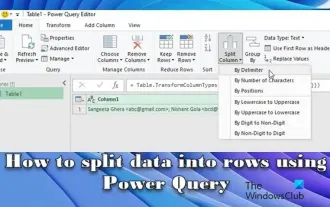 How to split data to NTFS using Power Query
Mar 15, 2024 am 11:00 AM
How to split data to NTFS using Power Query
Mar 15, 2024 am 11:00 AM
This article will introduce how to use PowerQuery to split data into rows. When exporting data from other systems or sources, it is common to encounter situations where the data is stored in cells combining multiple values. With PowerQuery, we can easily split such data into rows, making the data easier to process and analyze. This can happen if the user doesn't understand Excel's rules and accidentally enters multiple data into a cell, or if the data is not formatted correctly when copying/pasting it from other sources. Processing this data requires additional steps to extract and organize the information for analysis or reporting. How to split data in PowerQuery? PowerQuery transformations can be based on a variety of different factors such as word




