ci框架连接数据遇到有关问题
ci框架连接数据遇到问题
我确定config中的database.php链接参数配置没有问题,而且在aotoload.php中加入如下代码,$autoload['libraries'] = array('database');然后我在 model中
- PHP code
1 |
|
------解决方案--------------------
$autoload['libraries'] = array('database')
什么意思?

Hot AI Tools

Undresser.AI Undress
AI-powered app for creating realistic nude photos

AI Clothes Remover
Online AI tool for removing clothes from photos.

Undress AI Tool
Undress images for free

Clothoff.io
AI clothes remover

Video Face Swap
Swap faces in any video effortlessly with our completely free AI face swap tool!

Hot Article

Hot Tools

Notepad++7.3.1
Easy-to-use and free code editor

SublimeText3 Chinese version
Chinese version, very easy to use

Zend Studio 13.0.1
Powerful PHP integrated development environment

Dreamweaver CS6
Visual web development tools

SublimeText3 Mac version
God-level code editing software (SublimeText3)

Hot Topics
 1653
1653
 14
14
 1413
1413
 52
52
 1304
1304
 25
25
 1251
1251
 29
29
 1224
1224
 24
24
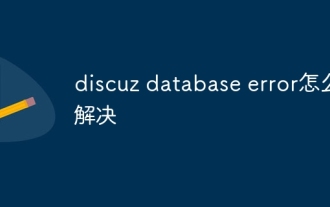 How to solve discuz database error
Nov 20, 2023 am 10:10 AM
How to solve discuz database error
Nov 20, 2023 am 10:10 AM
The solutions to discuz database error are: 1. Check the database configuration; 2. Make sure the database server is running; 3. Check the database table status; 4. Back up the data; 5. Clear the cache; 6. Reinstall Discuz; 7. Check the server resources ; 8. Contact Discuz official support. Solving Discuz database errors requires starting from multiple aspects, gradually identifying the cause of the problem, and taking corresponding measures to repair it.
 Leak reveals key specs of Intel Arrow Lake-U, -H, -HX and -S
Jun 15, 2024 pm 09:49 PM
Leak reveals key specs of Intel Arrow Lake-U, -H, -HX and -S
Jun 15, 2024 pm 09:49 PM
IntelArrowLakeisexpectedtobebasedonthesameprocessorarchitectureasLunarLake,meaningthatIntel'sbrandnewLionCoveperformancecoreswillbecombinedwiththeeconomicalSkymontefficiencycores.WhileLunarLakeisonlyavailableasava
 Sort array using Array.Sort function in C#
Nov 18, 2023 am 10:37 AM
Sort array using Array.Sort function in C#
Nov 18, 2023 am 10:37 AM
Title: Example of using the Array.Sort function to sort an array in C# Text: In C#, array is a commonly used data structure, and it is often necessary to sort the array. C# provides the Array class, which has the Sort method to conveniently sort arrays. This article will demonstrate how to use the Array.Sort function in C# to sort an array and provide specific code examples. First, we need to understand the basic usage of the Array.Sort function. Array.So
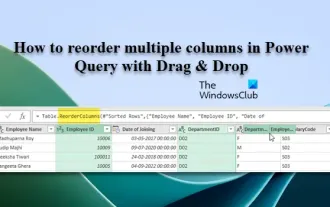 How to reorder multiple columns in Power Query via drag and drop
Mar 14, 2024 am 10:55 AM
How to reorder multiple columns in Power Query via drag and drop
Mar 14, 2024 am 10:55 AM
In this article, we will show you how to reorder multiple columns in PowerQuery by dragging and dropping. Often, when importing data from various sources, columns may not be in the desired order. Reordering columns not only allows you to arrange them in a logical order that suits your analysis or reporting needs, it also improves the readability of your data and speeds up tasks such as filtering, sorting, and performing calculations. How to rearrange multiple columns in Excel? There are many ways to rearrange columns in Excel. You can simply select the column header and drag it to the desired location. However, this approach can become cumbersome when dealing with large tables with many columns. To rearrange columns more efficiently, you can use the enhanced query editor. Enhancing the query
 Can't drop database 'database_name'; database doesn't exist - How to solve MySQL error: Can't drop database, database doesn't exist
Oct 05, 2023 am 11:46 AM
Can't drop database 'database_name'; database doesn't exist - How to solve MySQL error: Can't drop database, database doesn't exist
Oct 05, 2023 am 11:46 AM
How to solve MySQL error: Unable to delete database, database does not exist Overview: MySQL is a commonly used relational database management system. When using MySQL, we often need to manage the database, including creating databases, deleting databases and other operations. However, when deleting a database, sometimes you will encounter the error message "Can'tdropdatabase'database_name';databasedoesn'texist", that is, you cannot delete it.
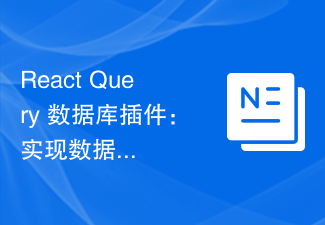 React Query database plug-in: how to import and export data
Sep 26, 2023 pm 05:37 PM
React Query database plug-in: how to import and export data
Sep 26, 2023 pm 05:37 PM
ReactQuery database plug-in: Methods to implement data import and export, specific code examples are required. With the widespread application of ReactQuery in front-end development, more and more developers are beginning to use it to manage data. In actual development, we often need to export data to local files or import data from local files into the database. In order to implement these functions more conveniently, you can use the ReactQuery database plug-in. The ReactQuery database plugin provides a series of methods
 Simple and clear method to use PHP array_merge_recursive() function
Jun 27, 2023 pm 01:48 PM
Simple and clear method to use PHP array_merge_recursive() function
Jun 27, 2023 pm 01:48 PM
When programming in PHP, we often need to merge arrays. PHP provides the array_merge() function to complete array merging, but when the same key exists in the array, this function will overwrite the original value. In order to solve this problem, PHP also provides an array_merge_recursive() function in the language, which can merge arrays and retain the values of the same keys, making the program design more flexible. array_merge
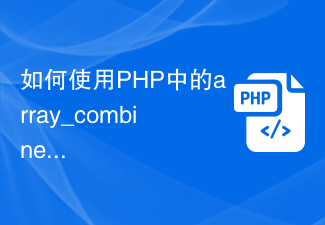 How to use the array_combine function in PHP to combine two arrays into an associative array
Jun 26, 2023 pm 01:41 PM
How to use the array_combine function in PHP to combine two arrays into an associative array
Jun 26, 2023 pm 01:41 PM
In PHP, there are many powerful array functions that can make array operations more convenient and faster. When we need to combine two arrays into an associative array, we can use PHP's array_combine function to achieve this operation. This function is actually used to combine the keys of one array as the values of another array into a new associative array. Next, we will explain how to use the array_combine function in PHP to combine two arrays into an associative array. Learn about array_comb




