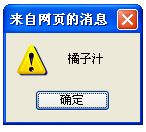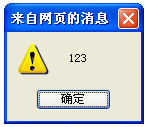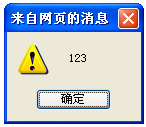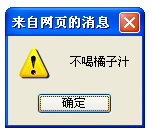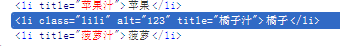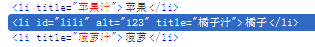Web Front-end
Web Front-end
 JS Tutorial
JS Tutorial
 jquery gets custom attributes (attr and prop) examples introduction_jquery
jquery gets custom attributes (attr and prop) examples introduction_jquery
jquery gets custom attributes (attr and prop) examples introduction_jquery
$("form").attr("check"); $("form").prop("check"); Both are acceptable, but the new version of jquery recommends the second one. Both are good in other aspects. Almost the same, the only difference I found is that when using the checkbox, you need to use prop, otherwise the IE browser will be incompatible
< ;script>
// var J = $("div[lang]").get();
// alert($("[data-url]:eq(2)").attr( "data-url"));
$("[data-url]").each(function () {
alert($(this).attr("data-url")); }) ;
// $("[data-url]").each(function () {
// alert($(this).prop("data-url")); // });
The attr() method is used in jquery to get and set element attributes. attr is the abbreviation of attribute. attr() is often used in jQuery DOM operations. attr() has 4 expressions.
1.
attr(Attribute name) //Get the value of the attribute (get the attribute value of the first matching element. This method can easily start from the first matching element Get the value of an attribute in an element. If the element does not have a corresponding attribute, undefined is returned)
2.attr(Attribute name, attribute value) //Set the value of the attribute (Set an attribute value for all matching elements.)
3.attr(Attribute name,Function value) //Set the function value of the attribute (Set a calculated attribute value for all matching elements . Instead of providing a value, a function is provided, and the value calculated by this function is used as the attribute value).
4.attr(properties) //Set multiple attribute values for the specified element, that is: {Attribute name one: "Attribute value one", Attribute name two: " Attribute value two”, … … }. (This is the best way to set many attributes in batches across all matching elements. Note that if you want to set the class attribute of an object, you must use 'className' as the attribute name. Or you can directly use 'class' or ' id'. )
Sample code:
< ;html xmlns="http://www.w3.org/1999/xhtml">
< ;body>
What is your favorite fruit?
- Apple
-
- Pineapple
<script> <br>... <br></script>