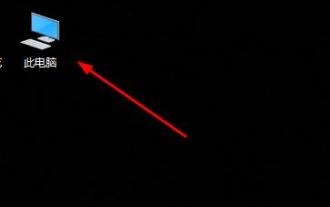Web Front-end
Web Front-end
 JS Tutorial
JS Tutorial
 Several ways to change the default font size of ExtJs (organize it yourself)_extjs
Several ways to change the default font size of ExtJs (organize it yourself)_extjs
Several ways to change the default font size of ExtJs (organize it yourself)_extjs
May 16, 2016 pm 05:36 PMHere are several methods of collecting online, I hope it will be useful to everyone.
1.
Just replace all 11px in the ext-all.css style file with 12px, so that it becomes a unified 12px font.
But if you want to increase the size, not only do you need to change the 11px of the source file to 15px, but you also need to change the 12px related to the font to 15px.
After the modification, the button has rough edges. Add
.ext-ie .x-btn-text-icon .x-btn-center .x-btn-text {
padding:3px 0px 0px 0px;
}
The burrs are gone!
2.
Because the Extjs font size displayed in different browsers or different versions of the same browser is different. And it looks smaller. Not pleasing to the eye.
Check it online and get a piece of useful information: Extjs uses 11px font in many cases. The 11px size is an edge font. Different browsers render 11px
differently. IE’s The rendering is similar to 12px, and in Firefox, it is similar to 10px, causing the font to be too small in FF
.
In order to completely solve the font size problem, open ext-all.css directly, find all 11px and replace it with 12px. Problem solved
3.
Extjs version 3.2.1, font size modified
I found a lot of information on the Internet, and they all said to add
.x-btn-text{
font-size:15px;
}
This is fine, but it still doesn’t work under IE9 and FF.
Later, I went to ext-all.css and tried it slowly, and then I found the setting place.
Just put the following code into other css for reference:
.x-btn-text-icon .x-btn-icon-small-left .x-btn-text{
background-position: 0 center;/*Default*/
background-repeat : no-repeat;/*Default*/
padding-left:18px;/*Default*/
height:16px;/*Default*/
font-size:15px;/*Font size setting */
}

Hot Article

Hot tools Tags

Hot Article

Hot Article Tags

Notepad++7.3.1
Easy-to-use and free code editor

SublimeText3 Chinese version
Chinese version, very easy to use

Zend Studio 13.0.1
Powerful PHP integrated development environment

Dreamweaver CS6
Visual web development tools

SublimeText3 Mac version
God-level code editing software (SublimeText3)

Hot Topics
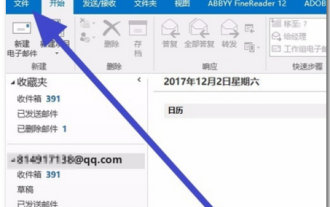 How to change the font in Outlook on Apple mobile phone
Mar 08, 2024 pm 04:46 PM
How to change the font in Outlook on Apple mobile phone
Mar 08, 2024 pm 04:46 PM
How to change the font in Outlook on Apple mobile phone
 How to make vivo mobile phone font larger and where to set it
Feb 24, 2024 pm 06:16 PM
How to make vivo mobile phone font larger and where to set it
Feb 24, 2024 pm 06:16 PM
How to make vivo mobile phone font larger and where to set it
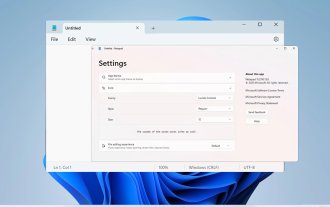 How to adjust the font, style, and size of Notepad in Windows 11
Sep 23, 2023 pm 11:25 PM
How to adjust the font, style, and size of Notepad in Windows 11
Sep 23, 2023 pm 11:25 PM
How to adjust the font, style, and size of Notepad in Windows 11
 Detailed explanation of Win11 font installation method
Dec 27, 2023 pm 05:16 PM
Detailed explanation of Win11 font installation method
Dec 27, 2023 pm 05:16 PM
Detailed explanation of Win11 font installation method
 How to change the font of Xiaomi 11_How to change the font of Xiaomi 11
Mar 25, 2024 pm 07:26 PM
How to change the font of Xiaomi 11_How to change the font of Xiaomi 11
Mar 25, 2024 pm 07:26 PM
How to change the font of Xiaomi 11_How to change the font of Xiaomi 11
 Detailed explanation of how to deal with all font shadows in Win10 computer
Jul 23, 2023 pm 11:13 PM
Detailed explanation of how to deal with all font shadows in Win10 computer
Jul 23, 2023 pm 11:13 PM
Detailed explanation of how to deal with all font shadows in Win10 computer