 Web Front-end
Web Front-end
 JS Tutorial
JS Tutorial
 Introduction to javaScript (JS) replacement node implementation ideas_javascript skills
Introduction to javaScript (JS) replacement node implementation ideas_javascript skills
Introduction to javaScript (JS) replacement node implementation ideas_javascript skills

Hot AI Tools

Undresser.AI Undress
AI-powered app for creating realistic nude photos

AI Clothes Remover
Online AI tool for removing clothes from photos.

Undress AI Tool
Undress images for free

Clothoff.io
AI clothes remover

Video Face Swap
Swap faces in any video effortlessly with our completely free AI face swap tool!

Hot Article

Hot Tools

Notepad++7.3.1
Easy-to-use and free code editor

SublimeText3 Chinese version
Chinese version, very easy to use

Zend Studio 13.0.1
Powerful PHP integrated development environment

Dreamweaver CS6
Visual web development tools

SublimeText3 Mac version
God-level code editing software (SublimeText3)

Hot Topics
 1393
1393
 52
52
 1209
1209
 24
24
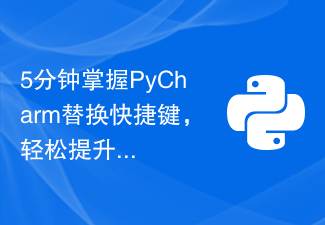 Master PyCharm replacement shortcut keys in 5 minutes and easily increase your programming speed!
Feb 22, 2024 am 10:57 AM
Master PyCharm replacement shortcut keys in 5 minutes and easily increase your programming speed!
Feb 22, 2024 am 10:57 AM
PyCharm is a commonly used Python integrated development environment with rich functions and shortcut keys that can help developers improve programming efficiency. In the daily programming process, mastering PyCharm's shortcut key replacement skills can help developers complete tasks more quickly. This article will introduce you to some commonly used replacement shortcut keys in PyCharm to help you easily improve your programming speed. 1.Ctrl+R replacement In PyCharm, you can use the Ctrl+R shortcut key to perform replacement operations.
 Replace the class name of an element using jQuery
Feb 24, 2024 pm 11:03 PM
Replace the class name of an element using jQuery
Feb 24, 2024 pm 11:03 PM
jQuery is a classic JavaScript library that is widely used in web development. It simplifies operations such as handling events, manipulating DOM elements, and performing animations on web pages. When using jQuery, you often encounter situations where you need to replace the class name of an element. This article will introduce some practical methods and specific code examples. 1. Use the removeClass() and addClass() methods jQuery provides the removeClass() method for deletion
 PyCharm Beginner's Guide: Comprehensive Analysis of Replacement Functions
Feb 25, 2024 am 11:15 AM
PyCharm Beginner's Guide: Comprehensive Analysis of Replacement Functions
Feb 25, 2024 am 11:15 AM
PyCharm is a powerful Python integrated development environment with rich functions and tools that can greatly improve development efficiency. Among them, the replacement function is one of the functions frequently used in the development process, which can help developers quickly modify the code and improve the code quality. This article will introduce PyCharm's replacement function in detail, combined with specific code examples, to help novices better master and use this function. Introduction to the replacement function PyCharm's replacement function can help developers quickly replace specified text in the code
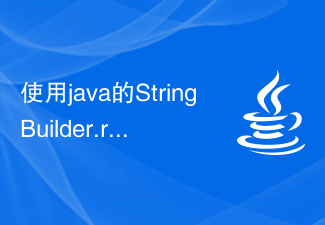 Use java's StringBuilder.replace() function to replace a specified range of characters
Jul 24, 2023 pm 06:12 PM
Use java's StringBuilder.replace() function to replace a specified range of characters
Jul 24, 2023 pm 06:12 PM
Use java's StringBuilder.replace() function to replace a specified range of characters. In Java, the StringBuilder class provides the replace() method, which can be used to replace a specified range of characters in a string. The syntax of this method is as follows: publicStringBuilderreplace(intstart,intend,Stringstr) The above method is used to replace the index star from
 PyCharm replaces shortcut keys to make programming more convenient!
Feb 21, 2024 pm 12:03 PM
PyCharm replaces shortcut keys to make programming more convenient!
Feb 21, 2024 pm 12:03 PM
PyCharm is an integrated development environment popular among programmers. It provides powerful functions and tools to make programming more efficient and convenient. In PyCharm, reasonable setting and replacement of shortcut keys is one of the keys to improving programming efficiency. This article will introduce how to replace shortcut keys in PyCharm to make programming more convenient. 1. Why should we replace shortcut keys? In PyCharm, shortcut keys can help programmers quickly complete various operations and improve programming efficiency. However, everyone has different habits, and some people may
 How to use the REPLACE function to replace a specified part of a string in MySQL
Jul 25, 2023 pm 01:18 PM
How to use the REPLACE function to replace a specified part of a string in MySQL
Jul 25, 2023 pm 01:18 PM
MySQL is a commonly used relational database management system that provides a variety of functions to process and operate data. Among them, the REPLACE function is used to replace the specified part of the string. In this article, we will introduce how to use the REPLACE function for string replacement in MySQL and demonstrate its usage through code examples. First, let’s take a look at the syntax of the REPLACE function: REPLACE(str,search_str,replace_str).
 How to replace a word in Excel using Python?
Sep 16, 2023 pm 10:21 PM
How to replace a word in Excel using Python?
Sep 16, 2023 pm 10:21 PM
In Python, we can replace one word with another word in Excel using a third-party Python library called openpyxl. Microsoft Excel is a useful tool for managing and analyzing data. Using Python, we can automate some Excel data management tasks. In this article, we will learn how to replace a word in Excel using Python. Before installing openpyxl to replace Word in Excel, we need to install the openpyxl library in the system using the Python package manager. To install openpyxl, enter the following command in the terminal or command prompt. Pipinst
 Revealing the secret of how to quickly replace code in PyCharm
Feb 25, 2024 pm 11:21 PM
Revealing the secret of how to quickly replace code in PyCharm
Feb 25, 2024 pm 11:21 PM
PyCharm is a Python integrated development environment that is widely loved by developers. It provides many methods to quickly replace code, making the development process more efficient. This article will reveal several commonly used methods to quickly replace code in PyCharm, and provide specific code examples to help developers make better use of these features. 1. Use the replacement function PyCharm provides a powerful replacement function that can help developers quickly replace text in the code. Use the shortcut Ctrl+R or right-click in the editor and select Re



