装了xampp,怎么配置my.ini文件,高分请问
装了xampp,如何配置my.ini文件,高分请教。
小弟初接触php, 发现my.ini里少了很多,我现在想修改默认编码。因为发现的默认编码是这样:
mysql> show variables like 'char%';
+--------------------------+--------------------------------+
| Variable_name | Value |
+--------------------------+--------------------------------+
| character_set_client | gbk |
| character_set_connection | gbk |
| character_set_database | latin1 |
| character_set_filesystem | binary |
| character_set_results | gbk |
| character_set_server | latin1 |
| character_set_system | utf8 |
| character_sets_dir | C:\xampp\mysql\share\charsets\ |
+--------------------------+--------------------------------+
8 rows in set (0.00 sec)
我想把默认是gbk,latin1都修改为utf8, 该怎么改,望高手指导。
------解决方案--------------------
在mysqld 选项组下面添加:
default-character-set=utf8;
就可以了,或则你每次连先set names utf8;也行。
------解决方案--------------------
default_character_set=utf8

Hot AI Tools

Undresser.AI Undress
AI-powered app for creating realistic nude photos

AI Clothes Remover
Online AI tool for removing clothes from photos.

Undress AI Tool
Undress images for free

Clothoff.io
AI clothes remover

AI Hentai Generator
Generate AI Hentai for free.

Hot Article

Hot Tools

Notepad++7.3.1
Easy-to-use and free code editor

SublimeText3 Chinese version
Chinese version, very easy to use

Zend Studio 13.0.1
Powerful PHP integrated development environment

Dreamweaver CS6
Visual web development tools

SublimeText3 Mac version
God-level code editing software (SublimeText3)

Hot Topics
 Detailed explanation of the Set tag function in MyBatis dynamic SQL tags
Feb 26, 2024 pm 07:48 PM
Detailed explanation of the Set tag function in MyBatis dynamic SQL tags
Feb 26, 2024 pm 07:48 PM
Interpretation of MyBatis dynamic SQL tags: Detailed explanation of Set tag usage MyBatis is an excellent persistence layer framework. It provides a wealth of dynamic SQL tags and can flexibly construct database operation statements. Among them, the Set tag is used to generate the SET clause in the UPDATE statement, which is very commonly used in update operations. This article will explain in detail the usage of the Set tag in MyBatis and demonstrate its functionality through specific code examples. What is Set tag Set tag is used in MyBati
 Go language encoding analysis: UTF-8 and GBK comparison
Mar 28, 2024 pm 01:54 PM
Go language encoding analysis: UTF-8 and GBK comparison
Mar 28, 2024 pm 01:54 PM
Go language encoding analysis: UTF-8 and GBK comparison In the Go language, processing string encoding is one of the common tasks. Among them, UTF-8 and GBK are two commonly used character encoding methods. This article will conduct a detailed comparison between UTF-8 and GBK, discuss their differences and usage, and attach specific code examples. 1. Introduction to UTF-8 and GBK UTF-8: UTF-8 is a variable-length Unicode encoding method that can represent characters in almost all languages in the world. UTF-8
 Use java's Character.isDefined() function to determine whether a character is a defined character
Jul 25, 2023 am 10:33 AM
Use java's Character.isDefined() function to determine whether a character is a defined character
Jul 25, 2023 am 10:33 AM
Use Java's Character.isDefined() function to determine whether a character is a defined character. In Java programming, sometimes you need to determine whether a character is a defined character. For convenience, Java provides the isDefined() function of the Character class, which can help us quickly determine whether a character is a defined character. This article explains how to use this function and provides some code examples. Character class represents a single character in Java
 Java uses the isLetterOrDigit() function of the Character class to determine whether a character is a letter or number
Jul 24, 2023 pm 02:45 PM
Java uses the isLetterOrDigit() function of the Character class to determine whether a character is a letter or number
Jul 24, 2023 pm 02:45 PM
Java uses the isLetterOrDigit() function of the Character class to determine whether a character is a letter or number. In Java programming, we often need to perform some operations and judgments on characters. One of the common needs is to determine whether a character is a letter or a number. Java provides the isLetterOrDigit() function of the Character class to help us implement this function. The Character class is a wrapper class used to operate and judge characters.
 Java documentation interpretation: Detailed explanation of the isAlphabetic() method of the Character class
Nov 04, 2023 am 10:05 AM
Java documentation interpretation: Detailed explanation of the isAlphabetic() method of the Character class
Nov 04, 2023 am 10:05 AM
Interpretation of Java documentation: Detailed explanation of the isAlphabetic() method of the Character class 1. Overview In the Java Character class, the isAlphabetic() method is used to determine whether a given character is an alphabetic character. It returns a boolean value, true indicating that the given character is an alphabetic character, false indicating that the given character is not an alphabetic character. This article will provide a detailed analysis of the use and principle of this method, and provide code examples to help readers better understand
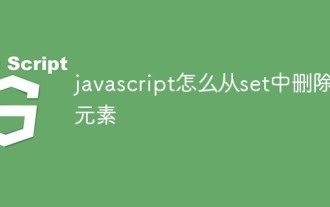 How to delete elements from set in javascript
Jan 12, 2022 am 10:56 AM
How to delete elements from set in javascript
Jan 12, 2022 am 10:56 AM
Methods to delete elements: 1. Use delete() to delete the specified element from the Set object, the syntax is "setObj.delete(value);"; 2. Use clear() to delete all elements in the Set object, the syntax is "setObj.delete(value);" "setObj.clear();".
 Use java's Character.isLetterOrDigit() function to determine whether a character is a letter or number
Jul 25, 2023 pm 04:22 PM
Use java's Character.isLetterOrDigit() function to determine whether a character is a letter or number
Jul 25, 2023 pm 04:22 PM
Use Java's Character.isLetterOrDigit() function to determine whether a character is a letter or number. In Java, we often need to determine whether a character is a letter or number. In order to simplify this process, Java provides a built-in function Character.isLetterOrDigit(), which can help us quickly complete this judgment. The Character.isLetterOrDigit() function accepts a character as a parameter
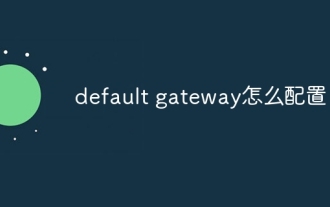 How to configure default gateway
Dec 07, 2023 am 11:34 AM
How to configure default gateway
Dec 07, 2023 am 11:34 AM
Steps to configure default gateway: 1. Determine the IP address of the router; 2. Open the network configuration interface of the computer; 3. Configure network connection; 4. Configure IPv4 settings; 5. Enter the IP address and subnet mask; 6. Configure the default gateway ;7. Configure DNS server; 8. Save settings. Detailed introduction: 1. Determine the router's IP address. The default gateway address is usually the router's IP address. You can find the router's IP address on the back of the router or in the user manual; 2. Open the computer's network configuration, etc.






