这样的功能能实现吗?该怎么解决
这样的功能能实现吗?
需求:
提供一个文本框,让用户能够输入ping的命令,然后在页面上时时显示ping的结果,这种功能能实现吗?
------解决方案--------------------
//var_dump($out);
echo sizeof($out);
for($i=0;$i
";
}
?>
以上代码本人已进行测试,你可以设计一个文本框,用一变量获取文本框内容,然后替换 'ping 192.168.0.1 '就可以了

Hot AI Tools

Undresser.AI Undress
AI-powered app for creating realistic nude photos

AI Clothes Remover
Online AI tool for removing clothes from photos.

Undress AI Tool
Undress images for free

Clothoff.io
AI clothes remover

AI Hentai Generator
Generate AI Hentai for free.

Hot Article

Hot Tools

Notepad++7.3.1
Easy-to-use and free code editor

SublimeText3 Chinese version
Chinese version, very easy to use

Zend Studio 13.0.1
Powerful PHP integrated development environment

Dreamweaver CS6
Visual web development tools

SublimeText3 Mac version
God-level code editing software (SublimeText3)

Hot Topics
 1378
1378
 52
52
 How to fix Xbox Series S/X download speeds, reduced ping and lag
Apr 16, 2023 pm 04:49 PM
How to fix Xbox Series S/X download speeds, reduced ping and lag
Apr 16, 2023 pm 04:49 PM
Xbox consoles have improved dramatically over the years. Over the years, games have evolved with life-like features that gamers can't seem to get enough of. Playing your favorite games on Xbox can be a completely engrossing experience. However, sometimes using these advanced features, we end up with lag or ping issues if the internet speed is not that good. Sometimes we want games to download faster. Today, games like Forza Horizon 5 and Mortal Kombat require over 100GB of RAM. Downloading such games can take a long time if we don't have the right internet settings to help us. Method 1: Pass
 Digital audio output interface on the motherboard-SPDIF OUT
Jan 14, 2024 pm 04:42 PM
Digital audio output interface on the motherboard-SPDIF OUT
Jan 14, 2024 pm 04:42 PM
SPDIFOUT connection line sequence on the motherboard. Recently, I encountered a problem regarding the wiring sequence of the wires. I checked online. Some information says that 1, 2, and 4 correspond to out, +5V, and ground; while other information says that 1, 2, and 4 correspond to out, ground, and +5V. The best way is to check your motherboard manual. If you can't find the manual, you can use a multimeter to measure it. Find the ground first, then you can determine the order of the rest of the wiring. How to connect motherboard VDG wiring When connecting the VDG wiring of the motherboard, you need to plug one end of the VGA cable into the VGA interface of the monitor and the other end into the VGA interface of the computer's graphics card. Please be careful not to plug it into the motherboard's VGA port. Once connected, you can
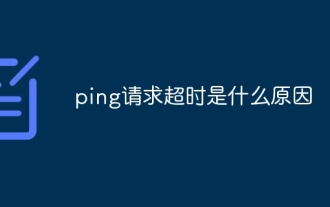 What is the reason for the ping request timeout?
Aug 28, 2023 pm 04:17 PM
What is the reason for the ping request timeout?
Aug 28, 2023 pm 04:17 PM
The reasons for the ping request timeout include unreachable target host, network congestion, firewall or security settings, and DNS resolution issues. Detailed introduction: 1. The target host is unreachable. The Ping request timeout may mean that the target host cannot be accessed through the network. This may be due to the target host closing the network connection, the network where the target host is located failing, the target host IP address being set incorrectly, etc. ; 2. Network congestion. Ping request timeout may also be caused by network congestion. Network congestion may be due to large amounts of data transmission, network equipment failures, etc.
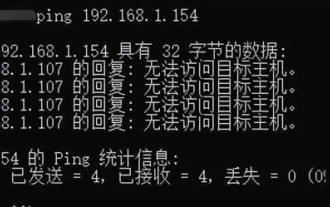 Why can't I ping the gateway? Why can't ping?
Mar 13, 2024 pm 03:40 PM
Why can't I ping the gateway? Why can't ping?
Mar 13, 2024 pm 03:40 PM
The network cannot ping, what's going on? In fact, this is a very common problem. It is mainly divided into two situations: pinging fails on the same network segment and pinging fails on different network segments. Let’s take a look at the details below. There are usually two reasons why the ping command cannot connect to the same network segment: one is an IP address that cannot be pinged in the same network segment, and the other is an IP address that cannot be pinged in a different network segment. These two situations have different solutions. First, let’s discuss the situation where ping fails within the same network segment. 1. Ping fails on the same network segment, and the result is "Unable to access the target host." The destination IP and source IP are on the same network segment, and the ping result is &l
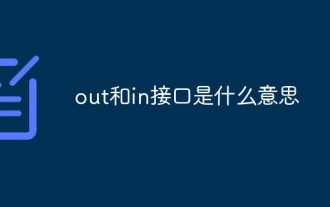 What do out and in interfaces mean?
Sep 28, 2021 pm 04:39 PM
What do out and in interfaces mean?
Sep 28, 2021 pm 04:39 PM
The out interface refers to the output interface, and the in interface refers to the input interface. The out interface generally represents the audio source line output interface, which is used to connect loads, such as speakers, headphones, etc.; while the in interface generally represents the audio source line input interface, which is used to connect CD players, mobile phones, MP3 players, computers, etc.
 How to solve the error message 'ping is not recognized as an internal or external command or an operable program'
Feb 22, 2023 pm 04:28 PM
How to solve the error message 'ping is not recognized as an internal or external command or an operable program'
Feb 22, 2023 pm 04:28 PM
Solution: 1. Click the "Start" button, click "Control Panel" - "System" in the start menu; 2. In the settings interface, click "Advanced System Settings" - "Advanced" - "Environment Variables"; 3. . Check whether there is a Path variable in Administrator's user variables. If you do not see this variable, click "New" and add the variable Path and variable value.
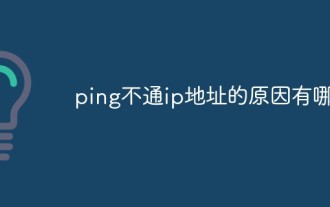 What are the reasons why the IP address cannot be pinged?
Dec 15, 2020 pm 04:37 PM
What are the reasons why the IP address cannot be pinged?
Dec 15, 2020 pm 04:37 PM
The reasons why the IP address cannot be pinged are: 1. The other party is shut down or the IP address does not exist; 2. The network segment is different and cannot be found through routing; 3. The firewall filters the ICMP packets sent by ping; 4. The IP address is set incorrectly; 5. Network cable failure; 6. The gateway is not set.
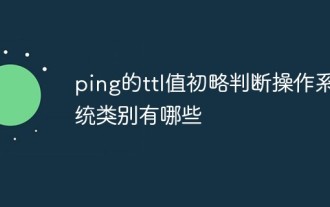 The ttl value of ping briefly determines the operating system categories.
May 22, 2023 am 09:04 AM
The ttl value of ping briefly determines the operating system categories.
May 22, 2023 am 09:04 AM
The type of some operating systems can often be roughly judged by the ttl value of ping. Here is a summary: The TTL field value of the ICMP echo response of UNIX and UNIX-like operating systems is 255. CompaqTru645.0 The TTL field value of the ICMP echo response is 64. The TTL field value of the ICMP echo response of the Microsoft Windows NT/2K operating system is 128. The TTL field value of the ICMP echo response of the Microsoft Windows 95 operating system is 32. Of course, these ttl values can also be changed. Windows series systems can modify the following key values in the registry. Implementation: [HKEY_LOCAL_MACHINE\system\Curren




