求解:这种图片地址的加密方法是怎么实现的(50分)
求解:这种图片地址的加密方法是如何实现的(50分)
看到一个网站是这样处理图片链接的, 求解:
例如有图片, 名为: p979977364-4.jpg
如果输入: http://www.anhhuynh.com/cdn/pub/0h3htoeyrbvs/0/null/mh/7upcxhvl93fgm-0gnob3/s10/v2/p979977364-4.jpg
刚提示错误:The page cannot be displayed because an internal server error has occurred.
但如果在后面加上: ?ts=5&tk=t3FhdyDPD0AQAWV5ExDzijXY1Br6SXguS-4o-5VVVN8= 就可以打开了图片了.
有大侠知道这是如何实现的呢? (请就以这一样图片为例, 求思路)
------解决方案--------------------
这个不是加密吧,应该是普通的APACHE urlrewrite 技术。理由URL 有 ? 和 & ,典型的靠URL GET。为了保证数据库安全,不让HACK猜出它的数据库结构,做了个MD5转换。LZ可以用FIREBUG找出它的真实地址。
真正的图片加密技术,应该是base64之类的。比如:data:image/gif;base64,R0lGODlhAQAcALMAAMXh96HR97XZ98Hf98Xg97DX97nb98Lf97vc98Tg973d96rU97ba97%2Fe96XS9wAAACH5BAAAAAAALAAAAAABABwAAAQVMLhVBDNItXESAURyDI2CGIxQLE4EADs%3D
------解决方案--------------------
他这应该用的是REWRITE技术,比如p979977364-4.jpg可能会被解释成showimage.php?ts=5&tk=t3FhdyDPD0AQAWV5ExDzijXY1Br6SXguS-4o-5VVVN8=&pid=$1&type=$2
不过,他前面的/0h3htoeyrbvs/0/null/mh/7upcxhvl93fgm-0gnob3/s10/v2可能也是规则中被使用参数的一部分比如
RewriteRul ^(.*)/cdn/pub/([a-z0-9A-Z]+)/([0-9]+)/([a-z0-9A-Z]+)/([a-z0-9A-Z]+)/([a-z0-9A-Z\-]+)/([a-z0-9A-Z]+)/([a-z0-9A-Z]+)/([a-z0-9A-Z]+)-([a-z0-9A-Z]+)\.jpg?ts=([0-9]+)&tk=([a-zA-Z0-9=\-]+) $1/cdn/pub/shoimage.php?p1=$2&p2=$3&p3=$4&p4=$5&p5=$6&p6=$7&p7=$8&p8=$9&p9=$10&ts=$11&tk=$12

Hot AI Tools

Undresser.AI Undress
AI-powered app for creating realistic nude photos

AI Clothes Remover
Online AI tool for removing clothes from photos.

Undress AI Tool
Undress images for free

Clothoff.io
AI clothes remover

AI Hentai Generator
Generate AI Hentai for free.

Hot Article

Hot Tools

Notepad++7.3.1
Easy-to-use and free code editor

SublimeText3 Chinese version
Chinese version, very easy to use

Zend Studio 13.0.1
Powerful PHP integrated development environment

Dreamweaver CS6
Visual web development tools

SublimeText3 Mac version
God-level code editing software (SublimeText3)

Hot Topics
 1377
1377
 52
52
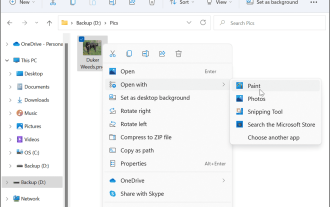 How to convert PNG to JPG on Windows 11
May 12, 2023 pm 03:55 PM
How to convert PNG to JPG on Windows 11
May 12, 2023 pm 03:55 PM
How to Convert PNG to JPG on Windows 11 On Windows 10 and 11, you can use Microsoft's built-in Paint app to quickly convert image files. To convert a PNG image to JPG on Windows 11, use the following steps: Open File Explorer and navigate to the PNG image you want to convert. Right-click the image and select Open With > Draw from the menu. Your photo or image opens in the Paint app. Note the file size at the bottom of the screen. To convert a file from PNG to JPG, click File and select Save As > JPEG Image from the menu. When the file resource
 Fix: Can't open JPG files in Windows 11
Apr 17, 2023 pm 12:37 PM
Fix: Can't open JPG files in Windows 11
Apr 17, 2023 pm 12:37 PM
JPG is one of the most popular image file formats along with PNG. This is a lossy compressed image format ideal for websites. Therefore, many users save or convert images to JPG format. However, some users have stated that they are having issues opening JPG files in Windows 11 using the platform’s default Photos app. Therefore, these users cannot open, view and edit JPG format images in Windows 11. This is what one user said in a Microsoft forum post: When double-clicking a JPG file to open in Microsoft Photo, I receive the error The specified program cannot be found. This was purchased new about a month ago
 Let's talk about how to use php to easily convert WebP to JPG.
Mar 24, 2023 pm 02:57 PM
Let's talk about how to use php to easily convert WebP to JPG.
Mar 24, 2023 pm 02:57 PM
In recent years, with the continuous development of Web technology, WebP, a new image format, has gradually entered the field of vision of programmers and Web developers. The advantages of WebP cannot be ignored: small file size, high quality, high browser support, etc. But in some cases, we may need to convert WebP images into some other formats, such as JPG. So, how to use PHP to convert WebP to JPG?
 What format is jpg?
Jun 21, 2023 am 11:36 AM
What format is jpg?
Jun 21, 2023 am 11:36 AM
JPG is a JPEG format file. The JPEG format is the most commonly used image file format, with the suffix ".jpg" or ".jpeg". JPG format standards are divided into three types: JPEG, progressive JPEG, and JPEG2000. It is a standard generally used for continuous-tone static image compression. It is lossy compression, which compresses data images in a small storage space while causing loss of image data. Damage, if the user has higher requirements for image quality, it is recommended to abandon this image file format, especially for some high-definition pictures.
 What does jpg mean?
Nov 28, 2022 am 09:46 AM
What does jpg mean?
Nov 28, 2022 am 09:46 AM
JPG generally refers to the JPEG format, which is an image format saved using a lossy compression method. It is a standard for continuous tone static image compression. Its file suffix is ".jpg" or ".jpeg". JPG files mainly use a joint coding method of predictive coding (DPCM), discrete cosine transform (DCT) and entropy coding to remove redundant images and color data; it can compress images in a small storage space, but to a certain extent will cause damage to the image data.
 How to convert svg to jpg format
Nov 24, 2023 am 09:50 AM
How to convert svg to jpg format
Nov 24, 2023 am 09:50 AM
svg can be converted to jpg format by using image processing software, using online conversion tools, and using the Python image processing library. Detailed introduction: 1. Image processing software includes Adobe Illustrator, Inkscape and GIMP; 2. Online conversion tools include CloudConvert, Zamzar, Online Convert, etc.; 3. Python image processing library, etc.
 How to rename the extension of all files within a folder, including subfolders
Apr 14, 2023 pm 12:22 PM
How to rename the extension of all files within a folder, including subfolders
Apr 14, 2023 pm 12:22 PM
Suppose you need to rename the extension of a file from one extension to another, say jpg to png. It's easy, of course! But what if you have multiple files whose extensions need to be changed? Or worse, what if these multiple files are also located in multiple folders and subfolders, within a single folder? Well, for a normal person, this can be a nightmare. But for a geek, absolutely not. The question now is, are you a geek? Well, with the help of Geek Page, you definitely are! In this article, we explain how to easily rename the extension of all files within a folder, including subfolders of your choice, from one extension to another through a batch script method. Notice:
 What is the difference between png and jpg
Feb 23, 2024 pm 04:21 PM
What is the difference between png and jpg
Feb 23, 2024 pm 04:21 PM
png and jpg are two common image file formats, which differ in the compression, quality and transparency of the image. First, let's look at how they compress. JPG (also called JPEG) uses a lossy compression algorithm to reduce file size by reducing detail and color information in the image. This compression method can significantly reduce file size, but will lose some detail, especially at high compression ratios. PNG (also called Portable Network Graphics) uses a lossless compression algorithm, which does not lose any image details and provides higher




