win98 PWS环境下连接读取远程SQLServer
from: http://www.planet-source-code.com/vb/scripts/ShowCode.asp?lngWId=4&txtCodeId=6518
Connect/Read Remote SQL server Using PWS in win 98
I had to test Microsoft's Personal Webserver (PWS) in win 98 to access Remote SQL server 7.0
installed in a NT server. The clients to win 98 had LAN connections. Easy one , don't vote, have fun with
PWS. In fact I tested my connection with this script, before I created an out of process server demo with
VB.
code:
Can't Copy and Paste this?
Click here for a copy-and-paste friendly version of this code!
Terms of Agreement:
By using this code, you agree to the following terms...
1) You may use this code in your own programs (and may compile it into a program and distribute it in
compiled format for langauges that allow it) freely and with no charge.
2) You MAY NOT redistribute this code (for example to a web site) without written permission from the
original author. Failure to do so is a violation of copyright laws.
3) You may link to this code from another website, but ONLY if it is not wrapped in a frame.
4) You will abide by any additional copyright restrictions which the author may have placed in the code or
code's description.
'**************************************
' Name: Connect/Read Remote SQL server U
' sing PWS in win 98
' Description:I had to test Microsoft's
' Personal Webserver (PWS) in win 98 to ac
' cess Remote SQL server 7.0 installed in
' a NT server. The clients to win 98 had L
' AN connections. Easy one , don't vote, h
' ave fun with PWS. In fact I tested my co
' nnection with this script, before I crea
' ted an out of process server demo with V
' B.
' By: Manas Mukherjee
'

Hot AI Tools

Undresser.AI Undress
AI-powered app for creating realistic nude photos

AI Clothes Remover
Online AI tool for removing clothes from photos.

Undress AI Tool
Undress images for free

Clothoff.io
AI clothes remover

Video Face Swap
Swap faces in any video effortlessly with our completely free AI face swap tool!

Hot Article

Hot Tools

Notepad++7.3.1
Easy-to-use and free code editor

SublimeText3 Chinese version
Chinese version, very easy to use

Zend Studio 13.0.1
Powerful PHP integrated development environment

Dreamweaver CS6
Visual web development tools

SublimeText3 Mac version
God-level code editing software (SublimeText3)

Hot Topics
 1387
1387
 52
52
 How to import mdf file into sqlserver
Apr 08, 2024 am 11:41 AM
How to import mdf file into sqlserver
Apr 08, 2024 am 11:41 AM
The import steps are as follows: Copy the MDF file to SQL Server's data directory (usually C:\Program Files\Microsoft SQL Server\MSSQL\DATA). In SQL Server Management Studio (SSMS), open the database and select Attach. Click the Add button and select the MDF file. Confirm the database name and click the OK button.
 How to solve the problem that the object named already exists in the sqlserver database
Apr 05, 2024 pm 09:42 PM
How to solve the problem that the object named already exists in the sqlserver database
Apr 05, 2024 pm 09:42 PM
For objects with the same name that already exist in the SQL Server database, the following steps need to be taken: Confirm the object type (table, view, stored procedure). IF NOT EXISTS can be used to skip creation if the object is empty. If the object has data, use a different name or modify the structure. Use DROP to delete existing objects (use caution, backup recommended). Check for schema changes to make sure there are no references to deleted or renamed objects.
 How to check sqlserver port number
Apr 05, 2024 pm 09:57 PM
How to check sqlserver port number
Apr 05, 2024 pm 09:57 PM
To view the SQL Server port number: Open SSMS and connect to the server. Find the server name in Object Explorer, right-click it and select Properties. In the Connection tab, view the TCP Port field.
 What to do if the sqlserver service cannot be started
Apr 05, 2024 pm 10:00 PM
What to do if the sqlserver service cannot be started
Apr 05, 2024 pm 10:00 PM
When the SQL Server service fails to start, here are some steps to resolve: Check the error log to determine the root cause. Make sure the service account has permission to start the service. Check whether dependency services are running. Disable antivirus software. Repair SQL Server installation. If the repair does not work, reinstall SQL Server.
 How to recover accidentally deleted database in sqlserver
Apr 05, 2024 pm 10:39 PM
How to recover accidentally deleted database in sqlserver
Apr 05, 2024 pm 10:39 PM
If you accidentally delete a SQL Server database, you can take the following steps to recover: stop database activity; back up log files; check database logs; recovery options: restore from backup; restore from transaction log; use DBCC CHECKDB; use third-party tools. Please back up your database regularly and enable transaction logging to prevent data loss.
 Where is the sqlserver database?
Apr 05, 2024 pm 08:21 PM
Where is the sqlserver database?
Apr 05, 2024 pm 08:21 PM
SQL Server database files are usually stored in the following default location: Windows: C:\Program Files\Microsoft SQL Server\MSSQL\DATALinux: /var/opt/mssql/data The database file location can be customized by modifying the database file path setting.
 How to delete sqlserver if the installation fails?
Apr 05, 2024 pm 11:27 PM
How to delete sqlserver if the installation fails?
Apr 05, 2024 pm 11:27 PM
If the SQL Server installation fails, you can clean it up by following these steps: Uninstall SQL Server Delete registry keys Delete files and folders Restart the computer
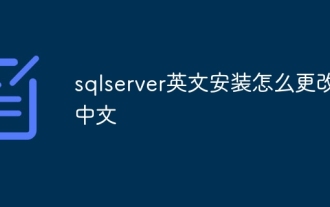 How to change sqlserver English installation to Chinese
Apr 05, 2024 pm 10:21 PM
How to change sqlserver English installation to Chinese
Apr 05, 2024 pm 10:21 PM
SQL Server English installation can be changed to Chinese by following the following steps: download the corresponding language pack; stop the SQL Server service; install the language pack; change the instance language; change the user interface language; restart the application.




