Windows上的MySQL UDF开发
曾以为Windows版本的MySQL存在不能使用UDF的BUG诸提交了一个bug报告。不过
似乎发现是我搞错了,MySQL的技术支持人员给了非常完美的解答,同大家分享
一下。下边是原文回复 :)
Sorry this isn't a bug.
Below I pasted a sample I did sometime ago for another user:
Ok. Assuming you have VC and the source distribution and a server
running,
I will create a UDF that returns a name:
Note: the sample is ugly, but the purpose here is to show you how
to handle the UDF.
- Open the mysqld.dsw workspace.
- Add New project to the workspace
- Project name: my_udf
- Select Win32 Dynamic-Link Library
- Click OK
- Select An Empty DLL project
- Click Finish
- Click OK
- Add a new file called my_udf.cpp to the project:
#include
#include
#include
extern "C" {
char *my_name(UDF_INIT *initid, UDF_ARGS *args, char *is_null,
char *error);
}
char *my_name(UDF_INIT *initid, UDF_ARGS *args, char *is_null,
char *error)
{
char * me = "my name";
return me;
}
- Type Ctrl N for to create a new file.
- Select text type
- File name: my_udf.def
- Edit the above file with the below contents:
LIBRARY UDF_EXAMPLE
DESCRIPTION 'Example Using UDF with VC '
VERSION 1.0
EXPORTS
my_name
- Right Click the my_udf project and select Settings
- Click the C/C tab
- Select General in the Category Combo
- Add the macro HAVE_DLOPEN to the PreProcessor definition
- Select Preprocessor in the Category Combo
- Add the include path to the text box: Additional Include directories
e.g: ../include
- Press F7 for to build the DLL.
- Copy the my_udf.dll to the environment path directory:
winntsystem32 for example.
- Start the mysql client and issue:
C:mysql-udfin>mysql -uroot -p

Hot AI Tools

Undresser.AI Undress
AI-powered app for creating realistic nude photos

AI Clothes Remover
Online AI tool for removing clothes from photos.

Undress AI Tool
Undress images for free

Clothoff.io
AI clothes remover

AI Hentai Generator
Generate AI Hentai for free.

Hot Article

Hot Tools

Notepad++7.3.1
Easy-to-use and free code editor

SublimeText3 Chinese version
Chinese version, very easy to use

Zend Studio 13.0.1
Powerful PHP integrated development environment

Dreamweaver CS6
Visual web development tools

SublimeText3 Mac version
God-level code editing software (SublimeText3)

Hot Topics
 The latest version download of gate.io
Mar 05, 2025 pm 07:51 PM
The latest version download of gate.io
Mar 05, 2025 pm 07:51 PM
Need to download the Gate.io app to start your cryptocurrency journey? This guide details the latest version download steps for iOS, Android, and Windows devices. Simply visit the official website, find the download link and select the appropriate option based on your device. For iOS, it will go directly to the App Store, while Android and Windows users will download the APK or installer for manual installation. Once installed, you can launch the app and set up your account to step into the world of cryptocurrency.
 How to solve the problem of third-party interface returning 403 in Node.js environment?
Mar 31, 2025 pm 11:27 PM
How to solve the problem of third-party interface returning 403 in Node.js environment?
Mar 31, 2025 pm 11:27 PM
Solve the problem of third-party interface returning 403 in Node.js environment. When we use Node.js to call third-party interfaces, we sometimes encounter an error of 403 from the interface returning 403...
 The page is blank after PHP is connected to MySQL. What is the reason for the invalid die() function?
Apr 01, 2025 pm 03:03 PM
The page is blank after PHP is connected to MySQL. What is the reason for the invalid die() function?
Apr 01, 2025 pm 03:03 PM
The page is blank after PHP connects to MySQL, and the reason why die() function fails. When learning the connection between PHP and MySQL database, you often encounter some confusing things...
 What kind of disk-viewing software is used for Bitcoin
Mar 17, 2025 pm 04:27 PM
What kind of disk-viewing software is used for Bitcoin
Mar 17, 2025 pm 04:27 PM
Choosing the right Bitcoin market viewing software is crucial, it can help investors grasp market conditions in real time and make smarter investment decisions. This article will guide you how to make a choice, covering personal needs assessment (trading frequency, analysis depth, information needs and budget), software type selection (exchange interface, professional software, market website/APP), core functional considerations (data reliability, chart tools, custom settings, community communication and platform compatibility), and direction recommendations (maturity financial platform, cryptocurrency aggregation platform, community recommendation software). Finally, it is recommended that you try a few more software and compare it to choose the tool that best suits your needs. Please remember that software is only an auxiliary tool, and you must be cautious when investing at your own risk.
 How to download okx trading platform
Mar 26, 2025 pm 05:18 PM
How to download okx trading platform
Mar 26, 2025 pm 05:18 PM
The OKX trading platform can be downloaded through mobile devices (Android and iOS) and computers (Windows and macOS). 1. Android users can download it from the official website or Google Play, and they need to pay attention to security settings. 2. iOS users can download it through the App Store or follow the official announcement to obtain other methods. 3. Computer users can download the client of the corresponding system from the official website. Always make sure to use official channels when downloading, and register, log in and security settings after installation.
 How to efficiently integrate Node.js or Python services under LAMP architecture?
Apr 01, 2025 pm 02:48 PM
How to efficiently integrate Node.js or Python services under LAMP architecture?
Apr 01, 2025 pm 02:48 PM
Many website developers face the problem of integrating Node.js or Python services under the LAMP architecture: the existing LAMP (Linux Apache MySQL PHP) architecture website needs...
 The simplest DeepSeek local deployment strategy for the entire network: Create an exclusive AI assistant
Mar 12, 2025 pm 01:09 PM
The simplest DeepSeek local deployment strategy for the entire network: Create an exclusive AI assistant
Mar 12, 2025 pm 01:09 PM
This article provides a super simple tutorial for DeepSeek local deployment to help you easily create an exclusive AI assistant. No need to rely on cloud services, installation and configuration can be completed on Windows, macOS and Linux systems in just a few steps. DeepSeek has certain hardware requirements (16GB memory and solid state drive are recommended). The installation process is simple and intuitive, and you can easily get started even without technical background. Tutorials cover preparation, installation, configuration, operation and optional continuous learning steps, allowing you to quickly experience the powerful features of DeepSeek's text generation, code writing, and translation. Start your hands now and have your exclusive AI!
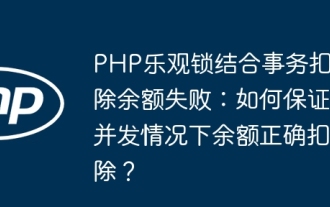 PHP optimistic locking combined with transaction deduction balance failed: How to ensure that the balance is correctly deducted in concurrency situations?
Mar 31, 2025 pm 11:42 PM
PHP optimistic locking combined with transaction deduction balance failed: How to ensure that the balance is correctly deducted in concurrency situations?
Mar 31, 2025 pm 11:42 PM
Detailed explanation of the problem of deducting balances in combination with PHP optimistic locks and transactions in this article will analyze in detail a balance deduction using PHP, optimistic locks and database transactions, only...






