php程序怎么安装外部打印软件
php程序如何安装外部打印软件
请问外部远程如何在系统中安装一个外部打印票据的软件??
------解决方案--------------------
要用ActiveX
浏览器的安全策略会阻止浏览器加载本地安装的软件。
------解决方案--------------------
这跟php有关?你的意思是用php调用安装程序?
------解决方案--------------------
找js打印插件
------解决方案--------------------
你试一下这个 onClick="window.print()" 是页面打印插件! 顺便你可以去:http://blog.sina.com.cn/s/blog_713702690100znzl.html 具体看一下!
------解决方案--------------------

Hot AI Tools

Undresser.AI Undress
AI-powered app for creating realistic nude photos

AI Clothes Remover
Online AI tool for removing clothes from photos.

Undress AI Tool
Undress images for free

Clothoff.io
AI clothes remover

Video Face Swap
Swap faces in any video effortlessly with our completely free AI face swap tool!

Hot Article

Hot Tools

Notepad++7.3.1
Easy-to-use and free code editor

SublimeText3 Chinese version
Chinese version, very easy to use

Zend Studio 13.0.1
Powerful PHP integrated development environment

Dreamweaver CS6
Visual web development tools

SublimeText3 Mac version
God-level code editing software (SublimeText3)

Hot Topics
 1387
1387
 52
52
 How to use onclick in HTML
Nov 13, 2023 am 10:07 AM
How to use onclick in HTML
Nov 13, 2023 am 10:07 AM
By setting the onclick attribute to a JavaScript function or behavior, you can perform an action when the user clicks on an element. Whether you use the onclick attribute directly in the HTML tag or dynamically add and modify the onclick attribute through JavaScript, you can handle click events.
 php提交表单通过后,弹出的对话框怎样在当前页弹出,该如何解决
Jun 13, 2016 am 10:23 AM
php提交表单通过后,弹出的对话框怎样在当前页弹出,该如何解决
Jun 13, 2016 am 10:23 AM
php提交表单通过后,弹出的对话框怎样在当前页弹出php提交表单通过后,弹出的对话框怎样在当前页弹出而不是在空白页弹出?想实现这样的效果:而不是空白页弹出:------解决方案--------------------如果你的验证用PHP在后端,那么就用Ajax;仅供参考:HTML code
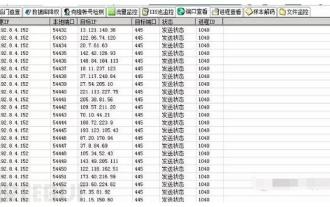 How to solve Windows worm virus
May 17, 2023 pm 07:22 PM
How to solve Windows worm virus
May 17, 2023 pm 07:22 PM
0x00 Preface The worm is a very old computer virus. It is a self-contained program (or a set of programs) that usually spreads through the network. Every time it invades a new computer, it is on this computer. Makes a copy of itself and automatically executes its own program. Common worms: Panda Burning Incense Virus, Shock Wave/Shock Wave Virus, Conficker Virus, etc. 0x01 Emergency Scenario One morning, the administrator found at the egress firewall that the internal network server continued to initiate active connections to overseas IPs. The internal network environment was unable to connect to the external network, and there was no way to figure it out. 0x02 event analyzes the server's intranet IP seen on the egress firewall. First, disconnect the virus-infected host from the intranet, then log in to the server, open D-shield_web scan and check
 Detailed graphic tutorial for installing Windows 10 tablet system
Jul 14, 2023 am 09:33 AM
Detailed graphic tutorial for installing Windows 10 tablet system
Jul 14, 2023 am 09:33 AM
Tablet computers are currently very popular computers among many young people. Recently, many friends want to know how to install the Windows 10 tablet system, so today I will share with you a very simple one-click method to install Windows 10. Let’s take a look below! Detailed graphic tutorial for installing Windows 10 tablet system: 1. We search and download Xiaobai’s one-click reinstallation system software, choose to download and install the Win10 operating system, and click to install this system. 2. Wait for Xiaobai to download and deploy the environment. 3. After the deployment is completed, click Restart Now. 4. Choose to enter the Xiaobai pe system. 5. After entering the pe system, the installation tool will pop up to help us automatically reinstall the system. We do not need any operations.
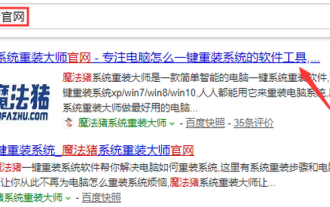 Windows 10 reinstall win7 system tutorial
Jul 08, 2023 pm 05:45 PM
Windows 10 reinstall win7 system tutorial
Jul 08, 2023 pm 05:45 PM
Many friends are not used to using the win10 system and want to reinstall the win7 system, but they don’t know how to start. The editor will teach you this simple method below. Friends who don’t know how to reinstall windows7 on the computer should not miss it. 1. First, we open the computer browser and search the official website of Magic Pig One-Click System Reinstallation, download it and open it. 2. After downloading, we open it and click online reinstallation. 3. Next, we will wait patiently for it to be installed. 4. The installation is complete. Next we need to click to restart the computer now. 5. After restarting the computer, we still need to return to the main interface to continue completing the installation. Then our installation is completed. The above are the steps for reinstalling the win7 system in windows 10. I hope it will be helpful to everyone.
 How to implement vulnerability analysis of Disk Pulse Enterprise Window application
May 18, 2023 pm 03:04 PM
How to implement vulnerability analysis of Disk Pulse Enterprise Window application
May 18, 2023 pm 03:04 PM
1. Vulnerability Introduction DiskPulseEnterprise is a software that monitors disk changes. It can connect and manage the software through a management port 9120 or web management window 80 to monitor disk changes. There is a dynamic link library libspp.dll in DiskPulse Enterprise, which contains some functions responsible for HTTP operations. The problem occurs in this dynamic link library. When processing the post data, there is no strict length control on the post data, resulting in When executing the acquired data, it copies data to invalid memory, causing buffer overflow, triggering SEH abnormal behavior processing, and finally controlling EIP to execute arbitrary code. Software download link: h
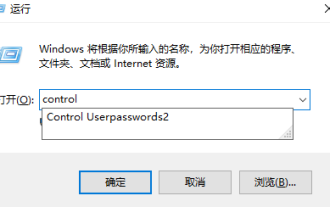 How to modify the username and password of a shared computer in Windows 10
Jul 21, 2023 am 11:05 AM
How to modify the username and password of a shared computer in Windows 10
Jul 21, 2023 am 11:05 AM
At work, we often use computer sharing functions. Recently, many friends have asked me how to change the username and password of a shared computer in Windows 10, so today I will share with you how to change the username and password of a shared computer in Windows 10. Nothing is more important than this, let's learn it together! How to modify the username and password of a shared computer in Windows 10: 1. Press the win key + r key, enter control and click OK. 2. Click on User Account. 3. Click Credential Manager. 4. Click Windows Credentials. 5. The certificate in the share is this certificate. Click Edit to make changes. The following is how to change the username and password of a shared computer in Windows 10.
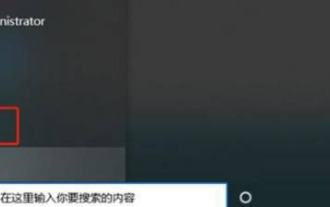 What should I do if my computer shows that this version of Windows 10 will be shut down?
Jul 08, 2023 pm 08:02 PM
What should I do if my computer shows that this version of Windows 10 will be shut down?
Jul 08, 2023 pm 08:02 PM
What should I do if my computer shows that this version of Windows 10 will be shut down? Recently, many friends have been using the Win10 system, and suddenly a message pops up on their computer: "Your Windows 10 version is about to be restarted and the service will be stopped. In fact, this is a new notice from Microsoft that the current version of Win10 will be stopped." service items, so what should we do when faced with such a thing? The editor below will remind everyone that this version of Windows 10 will be closed when the computer appears. The computer appears that this version of Windows 10 will be shut down. Solution 1: Select upgrade 1. Click the "Menu Bar" icon and select "Settings" to enter; 2. Directly select "Upgrade and Security" in the settings interface to enter; 3.




