Select mark beautification--JS plug-in, post-loading_form effects
Here I will share my method of beautifying
Nothing to say, it’s all in the code.
The rendering is at the bottom.
$(document).ready(function () {
// 找出需要美化的
var selects = $("select.beautify");
if (selects.length > 0) {
//先在代码底部增加一个
$("body").append("");
//挨个美化呗
selects.each(function () {
//给本函数下的 this (也就是
var select = this;
//创建一个 , .dummy 将用于我们对此类 进行专门样式定义
//同时将
//创建完后,将这个 插入 dom, 紧跟原
var input = $("")
.attr("disabled", this.disabled)
.css("width", parseInt(this.style.width) + "px")
.css("display", this.style.display)
.insertAfter(this)
.val(this.options[this.selectedIndex].text);
//将
this.style.display = "none";
// 当 被点击时
input.click(function () {
//调出前面创建的
//将
var div = $("#dummydata")
.empty()
.attr("class", select.className);
//设置
//在这里我们判断一个特殊的class名 "extend"
//如果带有 .extend,表示宽度将受额外自定义控制;否则,宽度将默认与 一致
$(select).hasClass("extend")
? div.css("width", "")
: div.css("width", $(this).innerWidth());
//将

Hot AI Tools

Undresser.AI Undress
AI-powered app for creating realistic nude photos

AI Clothes Remover
Online AI tool for removing clothes from photos.

Undress AI Tool
Undress images for free

Clothoff.io
AI clothes remover

AI Hentai Generator
Generate AI Hentai for free.

Hot Article

Hot Tools

Notepad++7.3.1
Easy-to-use and free code editor

SublimeText3 Chinese version
Chinese version, very easy to use

Zend Studio 13.0.1
Powerful PHP integrated development environment

Dreamweaver CS6
Visual web development tools

SublimeText3 Mac version
God-level code editing software (SublimeText3)

Hot Topics
 Use ThinkPHP6 to implement a beautiful 404 page
Jun 20, 2023 am 11:06 AM
Use ThinkPHP6 to implement a beautiful 404 page
Jun 20, 2023 am 11:06 AM
As the Internet develops, many websites or applications have gradually become more complex. When users use it, they often encounter error pages, the most common of which is the 404 page. The 404 page means that the page being accessed does not exist and is a common error page. For websites or applications, a beautiful 404 page can greatly improve the user experience. In this article, we will introduce how to use ThinkPHP6 to quickly implement a beautiful 404 page. Create a route First, we need to create an err in the route folder
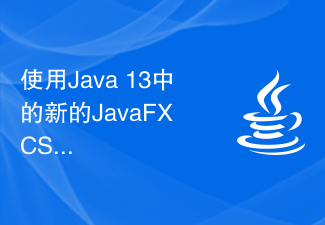 Beautify your user interface with new JavaFX CSS stylesheets in Java 13
Jul 30, 2023 pm 02:49 PM
Beautify your user interface with new JavaFX CSS stylesheets in Java 13
Jul 30, 2023 pm 02:49 PM
Use the new JavaFXCSS style sheet in Java13 to beautify the user interface Introduction: In software development, the beauty and ease of use of the user interface are crucial to improving the user experience. JavaFX is a modern, expressive interface technology on the Java platform that provides rich UI components and functions. In order to make the user interface more beautiful, JavaFX provides CSS style sheets to beautify and customize the interface. In Java13, JavaFX introduced new CSS style sheets,
 How to beautify word
Mar 19, 2024 pm 08:31 PM
How to beautify word
Mar 19, 2024 pm 08:31 PM
When we edit word documents, we always hope to make the documents more beautiful and beautiful. However, when it comes to word beautification, many people think of making the fonts and colors more personalized, and adjusting the margins and line spacing. Wait, in fact, we can make word more beautiful through more operations. For example, we can make word documents more beautiful by inserting pictures, modifying borders, etc. Next we will try to use border patterns to make word documents more beautiful, let’s learn together! First, open a new Word document, and then find the [Paragraph] tool under the [Home] tab. Next, click the [Border] option, as indicated by the red arrow in the image. 2. After we click, the system will automatically pop up a drop-down selection
 How to beautify the win10 desktop. The editor will teach you how to beautify it.
Jan 11, 2024 pm 08:15 PM
How to beautify the win10 desktop. The editor will teach you how to beautify it.
Jan 11, 2024 pm 08:15 PM
It has been a few days since win10 was released and upgraded. There will definitely be a lot of things that are not used to the new desktop and new experience, but some people don’t like it. Also, win10 has just been released and the desktop is not perfect yet. For students with obsessive-compulsive disorder, it looks messy. Friends who want other systems or more desktops, don’t miss it. Below, the editor will share with you how to beautify win10. The desktop is the first interface we see every time we turn on the computer. Many computer enthusiasts like to beautify the desktop, but most of them only stop at changing the desktop wallpaper, icons, or fonts. Although win10 is a new system, many new features are very convenient for everyone, but there are some optimizations that are not very satisfactory. For this reason, the editor has brought a win10 desktop
 How to beautify training PPT so that the "ugly duckling" can become a "white swan"
Mar 19, 2024 pm 09:01 PM
How to beautify training PPT so that the "ugly duckling" can become a "white swan"
Mar 19, 2024 pm 09:01 PM
Most institutions will use courseware when training people in certain aspects. Excellent lecturers paired with high-quality PPT can better help students understand. How to modify your PPT? This article will tell you the answer. Let’s take a look first. Excellent courseware has the same characteristics: clear logic, concise text, and rich pictures and texts. 1. Let’s first find a picture as an example. You can observe it first. Through observation and analysis, we can find the following problems: 2. Let’s take the first step in making modifications - find styles (you can browse some websites to find inspiration, such as Huaban.com) 3. The second step is to find color matching . You can draw colors based on the styles you find. 4.Here we use calligraphy
 How to implement scroll bar beautification in Vue
Nov 07, 2023 am 08:57 AM
How to implement scroll bar beautification in Vue
Nov 07, 2023 am 08:57 AM
How to beautify scroll bars in Vue In the process of developing web applications, we often encounter the need to beautify scroll bars. The default scroll bar style may not meet our design requirements, so we need to use some CSS techniques to beautify the scroll bar. This article will introduce how to implement scroll bar beautification in Vue and provide specific code examples. First, we need to install a plug-in for beautifying scroll bars. Currently the more commonly used plug-ins include PerfectScrollbar and SimpleBa
 Essential skills for beautifying UI interface: Sharing experience in CSS development projects
Nov 02, 2023 pm 01:00 PM
Essential skills for beautifying UI interface: Sharing experience in CSS development projects
Nov 02, 2023 pm 01:00 PM
Essential skills for beautifying UI interfaces: CSS development project experience sharing In today’s digital era, user interface (UI) has become a crucial part of software and website development. An attractive and easy-to-use user interface can increase the user's favorable impression of the product or service and enhance the user experience. CSS, as a technology used to define web page styles, plays a vital role in beautifying the UI interface. This article will share some experience and essential skills in CSS development projects to help you create an elegant and attractive user interface.
 Beautify the website's top page link button: use the get_pages() method
Sep 09, 2023 pm 10:45 PM
Beautify the website's top page link button: use the get_pages() method
Sep 09, 2023 pm 10:45 PM
If you followed my previous tutorial, you will now have a theme (or subtheme) on your site that contains links to the top-level pages in the header of your site. I created a 26 child theme and this is what my links look like now: In this tutorial I'm going to show you how to add some CSS to your theme to make those links a little nicer. Let's start by removing bullets and adding floats. Remove the bullet points and add a floating stylesheet to open the theme. If you created a child theme it will be empty, but if you are using your own theme I recommend adding this style in the section of your stylesheet that holds the header style. Code review for output page link (if there is a page to be linked): <ulclass=&quo






