
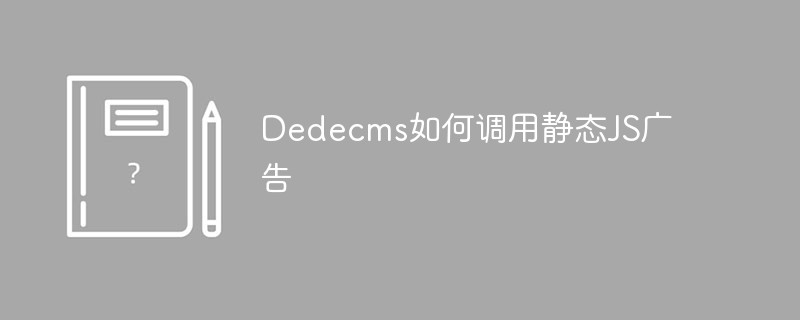
DedecmsV5.5调用静态JS广告的方法
作为国内第一个开源的内容管理系统,DedeCMS在创建以来都在摸索中国互联网内容管理系统的道路,并且引领众多开源CMS前进的道路,程序由当年个人作品,现已组建团队,在提升用户服务、提高产品质量的同时,对中国网站内容管理系统进行研究,成为目前市场上最受欢迎的内容管理系统。
最近发布的dedecms5.5版的静态广告JS,确实很方便,广告加载速度也快了很多,由于官方却不给出调用教程,让一些新手找不到北,下面就来分享一下如何使用该功能。
调用步骤:
后台-系统-系统基本参数-性能选项-模板缓存目录:这里设置广告文件存放的目录
接下来添加好广告后再前台调用,代码如下
以下为引用的内容:
<script src='/data/cache/myad-12.htm' language='javascript'></script>
其中是12是ID
注:添加或者修改广告后,点击更新系统缓存即可
更多相关技术文章,请访问PHP中文网!