 Web Front-end
Web Front-end
 JS Tutorial
JS Tutorial
 Insert a new style implementation method into the current style sheet_javascript skills
Insert a new style implementation method into the current style sheet_javascript skills
Insert a new style implementation method into the current style sheet_javascript skills
It is rare to insert a new style rule. Today, in order to temporarily solve the page style problem, some styles of many pages need to be updated. These pages all reference a public js. For convenience, directly insert into the style sheet in this public js. New style rules.
Look at the code first:
/* *
* Add a stylesheet rule to the document (may be better practice, however,
* to dynamically change classes, so style information can be kept in
* genuine styesheets (and avoid adding extra elements to the DOM))
* Note that an array is needed for declarations and rules since ECMAScript does
* not afford a predictable object iteration order and since CSS is
* order-dependent (i.e., it is cascading); those without need of
* cascading rules could build a more accessor-friendly object-based API.
* @param {Array} decls Accepts an array of JSON-encoded declarations
* @example
addStylesheetRules([
['h2', // Also accepts a second argument as an array of arrays instead
['color', 'red'],
['background-color', 'green', true] // 'true' for !important rules
],
['.myClass',
['background-color', 'yellow']
]
]);
*/
function addStylesheetRules (decls) {
var style = document.createElement('style');
document.getElementsByTagName('head')[0].appendChild(style);
if (!window.createPopup) { /* For Safari */
style.appendChild(document.createTextNode(''));
}
var s = document.styleSheets[document.styleSheets .length - 1];
for (var i=0, dl = decls.length; i < dl; i ) {
var j = 1, decl = decls[i], selector = decl[0 ], rulesStr = '';
if (Object.prototype.toString.call(decl[1][0]) === '[object Array]') {
decl = decl[1];
j = 0;
}
for (var rl=decl.length; j < rl; j ) {
var rule = decl[j];
rulesStr = rule[0] ':' rule[1] (rule[2] ? ' !important' : '') ';n';
}
if (s.insertRule) {
s.insertRule(selector '{ ' rulesStr '}', s.cssRules.length);
}
else { /* IE */
s.addRule(selector, rulesStr, -1);
}
}
}
addStylesheetRules( ["div.content", ["color": "#000"], ["border-width","1px"], ["border-style", "solid"]])
After execution, there is an additional style
You know how to call it? It will happen every time you call it. Insert a new style, so it is best to call it once and insert multiple rules
addStylesheetRules(
[selector, [attr, value], …],
[selector, [attr, value], …]
);
Mainly use two methods :
Standard method: stylesheet.insertRule(rule, index)
rule: inserted rule, such as div.content{color:#000}
index : Insertion order, the order will affect the style. Starting from 0
firefox, chrome, opera, safri, and ie also support this method starting from ie9
ie's stylesheet.addRule (selector, styleDef [, positionIndex]);
selector: such as div.content
styleDef: such as color:#000
positionIndex: default -1, inserted at the end
ie, safari, and chrome support this method

Hot AI Tools

Undresser.AI Undress
AI-powered app for creating realistic nude photos

AI Clothes Remover
Online AI tool for removing clothes from photos.

Undress AI Tool
Undress images for free

Clothoff.io
AI clothes remover

AI Hentai Generator
Generate AI Hentai for free.

Hot Article

Hot Tools

Notepad++7.3.1
Easy-to-use and free code editor

SublimeText3 Chinese version
Chinese version, very easy to use

Zend Studio 13.0.1
Powerful PHP integrated development environment

Dreamweaver CS6
Visual web development tools

SublimeText3 Mac version
God-level code editing software (SublimeText3)

Hot Topics
 macOS: How to change the color of desktop widgets
Oct 07, 2023 am 08:17 AM
macOS: How to change the color of desktop widgets
Oct 07, 2023 am 08:17 AM
macOS: How to change the color of desktop widgets
 Guide to solving misalignment of WordPress web pages
Mar 05, 2024 pm 01:12 PM
Guide to solving misalignment of WordPress web pages
Mar 05, 2024 pm 01:12 PM
Guide to solving misalignment of WordPress web pages
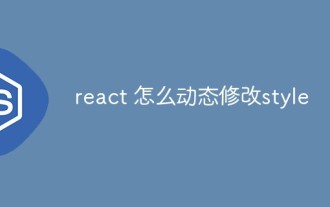 How to dynamically modify style in react
Dec 28, 2022 am 10:44 AM
How to dynamically modify style in react
Dec 28, 2022 am 10:44 AM
How to dynamically modify style in react
 What are the new features in Vue3 style and how to use them
May 14, 2023 pm 10:52 PM
What are the new features in Vue3 style and how to use them
May 14, 2023 pm 10:52 PM
What are the new features in Vue3 style and how to use them
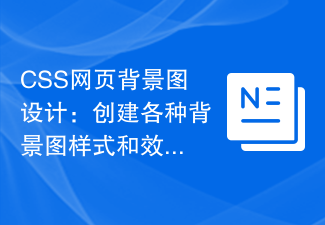 CSS web background image design: create various background image styles and effects
Nov 18, 2023 am 08:38 AM
CSS web background image design: create various background image styles and effects
Nov 18, 2023 am 08:38 AM
CSS web background image design: create various background image styles and effects
 Vue error: Unable to use v-bind to bind class and style correctly, how to solve it?
Aug 26, 2023 pm 10:58 PM
Vue error: Unable to use v-bind to bind class and style correctly, how to solve it?
Aug 26, 2023 pm 10:58 PM
Vue error: Unable to use v-bind to bind class and style correctly, how to solve it?
 Use the :nth-last-child(2) pseudo-class selector to select the style of the second-to-last child element
Nov 20, 2023 am 11:22 AM
Use the :nth-last-child(2) pseudo-class selector to select the style of the second-to-last child element
Nov 20, 2023 am 11:22 AM
Use the :nth-last-child(2) pseudo-class selector to select the style of the second-to-last child element






