$_SERVER参数HTTP_X_FORWARDED_FOR & REMOTE_ADDR与获取IP
1.REMOTE_ADDR:浏览当前页面的用户计算机的ip地址 2.HTTP_X_FORWARDED_FOR: 浏览当前页面的用户计算机的网关 3.HTTP_CLIENT_IP:客户端的ip
在PHP 中使用 $_SERVER["REMOTE_ADDR"] 来取得客户端的 IP 地址,但如果客户端是使用代理服务器来访问,那取到的就是代理服务器的 IP 地址,而不是真正的客户端 IP 地址。要想透过代理服务器取得客户端的真实 IP 地址,就要使用 $_SERVER["HTTP_X_FORWARDED_FOR"] 来读取。
不过要注意的事,并不是每个代理服务器都能用 $_SERVER["HTTP_X_FORWARDED_FOR"] 来读取客户端的真实 IP,有些用此方法读取到的仍然是代理服务器的 IP。
还有一点需要注意的是:如果客户端没有通过代理服务器来访问,那么用$_SERVER["HTTP_X_FORWARDED_FOR"] 取到的值将是空的。因此,如果要在程序中使用此方法,可以这样处理:
| 代码如下 | 复制代码 |
|
if ($_SERVER["HTTP_X_FORWARDED_FOR"]==”") { $user_ip=$_SERVER["REMOTE_ADDR"]; } else $user_ip=$_SERVER["HTTP_X_FORWARDED_FOR"]; ?> |
|
即:如果客户端通过代理服务器,则取 HTTP_X_FORWARDED_FOR 的值,如果没通过代理服务器,就取 REMOTE_ADDR 的值。
获得客户端真实的IP地址
| 代码如下 | 复制代码 |
|
function GetIP(){ if (getenv(“HTTP_CLIENT_IP”) && strcasecmp(getenv(“HTTP_CLIENT_IP”), “unknown”)) $ip = getenv(“HTTP_CLIENT_IP”); else if (getenv(“HTTP_X_FORWARDED_FOR”) && strcasecmp(getenv(“HTTP_X_FORWARDED_FOR”), “unknown”)) $ip = getenv(“HTTP_X_FORWARDED_FOR”); else if (getenv(“REMOTE_ADDR”) && strcasecmp(getenv(“REMOTE_ADDR”), “unknown”)) $ip = getenv(“REMOTE_ADDR”); else if (isset($_SERVER['REMOTE_ADDR']) && $_SERVER['REMOTE_ADDR'] && strcasecmp($_SERVER['REMOTE_ADDR'], “unknown”)) $ip = $_SERVER['REMOTE_ADDR']; else $ip = “unknown”; return($ip); } |
|
获取用户IP地址的三个属性的区别 (HTTP_X_FORWARDED_FOR,HTTP_VIA,REMOTE_ADDR)
一、没有使用代理服务器的情况:
REMOTE_ADDR = 您的 IP
HTTP_VIA = 没数值或不显示
HTTP_X_FORWARDED_FOR = 没数值或不显示
二、使用透明代理服务器的情况:Transparent Proxies
REMOTE_ADDR = 最后一个代理服务器 IP
HTTP_VIA = 代理服务器 IP
HTTP_X_FORWARDED_FOR = 您的真实 IP ,经过多个代理服务器时,这个值类似如下:203.98.182.163, 203.98.182.163, 203.129.72.215。
这类代理服务器还是将您的信息转发给您的访问对象,无法达到隐藏真实身份的目的。
三、使用普通匿名代理服务器的情况:Anonymous Proxies
REMOTE_ADDR = 最后一个代理服务器 IP
HTTP_VIA = 代理服务器 IP
HTTP_X_FORWARDED_FOR = 代理服务器 IP ,经过多个代理服务器时,这个值类似如下:203.98.182.163, 203.98.182.163, 203.129.72.215。
隐藏了您的真实IP,但是向访问对象透露了您是使用代理服务器访问他们的。
四、使用欺骗性代理服务器的情况:Distorting Proxies
REMOTE_ADDR = 代理服务器 IP
HTTP_VIA = 代理服务器 IP
HTTP_X_FORWARDED_FOR = 随机的 IP ,经过多个代理服务器时,这个值类似如下:203.98.182.163, 203.98.182.163, 203.129.72.215。
告诉了访问对象您使用了代理服务器,但编造了一个虚假的随机IP代替您的真实IP欺骗它。
五、使用高匿名代理服务器的情况:High Anonymity Proxies (Elite proxies)
REMOTE_ADDR = 代理服务器 IP
HTTP_VIA = 没数值或不显示
HTTP_X_FORWARDED_FOR = 没数值或不显示 ,经过多个代理服务器时,这个值类似如下:203.98.182.163, 203.98.182.163, 203.129.72.215。
完全用代理服务器的信息替代了您的所有信息,就象您就是完全使用那台代理服务器直接访问对象。
| 代码如下 | 复制代码 |
|
if ($HTTP_SERVER_VARS["HTTP_X_FORWARDED_FOR"]) |
|

Hot AI Tools

Undresser.AI Undress
AI-powered app for creating realistic nude photos

AI Clothes Remover
Online AI tool for removing clothes from photos.

Undress AI Tool
Undress images for free

Clothoff.io
AI clothes remover

AI Hentai Generator
Generate AI Hentai for free.

Hot Article

Hot Tools

Notepad++7.3.1
Easy-to-use and free code editor

SublimeText3 Chinese version
Chinese version, very easy to use

Zend Studio 13.0.1
Powerful PHP integrated development environment

Dreamweaver CS6
Visual web development tools

SublimeText3 Mac version
God-level code editing software (SublimeText3)

Hot Topics
 Where to get Google security code
Mar 30, 2024 am 11:11 AM
Where to get Google security code
Mar 30, 2024 am 11:11 AM
Google Authenticator is a tool used to protect the security of user accounts, and its key is important information used to generate dynamic verification codes. If you forget the key of Google Authenticator and can only verify it through the security code, then the editor of this website will bring you a detailed introduction on where to get the Google security code. I hope it can help you. If you want to know more Users please continue reading below! First open the phone settings and enter the settings page. Scroll down the page and find Google. Go to the Google page and click on Google Account. Enter the account page and click View under the verification code. Enter your password or use your fingerprint to verify your identity. Obtain a Google security code and use the security code to verify your Google identity.
 How to install, uninstall, and reset Windows server backup
Mar 06, 2024 am 10:37 AM
How to install, uninstall, and reset Windows server backup
Mar 06, 2024 am 10:37 AM
WindowsServerBackup is a function that comes with the WindowsServer operating system, designed to help users protect important data and system configurations, and provide complete backup and recovery solutions for small, medium and enterprise-level enterprises. Only users running Server2022 and higher can use this feature. In this article, we will explain how to install, uninstall or reset WindowsServerBackup. How to Reset Windows Server Backup If you are experiencing problems with your server backup, the backup is taking too long, or you are unable to access stored files, then you may consider resetting your Windows Server backup settings. To reset Windows
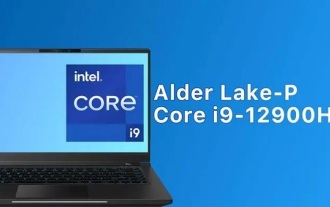 i9-12900H parameter evaluation list
Feb 23, 2024 am 09:25 AM
i9-12900H parameter evaluation list
Feb 23, 2024 am 09:25 AM
i9-12900H is a 14-core processor. The architecture and technology used are all new, and the threads are also very high. The overall work is excellent, and some parameters have been improved. It is particularly comprehensive and can bring users Excellent experience. i9-12900H parameter evaluation review: 1. i9-12900H is a 14-core processor, which adopts the q1 architecture and 24576kb process technology, and has been upgraded to 20 threads. 2. The maximum CPU frequency is 1.80! 5.00ghz, which mainly depends on the workload. 3. Compared with the price, it is very suitable. The price-performance ratio is very good, and it is very suitable for some partners who need normal use. i9-12900H parameter evaluation and performance running scores
 C++ function parameter type safety check
Apr 19, 2024 pm 12:00 PM
C++ function parameter type safety check
Apr 19, 2024 pm 12:00 PM
C++ parameter type safety checking ensures that functions only accept values of expected types through compile-time checks, run-time checks, and static assertions, preventing unexpected behavior and program crashes: Compile-time type checking: The compiler checks type compatibility. Runtime type checking: Use dynamic_cast to check type compatibility, and throw an exception if there is no match. Static assertion: Assert type conditions at compile time.
 How to install dual SIM on Realme 12 Pro?
Mar 18, 2024 pm 02:10 PM
How to install dual SIM on Realme 12 Pro?
Mar 18, 2024 pm 02:10 PM
Although the general operations of domestic mobile phones are very similar, there are still some differences in some details. For example, different mobile phone models and manufacturers may have different dual-SIM installation methods. Erzhenwo 12Pro, a new mobile phone, also supports dual-SIM dual standby, but how should dual-SIM be installed on this phone? How to install dual SIM on Realme 12Pro? Remember to turn off your phone before installation. Step 1: Find the SIM card tray: Find the SIM card tray of the phone. Usually, in the Realme 12 Pro, the SIM card tray is located on the side or top of the phone. Step 2: Insert the first SIM card. Use a dedicated SIM card pin or a small object to insert it into the slot in the SIM card tray. Then, carefully insert the first SIM card.
 How to implement HTTP streaming using C++?
May 31, 2024 am 11:06 AM
How to implement HTTP streaming using C++?
May 31, 2024 am 11:06 AM
How to implement HTTP streaming in C++? Create an SSL stream socket using Boost.Asio and the asiohttps client library. Connect to the server and send an HTTP request. Receive HTTP response headers and print them. Receives the HTTP response body and prints it.
 Advanced usage of reference parameters and pointer parameters in C++ functions
Apr 21, 2024 am 09:39 AM
Advanced usage of reference parameters and pointer parameters in C++ functions
Apr 21, 2024 am 09:39 AM
Reference parameters in C++ functions (essentially variable aliases, modifying the reference modifies the original variable) and pointer parameters (storing the memory address of the original variable, modifying the variable by dereferencing the pointer) have different usages when passing and modifying variables. Reference parameters are often used to modify original variables (especially large structures) to avoid copy overhead when passed to constructors or assignment operators. Pointer parameters are used to flexibly point to memory locations, implement dynamic data structures, or pass null pointers to represent optional parameters.
 How to get Huang Rong in the mobile game Shooting Condor
Mar 27, 2024 pm 10:36 PM
How to get Huang Rong in the mobile game Shooting Condor
Mar 27, 2024 pm 10:36 PM
The Condor Mobile Game is about to be officially launched. Many players want to know how to obtain Huang Rong. Players must first download the [NetEase Master] APP, then join the [Condor Circle] and participate in the Condor Mini Game: SSR Huang Rong will be given for free. How to obtain Huang Rong in the mobile game Condor Shooting 1. First, download the [NetEase Master] APP, and then join the [Condor Shooting Circle]. 2. Go to the Condor Shooting Circle, slide up the page to display the page as shown below, and click [Carving Treasure]. 3. You can also click on the [Play Diaobao Mini Game: SSR Huang Rong for Free] as shown by the arrow in the picture below. 4. Then enter the Diaobao page and click [Yunyou Zhongdu] at the bottom. This is an idle device. Just select the time and direction. 5. Travel around at least six times, choosing a different time and direction each time. 6. Click to claim






