
JSON assisted formatting processing method_json
Usually, server-side developers usually write a simple interface description page after writing the backend, similar to:
Copy code The code is as follows:
Because the result is returned in json form, which is not easy to recognize at a glance, so for convenience, the result is simply processed:
1, because the return result cannot be controlled page, so the request is intercepted directly and resent using ajax.
2. Format the returned json result and display the non-json result directly.
Note: Chromium under Ubuntu seems to handle the overflow problem a little differently, so the resulting container is a bit verbose.
Specific example:
Copy code The code is as follows:
< div id="page">
< ;script type="text/javascript" src="../js/JSONFormat.js">
Result:
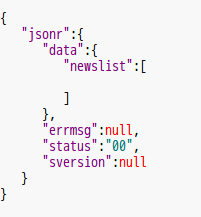
JSONFormat.js content:
Copy code The code is as follows:
View Code
var JSONFormat = (function(){
var _toString = Object.prototype.toString;
function format(object, indent_count){
var html_fragment = '';
switch(_typeof(object)){
case 'Null' :0
html_fragment = _format_null(object);
break;
case 'Boolean' :
html_fragment = _format_boolean(object);
break;
case 'Number' :
html_fragment = _format_number(object);
break;
case 'String' :
html_fragment = _format_string(object);
break;
case 'Array' :
html_fragment = _format_array(object, indent_count);
break;
case 'Object' :
html_fragment = _format_object(object, indent_count);
break;
}
return html_fragment;
};
function _format_null(object){
return 'null';
}
function _format_boolean(object){
return '' + object + '';
}
function _format_number(object){
return '' + object + '';
}
function _format_string(object){
if(0 <= object.search(/^http/)){
object = '' + object + ''
}
return '"' + object + '"';
}
function _format_array(object, indent_count){
var tmp_array = [];
for(var i = 0, size = object.length; i < size; ++i){
tmp_array.push(indent_tab(indent_count) + format(object[i], indent_count + 1));
}
return '[\n'
+ tmp_array.join(',\n')
+ '\n' + indent_tab(indent_count - 1) + ']';
}
function _format_object(object, indent_count){
var tmp_array = [];
for(var key in object){
tmp_array.push( indent_tab(indent_count) + '"' + key + '":' + format(object[key], indent_count + 1));
}
return '{\n'
+ tmp_array.join(',\n')
+ '\n' + indent_tab(indent_count - 1) + '}';
}
function indent_tab(indent_count){
return (new Array(indent_count + 1)).join(' ');
}
function _typeof(object){
var tf = typeof object,
ts = _toString.call(object);
return null === object ? 'Null' :
'undefined' == tf ? 'Undefined' :
'boolean' == tf ? 'Boolean' :
'number' == tf ? 'Number' :
'string' == tf ? 'String' :
'[object Function]' == ts ? 'Function' :
'[object Array]' == ts ? 'Array' :
'[object Date]' == ts ? 'Date' : 'Object';
};
function loadCssString(){
var style = document.createElement('style');
style.type = 'text/css';
var code = Array.prototype.slice.apply(arguments).join('');
try{
style.appendChild(document.createTextNode(code));
}catch(ex){
style.styleSheet.cssText = code;
}
document.getElementsByTagName('head')[0].appendChild(style);
}
loadCssString(
'.json_key{ color: purple;}',
'.json_null{color: red;}',
'.json_string{ color: #077;}',
'.json_link{ color: #717171;}',
'.json_array_brackets{}');
var _JSONFormat = function(origin_data){
this.data = 'string' != typeof origin_data ? origin_data :
JSON && JSON.parse ? JSON.parse(origin_data) : eval('(' + origin_data + ')');
};
_JSONFormat.prototype = {
constructor : JSONFormat,
toString : function(){
return format(this.data, 1);
}
}
return _JSONFormat;
})();
function create_result_contatiner(){
var $result = $('')
var $result_container = $('');
$result_container.append($result);
$result_container.hover(function(){
$(this).stop(true).animate({width:'50%'}, 'slow');
}, function(){
$(this).stop(true).animate({width:'5%'}, 'slow');
});
$('body').append($result_container);
return [$result_container, $result];
}
(function request_intercept(args){
var $result_container = args[0],
$result = args[1];
$('form *[type="submit"]').bind('click', function(){
var _form = $(this).parents('form'),
_action = (_form.attr('action') || './'),
_method = (_form.attr('method') || 'get').toLowerCase(),
_params = {};
_form.find('input[type="text"]').each(function(){
var item = $(this);
_params[item.attr('name')] = item.val();
});
$['get' == _method ? 'get' : 'post'](_action, _params, function(response){
try{
var j = new JSONFormat(JSON && JSON.parse ? JSON.parse(response) : eval('(' response ')'));
$result.html(j.toString());
}catch (e){
$result.html($result.text(response).html());
}
$result_container.stop(true).animate({width:'50%'}, 'slow');
});
return false;
});
})(create_result_contatiner());
Previous article:Style.display attribute operation in JavaScript_javascript skills
Next article:jquery ajax shortcut way to submit entire form elements_jquery
Statement of this Website
The content of this article is voluntarily contributed by netizens, and the copyright belongs to the original author. This site does not assume corresponding legal responsibility. If you find any content suspected of plagiarism or infringement, please contact admin@php.cn
Latest Articles by Author
-
2024-10-22 09:46:29
-
2024-10-13 13:53:41
-
2024-10-12 12:15:51
-
2024-10-11 22:47:31
-
2024-10-11 19:36:51
-
2024-10-11 15:50:41
-
2024-10-11 15:07:41
-
2024-10-11 14:21:21
-
2024-10-11 12:59:11
-
2024-10-11 12:17:31
Latest Issues
Popular Recommendations
Popular Tutorials
More>
-

-

-
 JAVA Beginner's Video Tutorial2635925
JAVA Beginner's Video Tutorial2635925 -

-

Latest Downloads
More>

















![[Web front-end] Node.js quick start](https://img.php.cn/upload/course/000/000/067/662b5d34ba7c0227.png)



