 Web Front-end
Web Front-end
 JS Tutorial
JS Tutorial
 html css js implements xp window interface and related functions_javascript skills
html css js implements xp window interface and related functions_javascript skills
html css js implements xp window interface and related functions_javascript skills
Note: This program is debugged in IE, other browsers may have bugs, sorry!
<script> <br>alert("XP Window以IE测试,其他浏览器可能有BUG请见谅! 基本功能+四边四角顶部拖拉都已实现!") <br>alert("进行操作前,记得先初始化窗口哦!"); <br><br>/* <br>* create xp window and initialize <br>*/ <br>var myW = new MyWindow(); <br>function initialize() { <br>myW.setBackgroundDiv("mywindow"); <br>myW.setLeftDiv("mywindow_left"); <br>myW.setRightDiv("mywindow_right"); <br>myW.setBottomDiv("mywindow_bottom"); <br>myW.setTopDiv("mywindow_top"); <br>myW.initialEvent(); <br>} <br><br>/* <br>* list button event function <br>*/ <br>function hiddenWindow() { <br>myW.hidden(); <br>} <br><br>function showWindow() { <br>myW.show(); <br>} <br><br>function setAdjust(adj) { <br>myW.setAdjust(adj); <br>} <br><br>function showMaxSize() { <br>myW.showMaxSize(); <br>} <br><br>function getTop() { <br>myW.getTop(); <br>} <br><br>function getLeft() { <br>myW.getLeft(); <br>} <br><br>function getWidth() { <br>myW.getWidth(); <br>} <br><br>function getHeight() { <br>myW.getHeight(); <br>} <br><br>function removeWindow() { <br>myW.removeWindow(); <br>} <br><br>function addObject() { <br>myW.addObject(); <br>} <br><br>function deleteObject() { <br>myW.deleteObject(); <br>} <br><br>/* <br>* drag operation event function <br>*/ <br>function start(idName) { <br>myW.start(idName); <br>} <br><br>function move(idName) { <br>myW.move(idName); <br>} <br><br>function end(idName) { <br>myW.end(idName); <br>} <br><br></script>
- 初始化窗口
- 隐藏窗口
- 显示窗口
- 设置窗口可调整大小
- 设置窗口不可调整大小
- 最大化窗口
- 在窗口中添加对象
- 删除对象
- 得到Top的值
- 得到Left的值
- 得到Width的值
- 得到Height的值
- 释放窗口资源
onmouseup="end('mywindow_botton_right_corner');">
 />
/>  />
/>  />
/> /**
* 선택 버튼 설정, 목록을 버튼으로 사용
*/
/* 목록 설정 버튼 */
li {
display: inline;
공백: nowrap;
플로트: 왼쪽;
테두리: 0 단색 흰색;
테두리 오른쪽 너비: 2px;
테두리 하단 너비: 10px;
}
/* 설정 */
a {
배경색: 보라색;
색상: 흰색;
텍스트 장식: 없음;
패딩: 4px 6px;
}
/* set : hover */
a:hover {
background-color: #FF5500;
}
/*
* 모든 div 위치 설정
*/
div {
위치: 절대;
}
/**
* 창 설정
*/
#mywindow {
background-image: url("image/window_bgImage.png");
/* 표시 위치 지정 */
top: 100px;
왼쪽: 200px;
/* 창의 초기화 크기 지정 */
width: 500px;
높이: 400px;
}
/**
* 창의 하단 div 설정
*/
#mywindow_bottom {
배경 이미지: url("image/window_bottom_middle_border.bmp");
백그라운드 반복: 반복-x;
상단: 374px;
왼쪽: 0px;
너비: 100%;
높이: 26px;
}
/* 하단의 드래그 div 설정 */
#mywindow_botton_right_corner {
background-image: url("image/window_control_drag.bmp");
백그라운드 반복: 반복하지 않음;
상단: 8px;
왼쪽: 486px;
너비: 12px;
높이: 12px;
커서: nw-resize;
}
/**
* 창 오른쪽 div 설정
*/
#mywindow_left {
배경 이미지: url("image/window_left_border.bmp");
백그라운드 반복: 반복-y;
상단: 0px;
왼쪽: 0px;
너비: 4px;
높이: 100%;
커서: 전자 크기 조정;
}
/**
* 중앙 div 설정
*/
#central {
상위: 10%;
왼쪽: 10%;
너비: 80%;
높이: 80%;
}
/**
* 창의 왼쪽 div 설정
*/
#mywindow_right {
background-image: url("image/window_right_border.bmp");
백그라운드 반복: 반복-y;
상단: 0px;
왼쪽: 100%;
너비: 4px;
높이: 100%;
커서: 전자 크기 조정;
}
/**
* 창의 최상위 div 설정
*/
#mywindow_top {
배경 이미지: url("image/window_top_header.bmp");
백그라운드 반복: 반복-x;
상단: 0px;
왼쪽: 0px;
너비: 100%;
높이: 30px;
}
/* 상단의 왼쪽 모서리 div 설정 */
#mywindow_top_left_corner {
top: 0px;
왼쪽: 0px;
배경 이미지: url("image/window_top_left_corner.gif");
백그라운드 반복: 반복하지 않음;
너비: 8px;
높이: 100%;
}
/* 상단의 중간 div 설정 및 하단 이미지 설정 */
#mywindow_top_middle {
top: 0px;
왼쪽: 425px;
}
img.button {
float: 오른쪽;
여백: 5px 1px;
}
/* 상단의 오른쪽 모서리 div 설정 */
#mywindow_top_right_corner {
top: 0px;
왼쪽: 498px;
배경 이미지: url("image/window_top_right_corner.bmp");
백그라운드 반복: 반복하지 않음;
너비: 8px;
높이: 100%;
}
#mywindow_right_corner {
상단: 0%;
왼쪽: 100%;
너비: 4px;
높이: 4px;
커서: ne-resize;
}
#mywindow_left_corner {
상단: 0%;
왼쪽: 0%;
너비: 4px;
높이: 4px;
커서: nw-resize;
}
#mywindow_rBottom_corner {
상단: 99%;
왼쪽: 0%;
너비: 4px;
높이: 4px;
커서: ne-resize;
}
#mywindow_top_drag {
상단: 0%;
왼쪽: 2%;
너비: 96%;
높이: 4px;
커서: n-크기 조정;
}
#mywindow_bottom_drag {
상단: 99%;
왼쪽: 2%;
너비: 96%;
높이: 4px;
커서: n-크기 조정;
}
function MyWindow() {
/* background left right bottom top div */
var bgDiv = null;
var leftDiv = null;
var rightDiv = null;
var bottomDiv = null;
var topDiv = null;
/* old values of window */
var oldTop = 100;
var oldLeft = 200;
var oldWidth = 500;
var oldHeight = 400;
var clickTopDivX = null;
var clickTopDivY = null;
/* record whether max size */
var maxSize = false;
/* record whether adjust */
var adjust = true;
/* record click whether in window */
var clickInWindow = false;
/* record add object */
var addObj = null;
/* record whether mouse is down*/
var down = 0;
/*
* set five div of window
*/
this.setBackgroundDiv = function(idName) {
bgDiv = document.getElementById(idName);
};
this.setLeftDiv = function(idName) {
leftDiv = document.getElementById(idName);
};
this.setRightDiv = function(idName) {
rightDiv = document.getElementById(idName);
};
this.setBottomDiv = function(idName) {
bottomDiv = document.getElementById(idName);
}
this.setTopDiv = function(idName) {
topDiv = document.getElementById(idName);
}
/* set whether window is resize */
this.setAdjust = function(Boolean) {
adjust = Boolean;
}
/* initialize events of window div */
this.initialEvent = function() {
document.onclick = judgeClick;
var close = document.getElementById("top_close_button");
close.onmouseover = closeMouseOver;
close.onmouseout = closeMouseOut;
close.onmousedown = closeMouseDown;
close.onclick = this.removeWindow;
var max = document.getElementById("top_max_button");
max.onmouseover = maxMouseOver;
max.onmouseout = maxMouseOut;
max.onmousedown = maxMouseDown;
max.onclick = showNormalOrMax;
var min = document.getElementById("top_min_button");
min.onmouseover = minMouseOver;
min.onmouseout = minMouseOut;
min.onmousedown = minMouseDown;
min.onclick = hiddenWindow;
}
/* hidden window */
this.hidden = function() {
bgDiv.style.display="none";
};
/* show window */
this.show = function() {
bgDiv.style.display="";
};
/*
* add object to window, and delete it
*/
this.addObject = function(){
if (addObj == null) {
addObj = document.createElement("p");
addObj.innerHTML = "公鸡中的战斗机,OYE! 你太有才了!";
document.getElementById("central").appendChild(addObj);
}
}
this.deleteObject = function() {
addObj.parentNode.removeChild(addObj);
addObj = null;
}
/*
* chang window size function
* curTop curLeft: new top left corner coordinate
* curRight curBottom: new bottom right corner coordinate
* curWidth curHeight: new width and height
* Boolean: whether record new data
*/
function changeWindowSize(curTop, curLeft, curWidth, curHeight, Boolean) {
bgDiv.style.top = curTop;
bgDiv.style.left = curLeft;
bgDiv.style.width = curWidth;
bgDiv.style.height = curHeight;
/* record new data */
if (Boolean) {
oldTop = curTop;
oldLeft = curLeft;
oldWidth = curWidth;
oldHeight = curHeight;
}
bottomDiv.style.top = curHeight - 26;
var bDivRCorner = document.getElementById("mywindow_botton_right_corner");
bDivRCorner.style.left = curWidth - 12;
var tDivMiddleButtom = document.getElementById("mywindow_top_middle");
tDivMiddleButtom.style.left = curWidth - 72;
var tDivRightCorner = document.getElementById("mywindow_top_right_corner");
tDivRightCorner.style.left = curWidth - 2;
}
/* change image of assign idName */
function changeImage(idName, imgSrc) {
var image = document.getElementById(idName);
image.src = imgSrc;
}
/* show max size of window */
this.showMaxSize = function() {
if (adjust) {
maxSize = true;
changeImage("top_max_button", "image/window_control_resile_normall.bmp");
var maxWidth = screen.availWidth;
var maxHeight = screen.availHeight;
changeWindowSize(0, 0, maxWidth, maxHeight, false);
}
}
/* remove window */
this.removeWindow = function() {
if (bgDiv != null)
bgDiv.parentNode.removeChild(bgDiv);
}
/*
* get top, left, width, height values of window
*/
this.getTop = function() {
alert("My top pixel of window is: " bgDiv.offsetTop);
}
this.getLeft = function() {
alert("My Left pixel of window is: " bgDiv.offsetLeft);
}
this.getWidth = function() {
alert("My width pixel of window is: " bgDiv.offsetWidth);
}
this.getHeight = function() {
alert("My height pixel of window is: " bgDiv.offsetHeight);
}
/*
* get mouse location
* return [x, y]: x and y coordinate of mouse
*/
function getMouseXY() {
var x = event.pageX || (event.clientX
(document.documentElement.scrollLeft
|| document.body.scrollLeft
)
);
var y= event.pageY || (event.clientY
(document.documentElement.scrollTop
|| document.body.scrollTop
)
);
return [x, y];
}
/*
* judge mouse click whether in window
* in other words, judge window whether is lived
*/
function judgeClick() {
/* get mouse click site */
var coor = getMouseXY();
/* judge whether in window */
var myW = document.getElementById("mywindow");
var closeImage = document.getElementById("top_close_button");
var maxImage = document.getElementById("top_max_button");
var minImage = document.getElementById("top_min_button");
if (coor[0] >= myW.offsetLeft && coor[0] <= (myW.offsetLeft myW.offsetWidth)
&& coor[1] >= myW.offsetTop && coor[1] <= (myW.offsetHeight myW.offsetTop)) {
clickInWindow = true;
closeImage.src = "image/window_control_close_normall.bmp";
if(maxSize == true) {
maxImage.src = "image/window_control_resile_normall.bmp";
} else {
maxImage.src = "image/window_control_max_normall.bmp";
}
minImage.src = "image/window_control_min_normall.bmp";
} else {
clickInWindow = false;
closeImage.src = "image/window_control_close_blur.bmp";
if(maxSize == true) {
maxImage.src = "image/window_control_resile_blur.bmp";
} else {
maxImage.src = "image/window_control_max_blur.bmp";
}
minImage.src = "image/window_control_min_blur.bmp";
}
}
/*
* top button events function
* there are mouse down, mouse move, mouse up and mouse move
*/
function closeMouseDown() {
changeImage("top_close_button", "image/window_control_close_mousedown.bmp");
}
function closeMouseOver() {
if(clickInWindow == true) {
changeImage("top_close_button", "image/window_control_close_mouseon.bmp");
} else {
changeImage("top_close_button", "image/window_control_close_blur.bmp");
}
}
function closeMouseOut() {
if(clickInWindow == true) {
changeImage("top_close_button", "image/window_control_close_normall.bmp");
} else {
changeImage("top_close_button", "image/window_control_close_blur.bmp");
}
}
function maxMouseDown(){
if (maxSize == true) {
changeImage("top_max_button", "image/window_control_resile_mousedown.bmp");
}
else {
changeImage("top_max_button", "image/window_control_max_mousedown.bmp");
}
}
function maxMouseOver() {
if (clickInWindow == true) {
if (maxSize == true) {
changeImage("top_max_button", "image/window_control_resile_mouseon.bmp");
}
else {
changeImage("top_max_button", "image/window_control_max_mouseon.bmp");
}
}
else {
if (maxSize == true) {
changeImage("top_max_button", "image/window_control_resile_blur.bmp");
}
else {
changeImage("top_max_button", "image/window_control_max_blur.bmp");
}
}
}
function maxMouseOut() {
if(clickInWindow == true) {
if (maxSize == true) {
changeImage("top_max_button", "image/window_control_resile_normall.bmp");
} else {
changeImage("top_max_button", "image/window_control_max_normall.bmp");
}
} else {
if (maxSize == true) {
changeImage("top_max_button", "image/window_control_resile_blur.bmp");
} else {
changeImage("top_max_button", "image/window_control_max_blur.bmp");
}
}
}
/* max mouse click event function */
function showNormalOrMax(){
if (maxSize && adjust) {
maxSize = false;
changeWindowSize(oldTop, oldLeft, oldWidth, oldHeight, true);
} else {
showMaxSize();
}
}
function minMouseDown() {
changeImage("top_min_button", "image/window_control_min_mousedown.bmp");
}
function minMouseOver() {
if(clickInWindow == true) {
changeImage("top_min_button", "image/window_control_min_mouseon.bmp");
} else {
changeImage("top_min_button", "image/window_control_min_blur.bmp");
}
}
function minMouseOut() {
if(clickInWindow == true) {
changeImage("top_min_button", "image/window_control_min_normall.bmp");
} else {
changeImage("top_min_button", "image/window_control_min_blur.bmp");
}
}
/*
* drag events function
*/
this.start = function(idName) {
if(idName == "mywindow_top") {
var coor = getMouseXY();
clickTopDivX = coor[0];
clickTopDivY = coor[1];
}
document.getElementById(idName).setCapture();
down = 1;
}
this.move = function(idName) {
var curTop = oldTop;
var curLeft = oldLeft;
var curWidth = oldWidth;
var curHeight = oldHeight;
var coor = getMouseXY();
if (아래로 && 조정 && !maxSize) {
if(idName == "mywindow_rBottom_corner") {
curLeft = coor[0];
curWidth = oldLeft - curLeft;
curHeight = coor[1] - oldTop;
if(curWidth < 80) {
curLeft = oldLeft oldWidth - 80;
}
} else if(idName == "mywindow_left_corner") {
curTop = coor[1];
curLeft = coor[0];
curWidth = oldLeft - curLeft;
curHeight = oldTop - curTop;
if(curHeight < 40) {
curTop = oldTop oldHeight - 40;
}
if(curWidth < 80) {
curLeft = oldLeft oldWidth - 80;
}
} else if(idName == "mywindow_right_corner") {
curTop = coor[1];
curWidth = coor[0] - curLeft;
curHeight = oldHeight oldTop - curTop;
if(curHeight < 40) {
curTop = oldTop oldHeight - 40;
}
} else if(idName == "mywindow_top") {
curTop = curTop coor[1] - clickTopDivY;
curLeft = curLeft coor[0] - clickTopDivX;
clickTopDivX = coor[0];
clickTopDivY = coor[1];
} else if(idName == "mywindow_right") {
curWidth = coor[0] - oldLeft;
} else if(idName == "mywindow_left") {
curLeft = coor[0];
curWidth = oldLeft - curLeft;
if(curWidth < 80) {
curLeft = oldLeft oldWidth - 80;
}
} else if(idName == "mywindow_top_drag") {
curTop = coor[1];
curHeight = oldTop - curTop;
if(curHeight < 40) {
curTop = oldTop oldHeight - 40;
}
} else if(idName == "mywindow_bottom_drag"){
curHeight = coor[1] - oldTop;
} else {
// 창 오른쪽 모서리 드래그
curWidth = coor[0] - oldLeft;
curHeight = coor[1] - oldTop;
}
if(curWidth < 80) {
curWidth = 80;
}
if(curHeight < 40) {
curHeight = 40;
}
changeWindowSize(curTop, curLeft, curWidth, curHeight, true);
}
}
this.end = function(idName) {
down = 0;
document.getElementById(idName).releaseCapture();
}
}

Hot AI Tools

Undresser.AI Undress
AI-powered app for creating realistic nude photos

AI Clothes Remover
Online AI tool for removing clothes from photos.

Undress AI Tool
Undress images for free

Clothoff.io
AI clothes remover

AI Hentai Generator
Generate AI Hentai for free.

Hot Article

Hot Tools

Notepad++7.3.1
Easy-to-use and free code editor

SublimeText3 Chinese version
Chinese version, very easy to use

Zend Studio 13.0.1
Powerful PHP integrated development environment

Dreamweaver CS6
Visual web development tools

SublimeText3 Mac version
God-level code editing software (SublimeText3)

Hot Topics
 Python tips can still implement graphical interface without using Gui
Apr 12, 2023 pm 04:43 PM
Python tips can still implement graphical interface without using Gui
Apr 12, 2023 pm 04:43 PM
If there is anything that programmers are afraid of, then I think it might be that the needs have changed again! No, after the author developed a browser-based Web application, the customer said: The program needs to be internal (no) internal (network) ) environment... This means that the Python environment cannot be installed! Who calls us programmers? Why don't we just develop a GUI version? It's not a problem for me... But after hearing the time given, I couldn't calm down... ...In order not to affect the customer's evaluation, we can only give one week! Although it is not difficult to conceive the GUI, it needs to sort out the service and the interactive interface with the user. If not, you will have to write a separate interface for the GUI, which is obviously not enough time. ah. No, let’s think of another way...otherwise we can just use the Web
 Win10 and xp shared folder solution
Jan 27, 2024 pm 02:33 PM
Win10 and xp shared folder solution
Jan 27, 2024 pm 02:33 PM
In Windows XP and Windows 10 systems, sharing folders is not an extremely complicated task. It can be easily completed by simply following the detailed steps provided in this article. Step 1 of sharing folders between win10 home version and . 3. Enter "Permissions", click Add, and enter the user name you want to add when selecting "User or Group". 4. Set the corresponding permissions, such as full control or read-only, etc. 5. Then save the settings and close the folder. Step 2: Configure win10 computer 1. Open the resource manager.
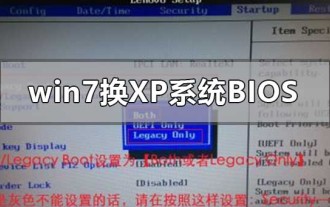 How to change BIOS settings to install XP system on Win7
Jan 05, 2024 am 08:42 AM
How to change BIOS settings to install XP system on Win7
Jan 05, 2024 am 08:42 AM
When we were using the win7 operating system, some friends wanted to change their system to the xp operating system due to some needs. Then some friends may have encountered some problems during this process. Regarding how to set up the BIOS of Windows 7 to XP system, the editor thinks that we should first enter the BIOS of our computer through the shortcut keys, and then find the relevant options and follow the editor to set them. Let’s take a look at the specific steps~ How to set up the BIOS in win7 to xp system 1. To enter the BIOS for ThinkPad and Lenovo VBKEM series notebooks, press the F1 key on the keyboard (some models press the keyboard combination key Fn+F1, and press the Fn key Hold it down and press the F1 key repeatedly). 2.Select the Restart icon
 What should I do if the word interface becomes smaller?
Mar 20, 2024 pm 09:30 PM
What should I do if the word interface becomes smaller?
Mar 20, 2024 pm 09:30 PM
When we use computers to edit word documents, we often don't know where we touched, and the interface suddenly becomes very small. Sometimes the text in the word document cannot be seen clearly. Some people may panic when encountering such a problem, thinking that the computer is malfunctioning. In fact, it is just because you have encountered a certain setting and adjusted the display. So, if you accidentally change the size of the interface display, how should you restore and adjust it? What should I do if the word interface becomes smaller? Below, we will share several ways to solve it. I hope you can easily deal with it when you encounter such a problem. First, we create and open a Word document and perform simple editing operations to show the steps. In the picture below
 Can the previous machine emperor fight again? Samsung Galaxy S23 Ultra practical experience sharing
Mar 12, 2024 pm 01:58 PM
Can the previous machine emperor fight again? Samsung Galaxy S23 Ultra practical experience sharing
Mar 12, 2024 pm 01:58 PM
In the smartphone market, Samsung's Galaxy series has always attracted attention for its excellent performance and innovative design. As the previous generation machine king, Galaxy S23 Ultra has been loved by consumers since its release. As time goes by, new models emerge one after another. So, can this former machine king still compete today? Next, I will share my actual experience in using Samsung Galaxy S23 Ultra and discuss this issue with everyone. First of all, from the appearance design point of view, Galaxy S23 Ultra still maintains Samsung’s consistent sophistication and high-end. Its unique slightly curved screen design not only enhances the overall aesthetics of the phone, but also brings a more immersive visual experience to users. in daily use
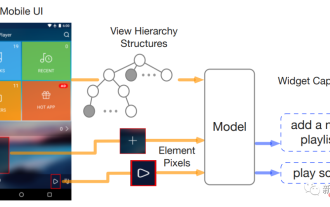 Two Chinese Google researchers released the first purely visual 'mobile UI understanding' model, four major tasks to refresh SOTA
Apr 12, 2023 pm 04:40 PM
Two Chinese Google researchers released the first purely visual 'mobile UI understanding' model, four major tasks to refresh SOTA
Apr 12, 2023 pm 04:40 PM
For AI, "playing with mobile phones" is not an easy task. Just identifying various user interfaces (UI) is a big problem: not only must the type of each component be identified, but also the symbols used , position to determine the function of the component. Understanding the UI of mobile devices can help realize various human-computer interaction tasks, such as UI automation. Previous work on mobile UI modeling usually relies on the view hierarchy information of the screen, directly utilizing the structural data of the UI, and thereby bypassing the problem of identifying components starting from the screen pixels. However, view hierarchy is not available in all scenarios. This method usually outputs erroneous results due to missing object descriptions or misplaced structural information, so even if you use
 How to enter the Python interface? What should I do after the download is complete?
Apr 04, 2024 am 11:06 AM
How to enter the Python interface? What should I do after the download is complete?
Apr 04, 2024 am 11:06 AM
To enter the Python interface, follow these steps: Download and install the Python interpreter. In Windows, find "Python (Command Line)" in the Start menu and click it; in macOS, type python3 in Terminal; in Linux, type python3 in Terminal.
 Detailed explanation of the reasons why VSCode Chinese interface settings fail
Mar 25, 2024 pm 05:15 PM
Detailed explanation of the reasons why VSCode Chinese interface settings fail
Mar 25, 2024 pm 05:15 PM
In the development process using Visual Studio Code (VSCode), sometimes the problem of setting the Chinese interface fails. This situation may confuse users because the Chinese interface has been selected during the installation process, but during actual use they find that the English interface is still displayed. Next, we will explore the possible causes of this problem in detail and give specific code examples to solve this problem. First of all, one of the main reasons for the failure of VSCode Chinese interface settings may be the software





