An idea for JS exception handling (sofish)_javascript skills
Perhaps due to network, browser problems, cache, etc., the online execution of js may be different from the development environment, and an exception may be thrown. js exceptions are basically a daily routine for front-end development engineers. How to record and use it, but few people pay attention to it. I've been thinking about an idea recently, which basically involves two steps: collection and use.
1. Collection
For error collection, it is quite convenient, because there is an interface in each browser: window.onerror, the code is as follows:
window.onerror = function(errorMessage, scriptURL, lineNumber) {
alert(errorMessage, scriptURL, lineNumber)
}
Even provides Stack Trace, such as e.stack in try/catch (each browser is different, you can use eriwen /javascript-stacktrace compatibility library), try the following code:
try {
fn()
} catch(e) {
alert(e.stack)
}
So it is more convenient to collect these errors Yes, something to note here is that the first parameter of callback when using window.addEventListener('error', callback, isBubble) is not an event, but an Error object. In this case, for convenience, using window.onerror is a good choice, but the events monitored through the dot operator can be overloaded, and this listening script is theoretically placed at the front of all js, so it needs to be considered risk.
2. Use
When using Alipay before, the online js error report would be turned into an email and sent to the front-end development team, and everyone would claim and solve it themselves. In fact, this is a good choice, and it also solves the most basic problem: respond immediately and repair it. But there is also a problem, how to avoid the same mistake? My initial idea is as follows: Use URL as a unit to record errors on the same page: to facilitate unified resolution of recorded errors, including: Page URL, User Agent, Script URL, Error Message and Line Number. After each error is resolved, you can Write the solution in one place, and people who see it can comment and add points. It will eventually be archived as a knowledge base, and a convenient API can be used to use the content of these knowledge bases during development and when the same page window.onerror occurs. Through the plug-in, the Error Message is analyzed to identify the type, and the URL is judged to remind developers of the mistakes made by previous developers. Developers can subscribe to certain tags on the knowledge base and automatically receive emails (of course, they can also be based on file comments, mapping, etc. way to make better pairings) Why do you do this? Mainly to solve the following problems: Form a knowledge base from which developers can learn, especially newbie tools to ensure efficiency improvement and avoid repeated errors and repeated solutions. Subscription guarantee notifications are more targeted
3. Notes
1. Use POST to send when collecting. Sometimes the Error Message may be longer, and the URL length of the browser is limited. If there are not many errors saved, you can consider using GET. Send, but generally POST can send all data to the background. 2. When to send data? It is recommended to send data when onerror is triggered. When I first came up with this idea, I tried to send it during onbeforeonload, but the POST request was interrupted by the browser before it was opened. 3. Which index is better to store in the database? Generally speaking, URL may be more suitable for most websites. However, websites with a lot of UGC, such as Baixing.com and Taobao, may need to be modified to record the URL. After all, different posts and different URLs all have the same set of codes. What about using Error as an index? In fact, no matter what kind, choose according to your own needs. 4. Whether to record all errors. This is also more appropriate depending on the needs. There are all kinds of messy error reports on Baidu.com, which may come from ad external links to Baidu/Google.
4. Conclusion
Currently, a collection tool (sofish/stacktrace.js) and storage method have been initially implemented. Whether to continue or not will require time and further consideration. I will send it out first. , throw some bricks and attract jade.

Hot AI Tools

Undresser.AI Undress
AI-powered app for creating realistic nude photos

AI Clothes Remover
Online AI tool for removing clothes from photos.

Undress AI Tool
Undress images for free

Clothoff.io
AI clothes remover

AI Hentai Generator
Generate AI Hentai for free.

Hot Article

Hot Tools

Notepad++7.3.1
Easy-to-use and free code editor

SublimeText3 Chinese version
Chinese version, very easy to use

Zend Studio 13.0.1
Powerful PHP integrated development environment

Dreamweaver CS6
Visual web development tools

SublimeText3 Mac version
God-level code editing software (SublimeText3)

Hot Topics
 1377
1377
 52
52
 C++ function exceptions and multithreading: error handling in concurrent environments
May 04, 2024 pm 04:42 PM
C++ function exceptions and multithreading: error handling in concurrent environments
May 04, 2024 pm 04:42 PM
Function exception handling in C++ is particularly important for multi-threaded environments to ensure thread safety and data integrity. The try-catch statement allows you to catch and handle specific types of exceptions when they occur to prevent program crashes or data corruption.
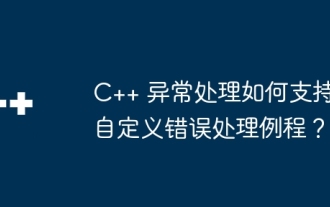 How does C++ exception handling support custom error handling routines?
Jun 05, 2024 pm 12:13 PM
How does C++ exception handling support custom error handling routines?
Jun 05, 2024 pm 12:13 PM
C++ exception handling allows the creation of custom error handling routines to handle runtime errors by throwing exceptions and catching them using try-catch blocks. 1. Create a custom exception class derived from the exception class and override the what() method; 2. Use the throw keyword to throw an exception; 3. Use the try-catch block to catch exceptions and specify the exception types that can be handled.
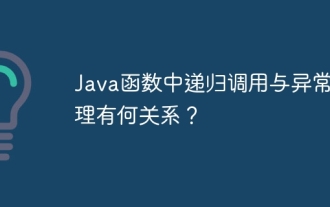 What is the relationship between recursive calls and exception handling in Java functions?
May 03, 2024 pm 06:12 PM
What is the relationship between recursive calls and exception handling in Java functions?
May 03, 2024 pm 06:12 PM
Exception handling in recursive calls: Limiting recursion depth: Preventing stack overflow. Use exception handling: Use try-catch statements to handle exceptions. Tail recursion optimization: avoid stack overflow.
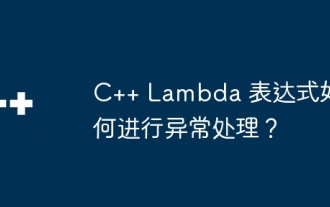 How to handle exceptions in C++ Lambda expressions?
Jun 03, 2024 pm 03:01 PM
How to handle exceptions in C++ Lambda expressions?
Jun 03, 2024 pm 03:01 PM
Exception handling in C++ Lambda expressions does not have its own scope, and exceptions are not caught by default. To catch exceptions, you can use Lambda expression catching syntax, which allows a Lambda expression to capture a variable within its definition scope, allowing exception handling in a try-catch block.
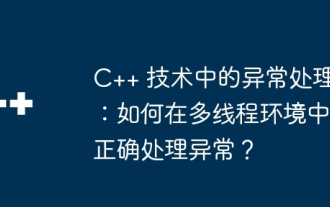 Exception handling in C++ technology: How to handle exceptions correctly in a multi-threaded environment?
May 09, 2024 pm 12:36 PM
Exception handling in C++ technology: How to handle exceptions correctly in a multi-threaded environment?
May 09, 2024 pm 12:36 PM
In multithreaded C++, exception handling follows the following principles: timeliness, thread safety, and clarity. In practice, you can ensure thread safety of exception handling code by using mutex or atomic variables. Additionally, consider reentrancy, performance, and testing of your exception handling code to ensure it runs safely and efficiently in a multi-threaded environment.
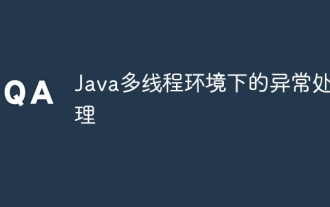 Exception handling in Java multi-threaded environment
May 01, 2024 pm 06:45 PM
Exception handling in Java multi-threaded environment
May 01, 2024 pm 06:45 PM
Key points of exception handling in a multi-threaded environment: Catching exceptions: Each thread uses a try-catch block to catch exceptions. Handle exceptions: print error information or perform error handling logic in the catch block. Terminate the thread: When recovery is impossible, call Thread.stop() to terminate the thread. UncaughtExceptionHandler: To handle uncaught exceptions, you need to implement this interface and assign it to the thread. Practical case: exception handling in the thread pool, using UncaughtExceptionHandler to handle uncaught exceptions.
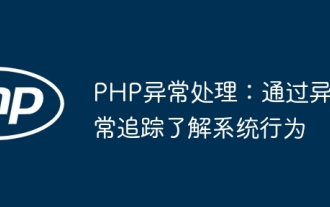 PHP exception handling: understand system behavior through exception tracking
Jun 05, 2024 pm 07:57 PM
PHP exception handling: understand system behavior through exception tracking
Jun 05, 2024 pm 07:57 PM
PHP exception handling: Understanding system behavior through exception tracking Exceptions are the mechanism used by PHP to handle errors, and exceptions are handled by exception handlers. The exception class Exception represents general exceptions, while the Throwable class represents all exceptions. Use the throw keyword to throw exceptions and use try...catch statements to define exception handlers. In practical cases, exception handling is used to capture and handle DivisionByZeroError that may be thrown by the calculate() function to ensure that the application can fail gracefully when an error occurs.
 How do you handle exceptions effectively in PHP (try, catch, finally, throw)?
Apr 05, 2025 am 12:03 AM
How do you handle exceptions effectively in PHP (try, catch, finally, throw)?
Apr 05, 2025 am 12:03 AM
In PHP, exception handling is achieved through the try, catch, finally, and throw keywords. 1) The try block surrounds the code that may throw exceptions; 2) The catch block handles exceptions; 3) Finally block ensures that the code is always executed; 4) throw is used to manually throw exceptions. These mechanisms help improve the robustness and maintainability of your code.




