单引号与双引号的区别解决方案
单引号与双引号的区别
textarea里有两行数据,name=source
aaaaaaaaaaa
bbbbbbbbbbb
我用explode("\r\n",$_POST['source'])结果有两个元素
用explode('\r\n',$_POST['source'])只有一个元素
------解决方案--------------------
至于你这个地方,可以很负责人的告诉你,是用单引号的。
比如$src = explode( ',', $src );
------解决方案--------------------
$str="hello";
echo '$str'; //解析不了 结果为:$str
echo "$str"; //解析了 结果为 hello
这就是单引号和双引号的区别
呵呵 查查资料吧 很久没有与php打交道了
------解决方案--------------------
php如果遇到双引号,会解析双引号里面的变量,如"$i"会被执行,显示i变量的值
但是如果你把'$i'变量放在单引号里,那Php就会直接输出$i也页面上显示,而不会显示变量i的实际值
------解决方案--------------------
双引号会对其中的变量展开,如$varname=hello, "123{$varname}123"最终为"123hello123";双引号会对其中的转义字符进行转义,如"\n\r"就是回车换行。
单引号不对变量展开;不对冒似转义字符进行转义,除了单引号本身,'\n\r'就是这4个字符,没什么其他意思。
------解决方案--------------------
------解决方案--------------------
------解决方案--------------------
在单引号串中甚至反斜杠也失去了他的扩展含义(除了插入反斜杠\\和插入单
引号\')。所以,当你想在字串中进行变量代换和包含\n(换行符)等转义序列时,你应该使用双引
号。

Hot AI Tools

Undresser.AI Undress
AI-powered app for creating realistic nude photos

AI Clothes Remover
Online AI tool for removing clothes from photos.

Undress AI Tool
Undress images for free

Clothoff.io
AI clothes remover

Video Face Swap
Swap faces in any video effortlessly with our completely free AI face swap tool!

Hot Article

Hot Tools

Notepad++7.3.1
Easy-to-use and free code editor

SublimeText3 Chinese version
Chinese version, very easy to use

Zend Studio 13.0.1
Powerful PHP integrated development environment

Dreamweaver CS6
Visual web development tools

SublimeText3 Mac version
God-level code editing software (SublimeText3)

Hot Topics
 1387
1387
 52
52
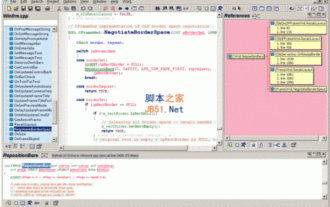 Analysis of how to use Source Insight in Ubuntu system
Jan 08, 2024 pm 11:49 PM
Analysis of how to use Source Insight in Ubuntu system
Jan 08, 2024 pm 11:49 PM
I believe that many friends are accustomed to using SourceInsight to read and analyze source code under Windows. There are indeed more efficient tools under LINUX, but it is troublesome and cumbersome to configure them. I believe many people definitely hope to be able to use them under Linux. SourceInsight can be used. The following editor will give you a detailed explanation of the use of SourceInsight in Ubuntu! Let’s go and see it together! This is my system information: Linuxgavin-laptop2.6.32-40-generic#87-UbuntuSMPTueMar600:56:56UTC2012x86_64GNU/Li
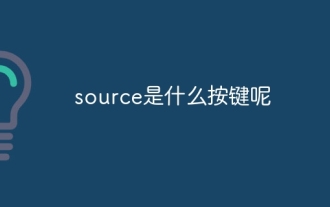 What button is source?
Oct 10, 2023 pm 03:26 PM
What button is source?
Oct 10, 2023 pm 03:26 PM
Source is the button to switch the input signal source or select a different input source. Typically found on televisions, projectors, sound systems, computer monitors, and other equipment. On the TV, the source button allows users to switch between different input sources to play different content on the TV. On a projector, the source button has a similar function and can connect different devices to the projector. On the audio system, the source button is used to switch between different audio input sources. On computer monitors, the source button functions similarly to TVs and projectors, etc.
 A brief analysis of the POST method in PHP with parameters to jump to the page
Mar 23, 2023 am 09:15 AM
A brief analysis of the POST method in PHP with parameters to jump to the page
Mar 23, 2023 am 09:15 AM
For PHP developers, using POST to jump to pages with parameters is a basic skill. POST is a method of sending data in HTTP. It can submit data to the server through HTTP requests. The jump page processes and jumps the page on the server side. In actual development, we often need to use POST with parameters to jump to pages to achieve certain functional purposes.
 How to use python requests post
Apr 29, 2023 pm 04:52 PM
How to use python requests post
Apr 29, 2023 pm 04:52 PM
Python simulates the browser sending post requests importrequests format request.postrequest.post(url,data,json,kwargs)#post request format request.get(url,params,kwargs)#Compared with get request, sending post request parameters are divided into forms ( x-www-form-urlencoded) json (application/json) data parameter supports dictionary format and string format. The dictionary format uses the json.dumps() method to convert the data into a legal json format string. This method requires
 How to determine whether a post has been submitted in PHP
Mar 21, 2023 pm 07:12 PM
How to determine whether a post has been submitted in PHP
Mar 21, 2023 pm 07:12 PM
PHP is a widely used server-side scripting language that can be used to create interactive and dynamic web applications. When developing PHP applications, we usually need to submit user input data to the server for processing through forms. However, sometimes we need to determine whether form data has been submitted in PHP. This article will introduce how to make such a determination.
 How does java initiate an http request and call the post and get interfaces?
May 16, 2023 pm 07:53 PM
How does java initiate an http request and call the post and get interfaces?
May 16, 2023 pm 07:53 PM
1. Java calls post interface 1. Use URLConnection or HttpURLConnection that comes with java. There is no need to download other jar packages. Call URLConnection. If the interface response code is modified by the server, the return message cannot be received. It can only be received when the response code is correct. to return publicstaticStringsendPost(Stringurl,Stringparam){OutputStreamWriterout=null;BufferedReaderin=null;StringBuilderresult=newSt
 How to solve the problem that NGINX reverse proxy returns 405 for POST request of HTML page
May 22, 2023 pm 07:49 PM
How to solve the problem that NGINX reverse proxy returns 405 for POST request of HTML page
May 22, 2023 pm 07:49 PM
实现如下:server{listen80;listen443ssl;server_namenirvana.test-a.gogen;ssl_certificate/etc/nginx/ssl/nirvana.test-a.gogen.crt;ssl_certificate_key/etc/nginx/ssl/nirvana.test-a.gogen.key;proxy_connect_timeout600;proxy_read_timeout600;proxy_send_timeout600;c
 How to use PHP explode function and solve errors
Mar 10, 2024 am 09:18 AM
How to use PHP explode function and solve errors
Mar 10, 2024 am 09:18 AM
The explode function in PHP is a function used to split a string into an array. It is very common and flexible. In the process of using the explode function, we often encounter some errors and problems. This article will introduce the basic usage of the explode function and provide some methods to solve the error reports. 1. Basic usage of the explode function In PHP, the basic syntax of the explode function is as follows: explode(string$separator,string$stri




