Secure programming in Java: How to use security frameworks?
Abstract: The most popular security framework in Java is Spring Security, which provides authentication, session management, and CSRF prevention. ESAPI is a comprehensive security library that provides tools for input validation, output encoding, and encryption. How to use: Add Spring Security dependency to your project and create a Spring Boot application with web security enabled. Configure authentication and authorization rules in Spring Security. Add ESAPI dependency to the project. Validate user input and encode output using ESAPI.
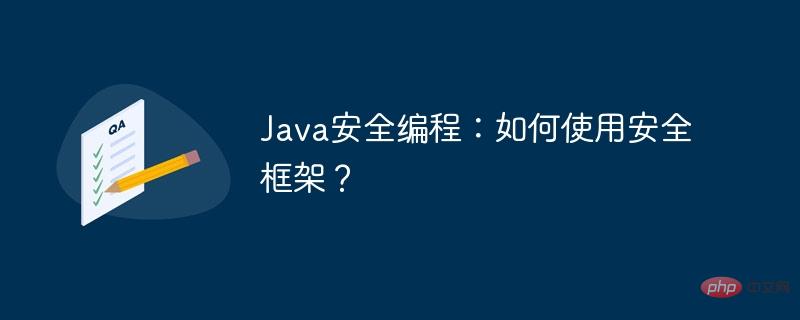
Secure Programming in Java: A Beginner’s Guide to Using Security Frameworks
Introduction
In In modern software development, security is of paramount importance. Java provides a variety of built-in features and third-party frameworks to help developers build secure applications. This article will introduce some commonly used security frameworks and guide you how to apply them in real cases.
Spring Security
Spring Security is one of the most popular security frameworks on the Java platform. It provides a range of features including authentication, authorization, session management, and CSRF prevention.
Practical Example: Getting Started with Spring Security
-
Add Spring Security dependencies to your project:
<dependency> <groupId>org.springframework.boot</groupId> <artifactId>spring-boot-starter-security</artifactId> </dependency>
Copy after login Create a Spring Boot application with web security enabled:
@SpringBootApplication public class SecurityDemoApplication { // ... }Copy after loginConfigure Spring Security:
public class WebSecurityConfig extends WebSecurityConfigurerAdapter { // ... @Override protected void configure(HttpSecurity http) { http.authorizeRequests() .antMatchers("/").permitAll() .anyRequest().authenticated() .and() .formLogin() .loginPage("/login") .permitAll(); } }Copy after login
Now, your Applications will require user login to access protected paths.
OWASP ESAPI
OWASP ESAPI (Enterprise Security API) is a comprehensive security library that provides a range of features including input validation, output encoding, encryption, and others Security Tools.
Practical Example: Getting Started with ESAPI
Add ESAPI dependencies to your project:
<dependency> <groupId>org.owasp.esapi</groupId> <artifactId>esapi</artifactId> <version>2.2.0.1</version> </dependency>
Copy after loginUse ESAPI to validate user input:
ESAPI.validator().getValidInput( "username", ESAPI.validator().getCharacterDataValidator(), username, "Invalid username", 1, 255);Copy after loginUse ESAPI to encode output:
String encodedHtml = ESAPI.encoder().encodeForHTML(input);
Copy after login
##Conclusion
Java provides numerous security frameworks to help developers build protected applications. By leveraging the capabilities provided by these frameworks, you can protect your applications from common security threats such as cross-site scripting, injections, and authentication bypasses.The above is the detailed content of Secure programming in Java: How to use security frameworks?. For more information, please follow other related articles on the PHP Chinese website!

Hot AI Tools

Undresser.AI Undress
AI-powered app for creating realistic nude photos

AI Clothes Remover
Online AI tool for removing clothes from photos.

Undress AI Tool
Undress images for free

Clothoff.io
AI clothes remover

Video Face Swap
Swap faces in any video effortlessly with our completely free AI face swap tool!

Hot Article

Hot Tools

Notepad++7.3.1
Easy-to-use and free code editor

SublimeText3 Chinese version
Chinese version, very easy to use

Zend Studio 13.0.1
Powerful PHP integrated development environment

Dreamweaver CS6
Visual web development tools

SublimeText3 Mac version
God-level code editing software (SublimeText3)

Hot Topics
 Smith Number in Java
Aug 30, 2024 pm 04:28 PM
Smith Number in Java
Aug 30, 2024 pm 04:28 PM
Guide to Smith Number in Java. Here we discuss the Definition, How to check smith number in Java? example with code implementation.
 Java Spring Interview Questions
Aug 30, 2024 pm 04:29 PM
Java Spring Interview Questions
Aug 30, 2024 pm 04:29 PM
In this article, we have kept the most asked Java Spring Interview Questions with their detailed answers. So that you can crack the interview.
 Break or return from Java 8 stream forEach?
Feb 07, 2025 pm 12:09 PM
Break or return from Java 8 stream forEach?
Feb 07, 2025 pm 12:09 PM
Java 8 introduces the Stream API, providing a powerful and expressive way to process data collections. However, a common question when using Stream is: How to break or return from a forEach operation? Traditional loops allow for early interruption or return, but Stream's forEach method does not directly support this method. This article will explain the reasons and explore alternative methods for implementing premature termination in Stream processing systems. Further reading: Java Stream API improvements Understand Stream forEach The forEach method is a terminal operation that performs one operation on each element in the Stream. Its design intention is
 TimeStamp to Date in Java
Aug 30, 2024 pm 04:28 PM
TimeStamp to Date in Java
Aug 30, 2024 pm 04:28 PM
Guide to TimeStamp to Date in Java. Here we also discuss the introduction and how to convert timestamp to date in java along with examples.
 Java Program to Find the Volume of Capsule
Feb 07, 2025 am 11:37 AM
Java Program to Find the Volume of Capsule
Feb 07, 2025 am 11:37 AM
Capsules are three-dimensional geometric figures, composed of a cylinder and a hemisphere at both ends. The volume of the capsule can be calculated by adding the volume of the cylinder and the volume of the hemisphere at both ends. This tutorial will discuss how to calculate the volume of a given capsule in Java using different methods. Capsule volume formula The formula for capsule volume is as follows: Capsule volume = Cylindrical volume Volume Two hemisphere volume in, r: The radius of the hemisphere. h: The height of the cylinder (excluding the hemisphere). Example 1 enter Radius = 5 units Height = 10 units Output Volume = 1570.8 cubic units explain Calculate volume using formula: Volume = π × r2 × h (4
 PHP vs. Python: Understanding the Differences
Apr 11, 2025 am 12:15 AM
PHP vs. Python: Understanding the Differences
Apr 11, 2025 am 12:15 AM
PHP and Python each have their own advantages, and the choice should be based on project requirements. 1.PHP is suitable for web development, with simple syntax and high execution efficiency. 2. Python is suitable for data science and machine learning, with concise syntax and rich libraries.
 PHP: A Key Language for Web Development
Apr 13, 2025 am 12:08 AM
PHP: A Key Language for Web Development
Apr 13, 2025 am 12:08 AM
PHP is a scripting language widely used on the server side, especially suitable for web development. 1.PHP can embed HTML, process HTTP requests and responses, and supports a variety of databases. 2.PHP is used to generate dynamic web content, process form data, access databases, etc., with strong community support and open source resources. 3. PHP is an interpreted language, and the execution process includes lexical analysis, grammatical analysis, compilation and execution. 4.PHP can be combined with MySQL for advanced applications such as user registration systems. 5. When debugging PHP, you can use functions such as error_reporting() and var_dump(). 6. Optimize PHP code to use caching mechanisms, optimize database queries and use built-in functions. 7
 Create the Future: Java Programming for Absolute Beginners
Oct 13, 2024 pm 01:32 PM
Create the Future: Java Programming for Absolute Beginners
Oct 13, 2024 pm 01:32 PM
Java is a popular programming language that can be learned by both beginners and experienced developers. This tutorial starts with basic concepts and progresses through advanced topics. After installing the Java Development Kit, you can practice programming by creating a simple "Hello, World!" program. After you understand the code, use the command prompt to compile and run the program, and "Hello, World!" will be output on the console. Learning Java starts your programming journey, and as your mastery deepens, you can create more complex applications.






