PHP Git in practice: How to use Git for code review?
Answer: Yes, code review can be done through Git. Detailed description: Set up the Git environment: Install Git and initialize a local Git repository. Create a branch: Create a new branch to make changes and switch to that branch. Push code: Push code to a remote code repository for review by other team members. Code review process: Request a code review, review the code, resolve comments, and merge the code.

PHP Git Practice: How to use Git for code review
Preface
Code review is a vital step in the software development process, helping to identify and resolve defects, improve code quality, and promote team collaboration. Git's collaborative capabilities make it an ideal tool for code reviews. In this article, we’ll take a practical look at how to use Git to conduct code reviews.
Set up the Git environment
- Install Git: Install the latest version of Git on your computer.
- Initialize Git repository: Use the
git initcommand to initialize a Git repository for your project. - Add your code: Add your code files to the staging area using the
git add .command. - Submit your code: Use the
git commit -m "Initial commit"command to submit your code.
Create a branch
For code review, the usual approach is to create a new branch to make modifications.
- Create a new branch: Use the
git branch new-branchcommand to create a new branch namednew-branch. - Switch to a new branch: Use the
git checkout new-branchcommand to switch to a new branch.
Push code
In order for other team members to review your code, you need to push the code to the remote code repository.
- Add remote repository: Use the
git remote add origin https://github.com/your-username/your-repo.gitcommand to add the remote repository to your local storehouse. - Push code: Use the
git push origin new-branchcommand to push your code to thenew-branchbranch.
Code Review Process
- Request a Code Review: Once you have a code review ready, request a review from other team members and let them Leave a comment on your pull request.
- Review Code: Team members can review code changes and leave comments for potential issues or suggestions for improvements.
- Resolving Notes: Resolve any issues found in the notes based on reviewer feedback.
- Merge code: When the code is ready to be merged, you can merge the
new-branchbranch into your master branch.
Practical Case
Suppose you are working on a team project and you need to make some changes to the product.php file. Here are the steps for conducting a code review:
- Create a new branch named
feature/new-feature. - Modify the
product.phpfile. - Add changes to the staging area and commit your code.
- Push your code to the remote branch named
new-feature. - Make a request to your team members to review your code.
- Resolve all comments based on reviewer feedback.
- Merge your changes to the master branch.
Conclusion
By using Git, you can easily conduct code reviews to повысить (improve) code quality, promote collaboration, and help teams identify and solve problems potential problems.
The above is the detailed content of PHP Git in practice: How to use Git for code review?. For more information, please follow other related articles on the PHP Chinese website!

Hot AI Tools

Undresser.AI Undress
AI-powered app for creating realistic nude photos

AI Clothes Remover
Online AI tool for removing clothes from photos.

Undress AI Tool
Undress images for free

Clothoff.io
AI clothes remover

AI Hentai Generator
Generate AI Hentai for free.

Hot Article

Hot Tools

Notepad++7.3.1
Easy-to-use and free code editor

SublimeText3 Chinese version
Chinese version, very easy to use

Zend Studio 13.0.1
Powerful PHP integrated development environment

Dreamweaver CS6
Visual web development tools

SublimeText3 Mac version
God-level code editing software (SublimeText3)

Hot Topics
 1378
1378
 52
52
 How can you prevent a class from being extended or a method from being overridden in PHP? (final keyword)
Apr 08, 2025 am 12:03 AM
How can you prevent a class from being extended or a method from being overridden in PHP? (final keyword)
Apr 08, 2025 am 12:03 AM
In PHP, the final keyword is used to prevent classes from being inherited and methods being overwritten. 1) When marking the class as final, the class cannot be inherited. 2) When marking the method as final, the method cannot be rewritten by the subclass. Using final keywords ensures the stability and security of your code.
 The Future of PHP: Adaptations and Innovations
Apr 11, 2025 am 12:01 AM
The Future of PHP: Adaptations and Innovations
Apr 11, 2025 am 12:01 AM
The future of PHP will be achieved by adapting to new technology trends and introducing innovative features: 1) Adapting to cloud computing, containerization and microservice architectures, supporting Docker and Kubernetes; 2) introducing JIT compilers and enumeration types to improve performance and data processing efficiency; 3) Continuously optimize performance and promote best practices.
 How to use vue pagination
Apr 08, 2025 am 06:45 AM
How to use vue pagination
Apr 08, 2025 am 06:45 AM
Pagination is a technology that splits large data sets into small pages to improve performance and user experience. In Vue, you can use the following built-in method to paging: Calculate the total number of pages: totalPages() traversal page number: v-for directive to set the current page: currentPage Get the current page data: currentPageData()
 PHP vs. Python: Understanding the Differences
Apr 11, 2025 am 12:15 AM
PHP vs. Python: Understanding the Differences
Apr 11, 2025 am 12:15 AM
PHP and Python each have their own advantages, and the choice should be based on project requirements. 1.PHP is suitable for web development, with simple syntax and high execution efficiency. 2. Python is suitable for data science and machine learning, with concise syntax and rich libraries.
 HadiDB: A lightweight, horizontally scalable database in Python
Apr 08, 2025 pm 06:12 PM
HadiDB: A lightweight, horizontally scalable database in Python
Apr 08, 2025 pm 06:12 PM
HadiDB: A lightweight, high-level scalable Python database HadiDB (hadidb) is a lightweight database written in Python, with a high level of scalability. Install HadiDB using pip installation: pipinstallhadidb User Management Create user: createuser() method to create a new user. The authentication() method authenticates the user's identity. fromhadidb.operationimportuseruser_obj=user("admin","admin")user_obj.
 Monitor MySQL and MariaDB Droplets with Prometheus MySQL Exporter
Apr 08, 2025 pm 02:42 PM
Monitor MySQL and MariaDB Droplets with Prometheus MySQL Exporter
Apr 08, 2025 pm 02:42 PM
Effective monitoring of MySQL and MariaDB databases is critical to maintaining optimal performance, identifying potential bottlenecks, and ensuring overall system reliability. Prometheus MySQL Exporter is a powerful tool that provides detailed insights into database metrics that are critical for proactive management and troubleshooting.
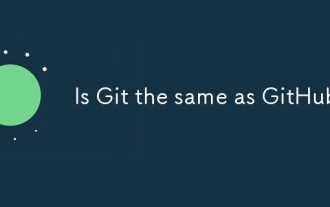 Is Git the same as GitHub?
Apr 08, 2025 am 12:13 AM
Is Git the same as GitHub?
Apr 08, 2025 am 12:13 AM
Git and GitHub are not the same thing. Git is a version control system, and GitHub is a Git-based code hosting platform. Git is used to manage code versions, and GitHub provides an online collaboration environment.
 How to build a bootstrap framework
Apr 07, 2025 pm 02:54 PM
How to build a bootstrap framework
Apr 07, 2025 pm 02:54 PM
Bootstrap framework building guide: Download Bootstrap and link it to your project. Create an HTML file to add the necessary elements. Create a responsive layout using the Bootstrap mesh system. Add Bootstrap components such as buttons and forms. Decide yourself whether to customize Bootstrap and compile stylesheets if necessary. Use the version control system to track your code.




