 Backend Development
Backend Development
 C++
C++
 Cloud Modernization with C++: Migrating Legacy Applications to the Cloud
Cloud Modernization with C++: Migrating Legacy Applications to the Cloud
Cloud Modernization with C++: Migrating Legacy Applications to the Cloud
The best way to move legacy C++ applications to the cloud: Re-platforming: Migrate application code to a cloud-native platform such as Kubernetes, leveraging cloud services. Cloudization: Deploy applications on cloud platforms and utilize cloud services without code refactoring.

Cloud Modernization with C++: Migrating Legacy Applications to the Cloud
As enterprises accelerate their digital transformation journeys, cloud modernization has become a top priority. For legacy C++-based applications, migrating them to the cloud can bring significant benefits, such as scalability, agility, and cost optimization.
Migration Methods
There are two common methods for migrating C++ applications to the cloud:
- Replatforming: Move the application Code is migrated to cloud-native platforms such as Kubernetes and leverages cloud services.
- Cloudification: Deploy applications on cloud platforms and utilize cloud services without code refactoring.
Which method you choose depends on the complexity of your application and your business needs.
Practical case
Application: Large bank mobile application, C++ backend
Migration method: Re-platforming
Containerize applications with Kubernetes and leverage Azure Functions for serverless computing.
Step One: Containerize the backend code
// 创建一个 Dockerfile FROM ubuntu:18.04 RUN apt-get update && apt-get install -y make g++ WORKDIR /app COPY . /app CMD make && ./app
Step Two: Deploy to Kubernetes
apiVersion: v1
kind: Pod
metadata:
name: my-app
labels:
app: my-app
spec:
containers:
- name: my-app
image: my-app:latest
env:
- name: API_URL
value: https://my-api.comStep Three: Leverage Serverless Computing
// Azure Functions script
using Microsoft.AspNetCore.Http;
using Microsoft.Extensions.Logging;
using System.Threading.Tasks;
namespace MyFunctions;
public static class MyFunction
{
[FunctionName("GetAccountBalance")]
public static async Task<IActionResult> Run(
[HttpTrigger(AuthorizationLevel.Function, "get", Route = "accounts/{accountId}")] HttpRequest req,
string accountId,
ILogger log)
{
// 从数据库获取账户余额
return new OkObjectResult(balance);
}
}By following these steps, banks can modernize their mobile application’s C++ backend to the cloud, taking advantage of the benefits of cloud technology.
Benefits
- Scalability: The cloud platform provides on-demand scaling to meet changing workloads.
- Agility: Cloud services make rapid deployment and updates possible, thereby increasing development efficiency.
- Cost Optimization: The pay-as-you-go model reduces infrastructure costs and optimizes based on usage.
- Resilience: The cloud platform provides a fault-tolerant mechanism to ensure that applications maintain high availability in the face of interruptions.
The above is the detailed content of Cloud Modernization with C++: Migrating Legacy Applications to the Cloud. For more information, please follow other related articles on the PHP Chinese website!

Hot AI Tools

Undresser.AI Undress
AI-powered app for creating realistic nude photos

AI Clothes Remover
Online AI tool for removing clothes from photos.

Undress AI Tool
Undress images for free

Clothoff.io
AI clothes remover

AI Hentai Generator
Generate AI Hentai for free.

Hot Article

Hot Tools

Notepad++7.3.1
Easy-to-use and free code editor

SublimeText3 Chinese version
Chinese version, very easy to use

Zend Studio 13.0.1
Powerful PHP integrated development environment

Dreamweaver CS6
Visual web development tools

SublimeText3 Mac version
God-level code editing software (SublimeText3)

Hot Topics
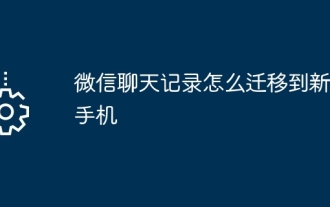 How to migrate WeChat chat history to a new phone
Mar 26, 2024 pm 04:48 PM
How to migrate WeChat chat history to a new phone
Mar 26, 2024 pm 04:48 PM
1. Open the WeChat app on the old device, click [Me] in the lower right corner, select the [Settings] function, and click [Chat]. 2. Select [Chat History Migration and Backup], click [Migrate], and select the platform to which you want to migrate the device. 3. Click [Select chats to be migrated], click [Select all] in the lower left corner, or select chat records yourself. 4. After selecting, click [Start] in the lower right corner to log in to this WeChat account using the new device. 5. Then scan the QR code to start migrating chat records. Users only need to wait for the migration to complete.
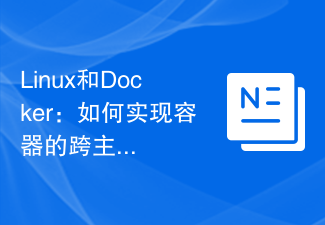 Linux and Docker: How to migrate and synchronize containers across hosts?
Jul 29, 2023 pm 02:52 PM
Linux and Docker: How to migrate and synchronize containers across hosts?
Jul 29, 2023 pm 02:52 PM
Linux and Docker: How to migrate and synchronize containers across hosts? Summary: Docker is a popular containerization technology that provides a lightweight virtualization solution. In a multi-host environment, it is a very common requirement to migrate and synchronize containers across hosts. This article will introduce how to use Linux and Docker to implement cross-host migration and synchronization of containers, and provide some sample code for reference. Introduction The rise of containerization technology makes application deployment and migration more flexible and efficient. on multiple hosts
 How to migrate and integrate projects in GitLab
Oct 27, 2023 pm 05:53 PM
How to migrate and integrate projects in GitLab
Oct 27, 2023 pm 05:53 PM
How to migrate and integrate projects in GitLab Introduction: In the software development process, project migration and integration is an important task. As a popular code hosting platform, GitLab provides a series of convenient tools and functions to support project migration and integration. This article will introduce the specific steps for project migration and integration in GitLab, and provide some code examples to help readers better understand. 1. Project migration Project migration is to migrate the existing code base from a source code management system to GitLab
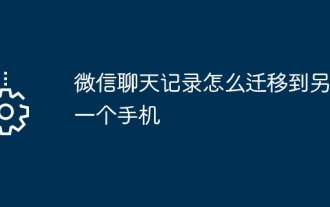 How to transfer WeChat chat history to another mobile phone
May 08, 2024 am 11:20 AM
How to transfer WeChat chat history to another mobile phone
May 08, 2024 am 11:20 AM
1. On the old device, click "Me" → "Settings" → "Chat" → "Chat History Migration and Backup" → "Migrate". 2. Select the target platform device to be migrated, select the chat records to be migrated, and click "Start". 3. Log in with the same WeChat account on the new device and scan the QR code to start chat record migration.
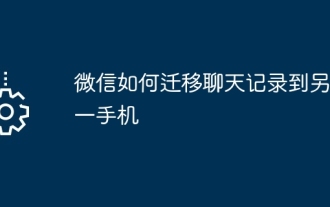 How to transfer WeChat chat history to another phone
Mar 26, 2024 pm 04:50 PM
How to transfer WeChat chat history to another phone
Mar 26, 2024 pm 04:50 PM
By opening WeChat on the old device, selecting "Chat History Migration and Backup" and following the prompts, users can migrate their chat history to the new device. The migration process involves selecting the chats that need to be migrated, scanning the QR code and waiting for the migration to complete.
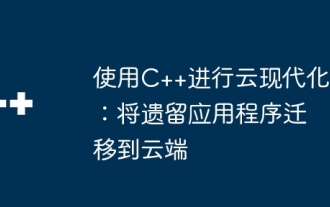 Cloud Modernization with C++: Migrating Legacy Applications to the Cloud
Jun 01, 2024 am 09:21 AM
Cloud Modernization with C++: Migrating Legacy Applications to the Cloud
Jun 01, 2024 am 09:21 AM
The best way to move legacy C++ applications to the cloud: Re-platform: Move the application code to a cloud-native platform (such as Kubernetes) and leverage cloud services. Cloudization: Deploy applications on cloud platforms and utilize cloud services without code refactoring.
 How to perform server migration in Linux system
Jun 18, 2023 pm 10:01 PM
How to perform server migration in Linux system
Jun 18, 2023 pm 10:01 PM
In enterprise IT systems, server migration is a regular task, which can help enterprises improve server utilization, meet business needs, update hardware equipment, etc. Although there are certain challenges in server migration in Linux systems, with reasonable planning and implementation, this work can be made simple and efficient. Below, we will introduce some key steps for server migration in Linux systems. Preparation work Before performing server migration, some preparations need to be made on the source server and target server.
 Summary of experience in JavaScript framework upgrade and migration in front-end development
Nov 02, 2023 pm 01:27 PM
Summary of experience in JavaScript framework upgrade and migration in front-end development
Nov 02, 2023 pm 01:27 PM
Summary of experience in JavaScript framework upgrade and migration in front-end development. With the rapid development of the Internet, front-end development technology is also constantly progressing and evolving. JavaScript is one of the most important languages in front-end development. Various JavaScript frameworks are often used in different projects. As time goes by, many frameworks will have version upgrades or need to migrate to other frameworks. This article will summarize some experiences in front-end development and discuss the upgrade and migration of JavaScript frameworks.





