 Backend Development
Backend Development
 PHP Tutorial
PHP Tutorial
 Integration of PHP framework and CMS: comprehensive analysis of performance impact
Integration of PHP framework and CMS: comprehensive analysis of performance impact
Integration of PHP framework and CMS: comprehensive analysis of performance impact
The impact of PHP framework and CMS integration on performance is mainly reflected in resource overhead, loading time, database query and cache, etc. Practical cases show that the loading time will increase after integration. Best practices recommend selecting compatible components, disabling unnecessary components, optimizing database queries and configuration caching, and regularly monitoring performance to optimize the integrated solution.

Integration of PHP framework and CMS: comprehensive analysis of performance impact
Introduction
In the PHP ecosystem, integrating frameworks and CMS is a common practice. However, this integration can have a significant impact on system performance. This article will delve into these impacts, provide practical examples, and provide best practice recommendations to help developers optimize integrated solutions.
Performance impact
The integration framework and CMS mainly affect performance through the following aspects:
- Resource overhead: Framework and CMS will introduce additional resource usage, such as memory, CPU, and bandwidth.
- Loading time: The total load time of the integrated solution can be greater than the load time of the individual components.
- Database Queries: The framework and CMS may generate additional database queries, slowing them down.
- Caching: The caching mechanisms of the framework and CMS may conflict with each other or create unnecessary caches, affecting performance.
Practical case
The following is a performance analysis case of the integration of WordPress and Laravel:
// 基准 $baseline = microtime(true); // 加载 WordPress 核心 require_once( ABSPATH . 'wp-settings.php' ); // 加载 Laravel 5 require_once( '/path/to/laravel-5/bootstrap/app.php' ); // 运行 WordPress 初始化 require WPINC . '/template-loader.php'; // 测量加载时间 $load_time = microtime(true) - $baseline; // 打印加载时间 echo $load_time;
Running this script will output the loading time. Comparing this time to the load time of a WordPress installation without the integrated framework and CMS, one can observe the performance impact of the integration.
Best Practices
To optimize performance, consider the following best practices:
- Choose the right framework and CMS Combinations:Not all frameworks are compatible with all CMS. Make sure to choose components that are compatible with each other and optimized for performance.
- Disable unnecessary components: Disable any unnecessary modules or plugins to reduce overhead and load time.
- Optimize database queries: Analyze database queries in integrated solutions and find ways to optimize queries. Consider using indexes and query caching.
- Configure caching mechanism: Properly configure the caching mechanism of the framework and CMS to minimize database queries and resource usage.
- Monitor performance regularly: Use performance monitoring tools to identify and resolve potential performance bottlenecks.
Conclusion
Integrating a PHP framework and a CMS can provide enhanced functionality to an application, but comes with a performance impact. By understanding these impacts and applying best practices, developers can optimize integrated solutions to provide the best user experience.
The above is the detailed content of Integration of PHP framework and CMS: comprehensive analysis of performance impact. For more information, please follow other related articles on the PHP Chinese website!

Hot AI Tools

Undresser.AI Undress
AI-powered app for creating realistic nude photos

AI Clothes Remover
Online AI tool for removing clothes from photos.

Undress AI Tool
Undress images for free

Clothoff.io
AI clothes remover

AI Hentai Generator
Generate AI Hentai for free.

Hot Article

Hot Tools

Notepad++7.3.1
Easy-to-use and free code editor

SublimeText3 Chinese version
Chinese version, very easy to use

Zend Studio 13.0.1
Powerful PHP integrated development environment

Dreamweaver CS6
Visual web development tools

SublimeText3 Mac version
God-level code editing software (SublimeText3)

Hot Topics
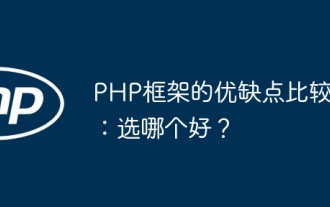 Comparison of the advantages and disadvantages of PHP frameworks: Which one is better?
Jun 04, 2024 pm 03:36 PM
Comparison of the advantages and disadvantages of PHP frameworks: Which one is better?
Jun 04, 2024 pm 03:36 PM
The choice of PHP framework depends on project needs and developer skills: Laravel: rich in features and active community, but has a steep learning curve and high performance overhead. CodeIgniter: lightweight and easy to extend, but has limited functionality and less documentation. Symfony: Modular, strong community, but complex, performance issues. ZendFramework: enterprise-grade, stable and reliable, but bulky and expensive to license. Slim: micro-framework, fast, but with limited functionality and a steep learning curve.
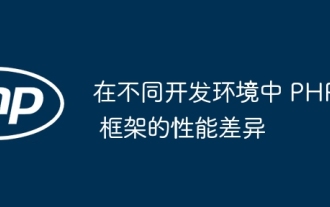 Performance differences of PHP frameworks in different development environments
Jun 05, 2024 pm 08:57 PM
Performance differences of PHP frameworks in different development environments
Jun 05, 2024 pm 08:57 PM
There are differences in the performance of PHP frameworks in different development environments. Development environments (such as local Apache servers) suffer from lower framework performance due to factors such as lower local server performance and debugging tools. In contrast, a production environment (such as a fully functional production server) with more powerful servers and optimized configurations allows the framework to perform significantly better.
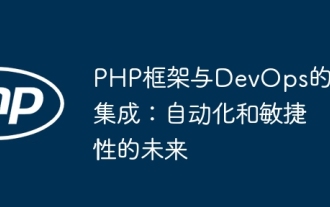 Integration of PHP frameworks with DevOps: the future of automation and agility
Jun 05, 2024 pm 09:18 PM
Integration of PHP frameworks with DevOps: the future of automation and agility
Jun 05, 2024 pm 09:18 PM
Integrating PHP frameworks with DevOps can improve efficiency and agility: automate tedious tasks, free up personnel to focus on strategic tasks, shorten release cycles, accelerate time to market, improve code quality, reduce errors, enhance cross-functional team collaboration, and break down development and operations silos
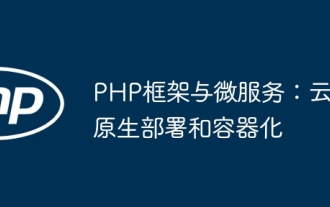 PHP Frameworks and Microservices: Cloud Native Deployment and Containerization
Jun 04, 2024 pm 12:48 PM
PHP Frameworks and Microservices: Cloud Native Deployment and Containerization
Jun 04, 2024 pm 12:48 PM
Benefits of combining PHP framework with microservices: Scalability: Easily extend the application, add new features or handle more load. Flexibility: Microservices are deployed and maintained independently, making it easier to make changes and updates. High availability: The failure of one microservice does not affect other parts, ensuring higher availability. Practical case: Deploying microservices using Laravel and Kubernetes Steps: Create a Laravel project. Define microservice controllers. Create Dockerfile. Create a Kubernetes manifest. Deploy microservices. Test microservices.
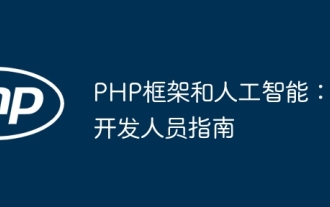 PHP Frameworks and Artificial Intelligence: A Developer's Guide
Jun 04, 2024 pm 12:47 PM
PHP Frameworks and Artificial Intelligence: A Developer's Guide
Jun 04, 2024 pm 12:47 PM
Use a PHP framework to integrate artificial intelligence (AI) to simplify the integration of AI in web applications. Recommended framework: Laravel: lightweight, efficient, and powerful. CodeIgniter: Simple and easy to use, suitable for small applications. ZendFramework: Enterprise-level framework with complete functions. AI integration method: Machine learning model: perform specific tasks. AIAPI: Provides pre-built functionality. AI library: handles AI tasks.
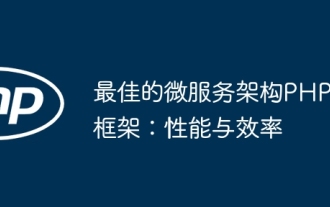 The best PHP framework for microservice architecture: performance and efficiency
Jun 03, 2024 pm 08:27 PM
The best PHP framework for microservice architecture: performance and efficiency
Jun 03, 2024 pm 08:27 PM
Best PHP Microservices Framework: Symfony: Flexibility, performance and scalability, providing a suite of components for building microservices. Laravel: focuses on efficiency and testability, provides a clean API interface, and supports stateless services. Slim: minimalist, fast, provides a simple routing system and optional midbody builder, suitable for building high-performance APIs.
 How does the performance comparison of different PHP frameworks affect application selection?
Jun 06, 2024 am 11:16 AM
How does the performance comparison of different PHP frameworks affect application selection?
Jun 06, 2024 am 11:16 AM
The performance of different PHP frameworks significantly affects application selection. Benchmark tests show the performance of Slim, Laravel, Symfony and CodeIgniter as follows: Slim: lightweight design, with the fastest processing speed Laravel: suitable for large applications, processing complex queries Strong performance Symfony: enterprise-level framework, excellent performance in handling complex business logic CodeIgniter: lightweight framework, suitable for small applications Factors such as application size, processing power, code complexity and scalability should be taken into consideration to choose the most suitable For example, an e-commerce website may need a high-performance framework like Laravel, while a small blog may be more suitable for Slim.
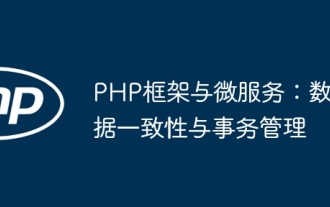 PHP framework and microservices: data consistency and transaction management
Jun 02, 2024 pm 04:59 PM
PHP framework and microservices: data consistency and transaction management
Jun 02, 2024 pm 04:59 PM
In PHP microservice architecture, data consistency and transaction management are crucial. The PHP framework provides mechanisms to implement these requirements: use transaction classes, such as DB::transaction in Laravel, to define transaction boundaries. Use an ORM framework, such as Doctrine, to provide atomic operations such as the lock() method to prevent concurrency errors. For distributed transactions, consider using a distributed transaction manager such as Saga or 2PC. For example, transactions are used in online store scenarios to ensure data consistency when adding to a shopping cart. Through these mechanisms, the PHP framework effectively manages transactions and data consistency, improving application robustness.





