 Web Front-end
Web Front-end
 JS Tutorial
JS Tutorial
 JavaScript implements its own DOM selector principle and code_javascript skills
JavaScript implements its own DOM selector principle and code_javascript skills
JavaScript implements its own DOM selector principle and code_javascript skills
Interpreter mode (Interpreter): Define a syntax format, execute it through program interpretation and complete corresponding tasks. In front-end programming scenarios, the interpreter mode can be applied to interpret CSS selectors to select DOM elements.
Open and closed principle: The open and closed principle in object-oriented is that a class or module should be open to extension and closed to modification. In this dom selector, the id selector and element selector are implemented. Class selector, if you need an attribute selector in the future, define an attribute selector to implement the corresponding method, and add the corresponding branch to create an attribute selector object in the simple factory.
Matching principle: Browsers match CSS selectors from right to left, so when implementing your own DOM selector, the matching behavior should be consistent with the native matching behavior of the browser. .
Code:
(function (ns) {
/*
//tagName
console.log(dom.get("p"));
//#id
console.log(dom.get("#div"));
//.class
console.log(dom.get(".span", document.body));
//tag.class
console.log(dom.get("div.span"));
//#id .class
console.log(dom.get("#div .span"));
//.class .class
console.log(dom.get(".ul .li-test"));
*/
var doc = document;
var simple = /^(?:#|.)?([w-_] )/;
function api(query, context) {
context = context || doc;
//调用原生选择器
if(!simple.test(query) && context.querySelectorAll){
return context.querySelectorAll(query);
}else {
//调用自定义选择器
return interpret(query, context);
}
}
//解释执行dom选择符
function interpret(query, context){
var parts = query.replace(/s /, " ").split(" ");
var part = parts.pop();
var selector = Factory.create(part);
var ret = selector.find(context);
return (parts[0] && ret[0]) ? filter(parts, ret) : ret;
}
//ID选择器
function IDSelector(id) {
this.id = id.substring(1);
}
IDSelector.prototype = {
find: function (context) {
return document.getElementById(this.id);
},
match: function(element){
return element.id == this.id;
}
};
IDSelector.test = function (selector) {
var regex = /^#([w-_] )/;
return regex.test(selector);
};
//元素选择器
function TagSelector(tagName) {
this.tagName = tagName.toUpperCase();
}
TagSelector.prototype = {
find: function (context) {
return context.getElementsByTagName(this.tagName);
},
match: function(element){
return this.tagName == element.tagName.toUpperCase() || this.tagName === "*";
}
};
TagSelector.test = function (selector) {
var regex = /^([w*-_] )/;
return regex.test(selector);
};
//类选择器
function ClassSelector(className) {
var splits = className.split('.');
this.tagName = splits[0] || undefined ;
this.className = splits[1];
}
ClassSelector.prototype = {
find: function (context) {
var elements;
var ret = [];
var tagName = this.tagName;
var className = this.className;
var selector = new TagSelector((tagName || "*"));
//支持原生getElementsByClassName
if (context.getElementsByClassName) {
elements = context.getElementsByClassName(className);
if(!tagName){
return elements;
}
for(var i=0,n=elements.length; i
ret.push(elements[i]);
}
}
} else {
elements = selector.find(context);
for(var i=0, n=elements.length; i
ret.push(elements[i]);
}
}
}
return ret;
},
match: function(element){
var className = this.className;
var regex = new RegExp("^|\s" className "$|\s");
return regex.test(element.className);
}
};
ClassSelector.test = function (selector) {
var regex = /^([w-_] )?.([w-_] )/;
return regex.test(selector);
};
//TODO:属性选择器
function AttributeSelector(attr){
this.find = function(context){
};
this.match = function(element){
};
}
AttributeSelector.test = function (selector){
var regex = /[([w-_] )(?:=([w-_] ))?]/;
return regex.test(selector);
};
//根据父级元素过滤
function filter(parts, nodeList){
var part = parts.pop();
var selector = Factory.create(part);
var ret = [];
var parent;
for(var i=0, n=nodeList.length; i
while(parent && parent !== doc){
if(selector.match(parent)){
ret.push(nodeList[i]);
break;
}
parent = parent.parentNode;
}
}
return parts[0] && ret[0] ? filter(parts, ret) : ret;
}
//根据查询选择符创建相应选择器对象
var Factory = {
create: function (query) {
if (IDSelector.test(query)) {
return new IDSelector(query);
} else if (ClassSelector.test(query)) {
return new ClassSelector(query);
} else {
return new TagSelector(query);
}
}
};
ns.dom || (ns.dom = {});
ns.dom.get = api;
}(this));

Hot AI Tools

Undresser.AI Undress
AI-powered app for creating realistic nude photos

AI Clothes Remover
Online AI tool for removing clothes from photos.

Undress AI Tool
Undress images for free

Clothoff.io
AI clothes remover

Video Face Swap
Swap faces in any video effortlessly with our completely free AI face swap tool!

Hot Article

Hot Tools

Notepad++7.3.1
Easy-to-use and free code editor

SublimeText3 Chinese version
Chinese version, very easy to use

Zend Studio 13.0.1
Powerful PHP integrated development environment

Dreamweaver CS6
Visual web development tools

SublimeText3 Mac version
God-level code editing software (SublimeText3)

Hot Topics
 1393
1393
 52
52
 1209
1209
 24
24
 What are the ways to obtain DOM nodes in Vue3
May 11, 2023 pm 04:55 PM
What are the ways to obtain DOM nodes in Vue3
May 11, 2023 pm 04:55 PM
1. Native js gets the DOM node: document.querySelector (selector) document.getElementById (id selector) document.getElementsByClassName (class selector).... 2. Get the instance object of the current component in vue2: because each vue Each component instance contains a $refs object, which stores references to the corresponding DOM elements or components. So by default, the component's $refs point to an empty object. You can first add ref="name" to the component, and then pass this.$refs.
 Use the :nth-child(n+3) pseudo-class selector to select the style of child elements whose position is greater than or equal to 3
Nov 20, 2023 am 11:20 AM
Use the :nth-child(n+3) pseudo-class selector to select the style of child elements whose position is greater than or equal to 3
Nov 20, 2023 am 11:20 AM
Use the :nth-child(n+3) pseudo-class selector to select the style of child elements whose position is greater than or equal to 3. The specific code example is as follows: HTML code: <divid="container"><divclass="item"> ;First child element</div><divclass="item"&
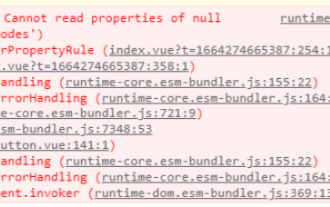 What is the reason why ref binding to dom or component fails in vue3 and how to solve it
May 12, 2023 pm 01:28 PM
What is the reason why ref binding to dom or component fails in vue3 and how to solve it
May 12, 2023 pm 01:28 PM
Vue3ref binding DOM or component failure reason analysis scenario description In Vue3, it is often used to use ref to bind components or DOM elements. Many times, ref is clearly used to bind related components, but ref binding often fails. Examples of ref binding failure situations The vast majority of cases where ref binding fails is that when the ref is bound to the component, the component has not yet been rendered, so the binding fails. Or the component is not rendered at the beginning and the ref is not bound. When the component starts to render, the ref also starts to be bound, but the binding between ref and the component is not completed. At this time, problems will occur when using component-related methods. The component bound to ref uses v-if, or its parent component uses v-if to cause the page to
 DOM manipulation guide in PHP
May 21, 2023 pm 04:01 PM
DOM manipulation guide in PHP
May 21, 2023 pm 04:01 PM
In web development, DOM (DocumentObjectModel) is a very important concept. It allows developers to easily modify and operate the HTML or XML document of a web page, such as adding, deleting, modifying elements, etc. The built-in DOM operation library in PHP also provides developers with rich functions. This article will introduce the DOM operation guide in PHP, hoping to help everyone. The basic concept of DOM DOM is a cross-platform, language-independent API that can
 What to do if the javascript selector fails
Feb 10, 2023 am 10:15 AM
What to do if the javascript selector fails
Feb 10, 2023 am 10:15 AM
The JavaScript selector fails because the code is not standardized. The solution is: 1. Remove the imported JS code and the ID selector method will be effective; 2. Just introduce the specified JS code before introducing "jquery.js".
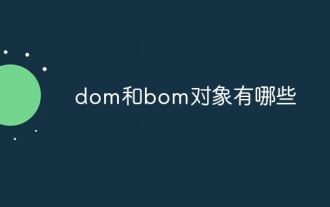 What are the dom and bom objects?
Nov 13, 2023 am 10:52 AM
What are the dom and bom objects?
Nov 13, 2023 am 10:52 AM
There are 5 DOM objects including "document", "element", "Node", "Event" and "Window"; 2. "window", "navigator", "location" and "history" and "screen" and other 5 BOM objects.
 What is the difference between bom and dom
Nov 13, 2023 pm 03:23 PM
What is the difference between bom and dom
Nov 13, 2023 pm 03:23 PM
BOM and DOM are different in terms of role and function, relationship with JavaScript, interdependence, compatibility of different browsers, and security considerations. Detailed introduction: 1. Role and function. The main function of BOM is to operate the browser window. It provides direct access and control of the browser window. The main function of DOM is to convert the web document into an object tree, allowing developers to Use this object tree to obtain and modify the elements and content of the web page; 2. Relationship with JavaScript, etc.
 In-depth analysis of is and where selectors: improving CSS programming level
Sep 08, 2023 pm 08:22 PM
In-depth analysis of is and where selectors: improving CSS programming level
Sep 08, 2023 pm 08:22 PM
In-depth analysis of is and where selectors: improving the level of CSS programming Introduction: In the process of CSS programming, selectors are an essential element. They allow us to select and style elements in an HTML document based on specific criteria. In this article, we will take a deep dive into two commonly used selectors namely: is selector and where selector. By understanding their working principles and usage scenarios, we can greatly improve the level of CSS programming. 1. is selector is selector is a very powerful choice



