A practical guide to middleware for Slim and Phalcon
Guide to using middleware in Slim and Phalcon: Slim: Using the slim/middleware component, create a custom middleware function that verifies whether the user is logged in and redirects or continues execution based on the result. Phalcon: Create a middleware class that implements the Phalcon\Mvc\UserInterface interface, and define the code in the class to be executed before and after the route is executed, and then register the middleware in the application. Practical example: In Slim, create middleware to cache API responses, and in Phalcon, create middleware to record request logs.

Slim and Phalcon’s Practical Guide to Middleware
In modern web development, middleware is a popular technology for processing in applications Execute custom code before or after HTTP requests and generated responses. By using middleware, you can implement various operations such as authentication, caching, logging, and exception handling.
In PHP, Slim and Phalcon are two popular frameworks that provide powerful support for middleware. This article will provide a practical guide on how to use middleware in both frameworks.
Slim
In Slim, middleware can be easily added using the slim/middleware component. To install it:
composer require slim/middleware
Here is a simple authentication middleware example:
<?php
$app->add(function ($request, $response, $next) {
// 验证用户是否已登录
if (!isset($_SESSION['user_id'])) {
return $response->withRedirect('/');
}
// 继续执行下一个中间件
return $next($request, $response);
});Phalcon
Phalcon has middleware support out of the box. To create middleware in Phalcon, you need to create a class and implement the Phalcon\Mvc\UserInterface interface:
<?php
use Phalcon\Mvc\UserInterface;
class ExampleMiddleware implements UserInterface
{
public function beforeExecuteRoute($dispatcher)
{
// 在执行路由之前执行此代码
}
public function afterExecuteRoute($dispatcher)
{
// 在执行路由之后执行此代码
}
}Then you can register the middleware with your application:
<?php
$middleware = new ExampleMiddleware();
$app->middleware->add(
$middleware,
Phalcon\Events\Manager::EVENT_BEFORE_EXECUTE_ROUTE,
Phalcon\Events\Manager::PRIORITY_LOW
);Practical case
Use Slim to cache API response
<?php
$app->add(function ($request, $response, $next) {
$cacheKey = 'api_response_' . $request->getUri()->getPath();
$response = $cache->get($cacheKey);
if (!$response) {
$response = $next($request, $response);
$cache->set($cacheKey, $response, 3600); // 缓存 1 小时
}
return $response;
});Use Phalcon to record request logs
<?php
use Phalcon\Logger;
use Phalcon\Mvc\UserInterface;
class LoggerMiddleware implements UserInterface
{
private $logger;
public function __construct(Logger $logger)
{
$this->logger = $logger;
}
public function beforeExecuteRoute($dispatcher)
{
$this->logger->info('Request: ' . $dispatcher->getActionName() . ' - ' . $dispatcher->getParams());
}
}The above is the detailed content of A practical guide to middleware for Slim and Phalcon. For more information, please follow other related articles on the PHP Chinese website!

Hot AI Tools

Undresser.AI Undress
AI-powered app for creating realistic nude photos

AI Clothes Remover
Online AI tool for removing clothes from photos.

Undress AI Tool
Undress images for free

Clothoff.io
AI clothes remover

Video Face Swap
Swap faces in any video effortlessly with our completely free AI face swap tool!

Hot Article

Hot Tools

Notepad++7.3.1
Easy-to-use and free code editor

SublimeText3 Chinese version
Chinese version, very easy to use

Zend Studio 13.0.1
Powerful PHP integrated development environment

Dreamweaver CS6
Visual web development tools

SublimeText3 Mac version
God-level code editing software (SublimeText3)

Hot Topics
 1389
1389
 52
52
 How to use Phalcon5 framework in php?
Jun 03, 2023 pm 12:21 PM
How to use Phalcon5 framework in php?
Jun 03, 2023 pm 12:21 PM
As an open source scripting language, PHP is widely used because of its portability, cross-platform, concise and easy-to-read code, fast development speed, and strong scalability. In PHP, using frameworks can make it easier to organize code, improve code quality and development efficiency. Phalcon5 is an excellent framework in PHP. This article will introduce how to use the Phalcon5 framework for web development. 1. Install the Phalcon5 framework. Before you start using the Phalcon5 framework, you need to install it first.
 Laravel vs Slim: Which framework is better for building RESTful APIs?
Jun 19, 2023 am 08:51 AM
Laravel vs Slim: Which framework is better for building RESTful APIs?
Jun 19, 2023 am 08:51 AM
In modern web applications, RESTful API is used to achieve interaction between client and server. This style of interaction is very popular with mobile apps, single-page applications, and other client endpoints. In order to implement RESTfulAPI, a powerful web framework is needed. This article will compare Laravel and Slim to determine which one is more suitable for building RESTfulAPI. LaravelLaravel is an open source PHPWeb framework that
 How to use database transactions (Transactions) in Phalcon framework
Jul 28, 2023 pm 07:25 PM
How to use database transactions (Transactions) in Phalcon framework
Jul 28, 2023 pm 07:25 PM
How to use database transactions (Transactions) in the Phalcon framework Introduction: Database transactions are an important mechanism that can ensure the atomicity and consistency of database operations. When developing using the Phalcon framework, we often need to use database transactions to handle a series of related database operations. This article will introduce how to use database transactions in the Phalcon framework and provide relevant code examples. 1. What are database transactions (Transactions)? data
 How to implement a lightweight web framework using PHP and Slim
Jun 25, 2023 pm 01:03 PM
How to implement a lightweight web framework using PHP and Slim
Jun 25, 2023 pm 01:03 PM
Web frameworks have become an integral part of modern web application development, providing an infrastructure that enables developers to create and deploy their applications faster. In PHP development, Slim is a lightweight web framework known for its ease of use and rapid development. This article will show you how to create a simple but powerful web application using PHP and Slim. What is Slim? Slim is a lightweight web framework written in the language PHP. Its core
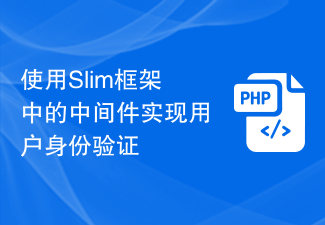 Implementing user authentication using middleware in the Slim framework
Jul 29, 2023 am 10:22 AM
Implementing user authentication using middleware in the Slim framework
Jul 29, 2023 am 10:22 AM
Implementing user authentication using middleware in the Slim framework With the development of web applications, user authentication has become a crucial feature. In order to protect users' personal information and sensitive data, we need a reliable method to verify the user's identity. In this article, we will introduce how to implement user authentication using the Slim framework’s middleware. The Slim framework is a lightweight PHP framework that provides a simple and fast way to build web applications. One of the powerful features is the middle
 How to use PHP-FPM optimization to improve the performance of Phalcon applications
Oct 05, 2023 pm 01:54 PM
How to use PHP-FPM optimization to improve the performance of Phalcon applications
Oct 05, 2023 pm 01:54 PM
How to use PHP-FPM to optimize and improve the performance of Phalcon applications. Introduction: Phalcon is a high-performance PHP framework. Combining with PHP-FPM can further improve the performance of applications. This article will introduce how to use PHP-FPM to optimize the performance of Phalcon applications and provide specific code examples. 1. What is PHP-FPMPHP-FPM (PHPFastCGIProcessManager) is a PHP process independent of the web server
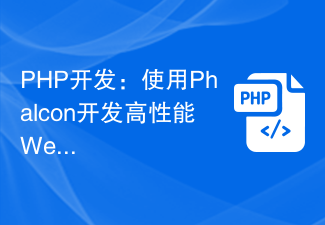 PHP development: Use Phalcon to develop high-performance web applications
Jun 15, 2023 pm 04:41 PM
PHP development: Use Phalcon to develop high-performance web applications
Jun 15, 2023 pm 04:41 PM
With the continuous development of the Internet, Web application development has become an indispensable part of all walks of life. As a popular server scripting language, PHP has also become one of the mainstream languages for Web application development. However, the performance and scalability issues of the PHP language itself inevitably limit its development in the field of Web development. In order to solve these problems, Phalcon emerged as a new PHP framework, committed to providing a high-performance, easy-to-expand, easy-to-use and reliable
 Use Slim framework middleware to implement QR code generation and scanning functions
Jul 28, 2023 pm 05:33 PM
Use Slim framework middleware to implement QR code generation and scanning functions
Jul 28, 2023 pm 05:33 PM
Introduction to the function of using Slim framework middleware to generate and scan QR codes: In modern society, QR codes have become a widely used method of information transmission. Many apps and websites offer QR code generation and scanning capabilities. This article will introduce how to use the middleware of the Slim framework to realize the generation and scanning functions of QR codes. Install Slim framework: First, we need to install Slim framework. Execute the following command in the terminal: composerrequireslim/slim to generate a QR code




