 Backend Development
Backend Development
 PHP Tutorial
PHP Tutorial
 Integration practice of PHP framework and NoSQL database and search engine
Integration practice of PHP framework and NoSQL database and search engine
Integration practice of PHP framework and NoSQL database and search engine
This article provides a step-by-step guide on how to integrate a PHP framework with NoSQL databases (MongoDB, Redis) and search engines (Elasticsearch): Integrating NoSQL Databases: Store and retrieve data by connecting MongoDB and Redis. Integrated search engine: Configure the Elasticsearch client, create an index, and add documents to it. Practical case: Create a web application to manage user data, use the Laravel framework and PHP, integrate MongoDB to store data, and Elasticsearch for search.

Integrating PHP Frameworks with NoSQL Databases and Search Engines: A Practical Guide
Integrating NoSQL Databases and Search in Modern Web Development Engines are critical to building high-performance and scalable applications. This article will provide a step-by-step guide to integrating PHP frameworks, NoSQL databases, and search engines, demonstrated through practical cases.
1. NoSQL Database Integration
NoSQL databases provide scalable and flexible data storage that is ideal for processing large unstructured data sets. The following describes the steps to integrate PHP frameworks (such as Laravel, Symfony) with popular NoSQL databases (such as MongoDB, Redis):
// 连接到 MongoDB 数据库
$client = new MongoClient();
$db = $client->selectDB('my_mongodb_database');
// 在 MongoDB 中创建文档
$document = ['name' => 'John Doe', 'email' => 'john@example.com'];
$db->collection('users')->insert($document);
// 从 Redis 中检索缓存值
$redis = new Redis();
$redis->connect('127.0.0.1', 6379);
$cachedValue = $redis->get('my_cached_value');2. Search engine integration
The search engine allows you to search data within the application, providing powerful search capabilities. Here are the steps to integrate a PHP framework with a popular search engine such as Elasticsearch:
// 为 Elasticsearch 客户机配置
$hosts = [
['host' => 'localhost', 'port' => 9200],
];
$client = Elasticsearch\ClientBuilder::create()
->setHosts($hosts)
->build();
// 在 Elasticsearch 中创建索引
$params = [
'index' => 'my_elasticsearch_index',
'body' => [
'mappings' => [
'properties' => [
'name' => ['type' => 'text'],
'email' => ['type' => 'keyword'],
]
]
]
];
$client->indices()->create($params);
// 将文档添加到 Elasticsearch 索引中
$document = [
'name' => 'Jane Doe',
'email' => 'jane@example.com'
];
$client->index([
'index' => 'my_elasticsearch_index',
'type' => 'users',
'id' => '1',
'body' => $document
]);Practical Case
Now, let’s show how through a practical case Integrating a PHP framework, a NoSQL database and a search engine into a complete application:
We want to build a web application for managing user data. The application will use Laravel framework, MongoDB as NoSQL database and Elasticsearch as search engine.
Steps:
- Install Laravel and set up your project.
- Integrate MongoDB and Elasticsearch.
- Create a controller to handle user data.
- Use MongoDB in the controller to store and retrieve user data.
- Use Elasticsearch in the controller to search user data.
- Create Ansicht เพื่อ to display user data and search results.
Conclusion
With this guide, you can easily integrate PHP frameworks with NoSQL databases and search engines to create high-performance and scalable web applications program. By using tools like MongoDB and Elasticsearch, you can easily manage and search large amounts of data and provide users with an intuitive search experience.
The above is the detailed content of Integration practice of PHP framework and NoSQL database and search engine. For more information, please follow other related articles on the PHP Chinese website!

Hot AI Tools

Undresser.AI Undress
AI-powered app for creating realistic nude photos

AI Clothes Remover
Online AI tool for removing clothes from photos.

Undress AI Tool
Undress images for free

Clothoff.io
AI clothes remover

Video Face Swap
Swap faces in any video effortlessly with our completely free AI face swap tool!

Hot Article

Hot Tools

Notepad++7.3.1
Easy-to-use and free code editor

SublimeText3 Chinese version
Chinese version, very easy to use

Zend Studio 13.0.1
Powerful PHP integrated development environment

Dreamweaver CS6
Visual web development tools

SublimeText3 Mac version
God-level code editing software (SublimeText3)

Hot Topics
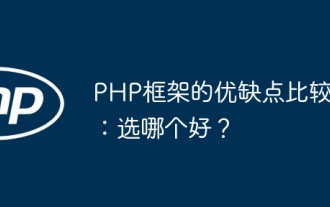 Comparison of the advantages and disadvantages of PHP frameworks: Which one is better?
Jun 04, 2024 pm 03:36 PM
Comparison of the advantages and disadvantages of PHP frameworks: Which one is better?
Jun 04, 2024 pm 03:36 PM
The choice of PHP framework depends on project needs and developer skills: Laravel: rich in features and active community, but has a steep learning curve and high performance overhead. CodeIgniter: lightweight and easy to extend, but has limited functionality and less documentation. Symfony: Modular, strong community, but complex, performance issues. ZendFramework: enterprise-grade, stable and reliable, but bulky and expensive to license. Slim: micro-framework, fast, but with limited functionality and a steep learning curve.
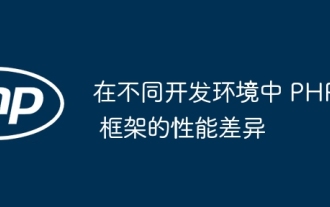 Performance differences of PHP frameworks in different development environments
Jun 05, 2024 pm 08:57 PM
Performance differences of PHP frameworks in different development environments
Jun 05, 2024 pm 08:57 PM
There are differences in the performance of PHP frameworks in different development environments. Development environments (such as local Apache servers) suffer from lower framework performance due to factors such as lower local server performance and debugging tools. In contrast, a production environment (such as a fully functional production server) with more powerful servers and optimized configurations allows the framework to perform significantly better.
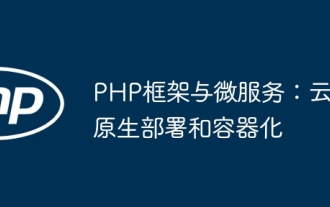 PHP Frameworks and Microservices: Cloud Native Deployment and Containerization
Jun 04, 2024 pm 12:48 PM
PHP Frameworks and Microservices: Cloud Native Deployment and Containerization
Jun 04, 2024 pm 12:48 PM
Benefits of combining PHP framework with microservices: Scalability: Easily extend the application, add new features or handle more load. Flexibility: Microservices are deployed and maintained independently, making it easier to make changes and updates. High availability: The failure of one microservice does not affect other parts, ensuring higher availability. Practical case: Deploying microservices using Laravel and Kubernetes Steps: Create a Laravel project. Define microservice controllers. Create Dockerfile. Create a Kubernetes manifest. Deploy microservices. Test microservices.
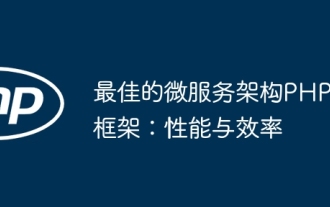 The best PHP framework for microservice architecture: performance and efficiency
Jun 03, 2024 pm 08:27 PM
The best PHP framework for microservice architecture: performance and efficiency
Jun 03, 2024 pm 08:27 PM
Best PHP Microservices Framework: Symfony: Flexibility, performance and scalability, providing a suite of components for building microservices. Laravel: focuses on efficiency and testability, provides a clean API interface, and supports stateless services. Slim: minimalist, fast, provides a simple routing system and optional midbody builder, suitable for building high-performance APIs.
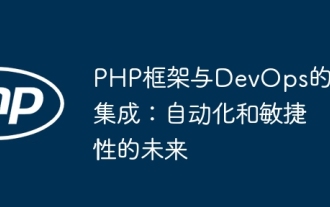 Integration of PHP frameworks with DevOps: the future of automation and agility
Jun 05, 2024 pm 09:18 PM
Integration of PHP frameworks with DevOps: the future of automation and agility
Jun 05, 2024 pm 09:18 PM
Integrating PHP frameworks with DevOps can improve efficiency and agility: automate tedious tasks, free up personnel to focus on strategic tasks, shorten release cycles, accelerate time to market, improve code quality, reduce errors, enhance cross-functional team collaboration, and break down development and operations silos
 The application potential of artificial intelligence in PHP framework
Jun 03, 2024 am 11:01 AM
The application potential of artificial intelligence in PHP framework
Jun 03, 2024 am 11:01 AM
The application potential of Artificial Intelligence (AI) in PHP framework includes: Natural Language Processing (NLP): for analyzing text, identifying emotions and generating summaries. Image processing: used to identify image objects, face detection and resizing. Machine learning: for prediction, classification and clustering. Practical cases: chatbots, personalized recommendations, fraud detection. Integrating AI can enhance website or application functionality, providing powerful new features.
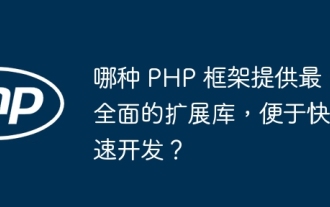 Which PHP framework offers the most comprehensive extension library for rapid development?
Jun 04, 2024 am 10:45 AM
Which PHP framework offers the most comprehensive extension library for rapid development?
Jun 04, 2024 am 10:45 AM
The PHP framework extension library provides four frameworks for selection: Laravel: Known for its vast ecosystem and third-party packages, it provides authentication, routing, validation and other extensions. Symfony: Highly modular, extending functionality through reusable "Bundles", covering areas such as authentication and forms. CodeIgniter: lightweight and high-performance, providing practical extensions such as database connection and form validation. ZendFramework: Powerful enterprise-level features, with extensions such as authentication, database connection, RESTfulAPI support, etc.
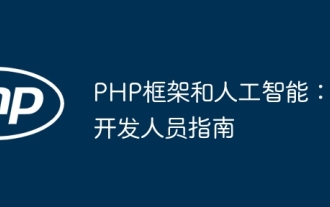 PHP Frameworks and Artificial Intelligence: A Developer's Guide
Jun 04, 2024 pm 12:47 PM
PHP Frameworks and Artificial Intelligence: A Developer's Guide
Jun 04, 2024 pm 12:47 PM
Use a PHP framework to integrate artificial intelligence (AI) to simplify the integration of AI in web applications. Recommended framework: Laravel: lightweight, efficient, and powerful. CodeIgniter: Simple and easy to use, suitable for small applications. ZendFramework: Enterprise-level framework with complete functions. AI integration method: Machine learning model: perform specific tasks. AIAPI: Provides pre-built functionality. AI library: handles AI tasks.





