
Training an ML model in C involves the following steps: Data preprocessing: Load, transform, and engineer the data. Model training: Choose an algorithm and train the model. Model validation: Partition the data set, evaluate performance, and tune the model. By following these steps, you can successfully build, train, and validate machine learning models in C.
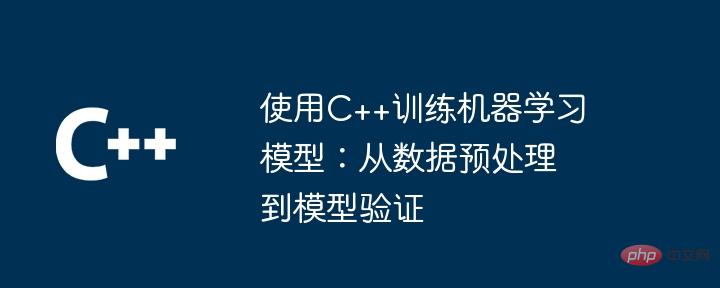
Training machine learning models using C: from data preprocessing to model validation
Introduction
Machine learning (ML) is a powerful technique that allows computers to learn from data. Writing ML models in C provides greater flexibility, control, and performance. This article will guide you step-by-step through the process of training an ML model in C, from data preprocessing to model validation.
Data preprocessing
ifstream to read in a CSV file or other data source. Code example:
#include <iostream>
#include <vector>
using namespace std;
int main() {
ifstream data_file("data.csv");
vector<vector<double>> data;
// 加载数据
string line;
while (getline(data_file, line)) {
vector<double> row;
stringstream ss(line);
double value;
while (ss >> value) {
row.push_back(value);
}
data.push_back(row);
}
// 数据转换和特征工程
// ...
return 0;
}Model training
Code example:
#include <iostream>
#include <vector>
using namespace std;
int main() {
// 加载数据
// ...
// 训练模型
LogisticRegression model;
model.train(data);
// 保存模型
ofstream model_file("model.bin");
model.save(model_file);
return 0;
}Model verification
Code example:
#include <iostream>
#include <vector>
using namespace std;
int main() {
// 加载数据
// ...
// 划分数据集
vector<vector<double>> train_data;
vector<vector<double>> test_data;
// ...
// 训练模型
// ...
// 评估模型
double accuracy = model.evaluate(test_data);
cout << "Accuracy: " << accuracy << endl;
return 0;
}Practical case
Consider a two-classification problem in which we want to predict customers Will the subscription be cancelled? We can train a logistic regression model using the above process:
After training, the model achieved an accuracy of 85%, indicating that it can effectively predict customer cancellations.
The above is the detailed content of Training machine learning models using C++: from data preprocessing to model validation. For more information, please follow other related articles on the PHP Chinese website!
 What are the differences between c++ and c language
What are the differences between c++ and c language
 Recommended learning order for c++ and python
Recommended learning order for c++ and python
 Cost-effectiveness analysis of learning python and c++
Cost-effectiveness analysis of learning python and c++
 Is c language the same as c++?
Is c language the same as c++?
 Which is better to learn first, c language or c++?
Which is better to learn first, c language or c++?
 The difference and connection between c language and c++
The difference and connection between c language and c++
 C++ software Chinese change tutorial
C++ software Chinese change tutorial
 Cost-effectiveness analysis of learning python, java and c++
Cost-effectiveness analysis of learning python, java and c++




