
Question: When updating the Windows 10 system, an "Insufficient Memory" error is prompted, causing the update to fail. What should I do? Solution: This article is brought to you by PHP editor Xigua. It provides two methods to solve the problem of insufficient memory in Windows 10 that causes update failure, including increasing virtual memory and using disk cleaning tools. Please continue reading below for detailed steps.
1. First, right-click the taskbar and click [Task Manager].
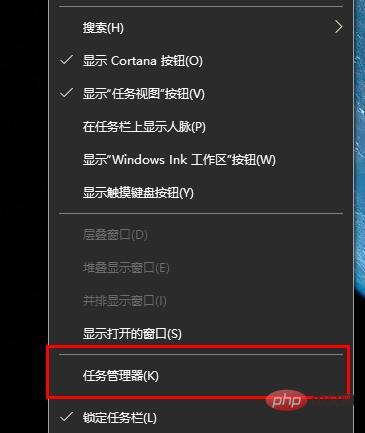
2. Then, select the high-occupancy and useless program, right-click it and select [End Task].

Solution 2:
1. First, right-click this computer and select [Properties].
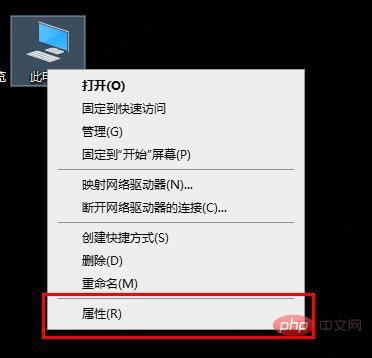
2. Next, click [Advanced System Settings] on the left.

3. Then, select [Advanced] in the system properties and click [Settings].
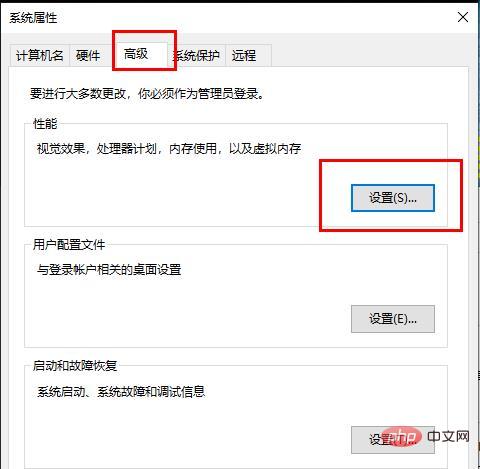
4. Click [Advanced] in the performance options.
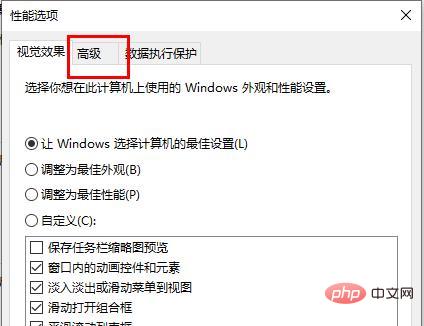
5. Click Change under [Virtual Memory].
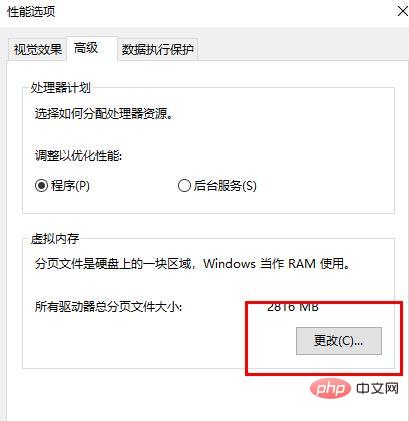
6. Finally, cancel the √ in front of [Automatically manage paging file sizes for all drives].
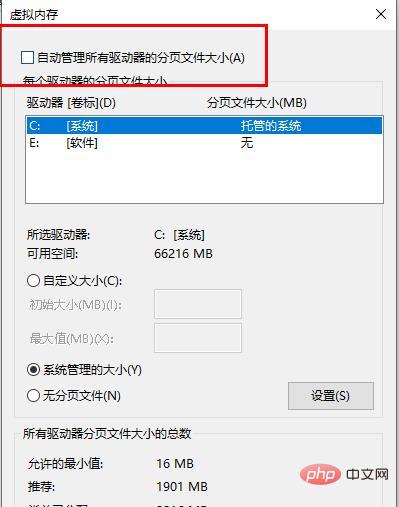
The above is the detailed content of What should I do if win10 update fails and there is insufficient memory? What should I do if win10 update fails and there is insufficient memory?. For more information, please follow other related articles on the PHP Chinese website!
 How to turn off win10 upgrade prompt
How to turn off win10 upgrade prompt
 The difference between lightweight application servers and cloud servers
The difference between lightweight application servers and cloud servers
 CMD close port command
CMD close port command
 The difference between external screen and internal screen broken
The difference between external screen and internal screen broken
 How to jump with parameters in vue.js
How to jump with parameters in vue.js
 Cell sum
Cell sum
 How to intercept harassing calls
How to intercept harassing calls
 virtual digital currency
virtual digital currency




