How to debug memory leaks in large C++ programs?
How to debug memory leaks in large C++ programs? Use a debugger or tools like valgrind for monitoring and instrumentation. Check pointer usage to ensure it points to a valid memory address. Use third-party libraries such as MemorySanitizer or LeakSanitizer for advanced detection. Free dynamically allocated memory explicitly, or use smart pointers. In practice, be careful to release dynamically allocated arrays, otherwise memory leaks will occur.

#How to debug memory leaks in large C++ programs?
Memory leaks are a common problem in C++ programs that can degrade application performance over time and eventually lead to crashes. This article describes some effective methods for debugging memory leaks in large C++ programs.
1. Use a debugger
Modern debuggers, such as Visual Studio, GDB, and LLDB, provide some built-in tools that can help you identify and fix memory leaks. These tools usually include:
- **内存监视窗口:** 显示程序中分配和释放内存的实时视图。 - **内存泄漏检测:** 在程序终止时自动检测未释放的内存块。 - **内存配置文件:** 记录一段时间内的内存分配和释放操作,以便进行离线分析。
2. Using valgrind
Valgrind is a well-known open source memory leak detection tool. It can be used with C++ programs to provide detailed memory leak reporting. To use valgrind, use the --track-origins=yes flag when compiling, like this:
g++ -g -O0 --track-origins=yes program.cpp -o program
Then, use --leak-check=full Flag to run the program:
valgrind --leak-check=full ./program
3. Use third-party libraries
There are also many third-party C++ libraries that can help debug memory leaks, for example:
- [MemorySanitizer](https://github.com/google/sanitizers/wiki/MemorySanitizer): A memory error detection tool developed by Google.
- [Electric Fence](https://github.com/ElectricFence/libefence): A memory protection tool developed by Red Hat.
- [LeakSanitizer](https://github.com/google/sanitizers/wiki/LeakSanitizer): A more advanced tool for detecting memory leaks.
4. Check pointer usage
Memory leaks are usually caused by invalid pointer usage. Check the usage of pointers in your code and make sure they point to valid memory addresses. You can use a debugger or a tool such as valgrind to find invalid pointer accesses.
5. Release Unnecessary Memory
Ensure that dynamically allocated memory is released when it is no longer needed. Free memory explicitly using the delete or delete[] operators. You can also use smart pointers, such as std::unique_ptr and std::shared_ptr, which automatically release memory in the destructor.
Practical Case
Consider the following program that allocates an array of char[] but fails to free it:
#include <iostream>
int main() {
char* buffer = new char[1024];
// ... 使用 buffer
delete[] buffer; // 缺少释放
return 0;
}Running this program using valgrind will display a memory leak message:
==12554== LEAK SUMMARY: ==12554== definitely lost: 0 bytes in 0 blocks ==12554== indirectly lost: 1,024 bytes in 1 blocks ==12554== possibly lost: 0 bytes in 0 blocks ==12554== still reachable: 0 bytes in 0 blocks ==12554== suppressed: 0 bytes in 0 blocks ==12554== Rerun with --leak-check=full to see details of leaked memory
By fixing the missing release operation in the code (delete[] buffer;), Memory leaks will be eliminated.
The above is the detailed content of How to debug memory leaks in large C++ programs?. For more information, please follow other related articles on the PHP Chinese website!

Hot AI Tools

Undresser.AI Undress
AI-powered app for creating realistic nude photos

AI Clothes Remover
Online AI tool for removing clothes from photos.

Undress AI Tool
Undress images for free

Clothoff.io
AI clothes remover

AI Hentai Generator
Generate AI Hentai for free.

Hot Article

Hot Tools

Notepad++7.3.1
Easy-to-use and free code editor

SublimeText3 Chinese version
Chinese version, very easy to use

Zend Studio 13.0.1
Powerful PHP integrated development environment

Dreamweaver CS6
Visual web development tools

SublimeText3 Mac version
God-level code editing software (SublimeText3)

Hot Topics
 How to implement the Strategy Design Pattern in C++?
Jun 06, 2024 pm 04:16 PM
How to implement the Strategy Design Pattern in C++?
Jun 06, 2024 pm 04:16 PM
The steps to implement the strategy pattern in C++ are as follows: define the strategy interface and declare the methods that need to be executed. Create specific strategy classes, implement the interface respectively and provide different algorithms. Use a context class to hold a reference to a concrete strategy class and perform operations through it.
 Similarities and Differences between Golang and C++
Jun 05, 2024 pm 06:12 PM
Similarities and Differences between Golang and C++
Jun 05, 2024 pm 06:12 PM
Golang and C++ are garbage collected and manual memory management programming languages respectively, with different syntax and type systems. Golang implements concurrent programming through Goroutine, and C++ implements it through threads. Golang memory management is simple, and C++ has stronger performance. In practical cases, Golang code is simpler and C++ has obvious performance advantages.
 How to implement nested exception handling in C++?
Jun 05, 2024 pm 09:15 PM
How to implement nested exception handling in C++?
Jun 05, 2024 pm 09:15 PM
Nested exception handling is implemented in C++ through nested try-catch blocks, allowing new exceptions to be raised within the exception handler. The nested try-catch steps are as follows: 1. The outer try-catch block handles all exceptions, including those thrown by the inner exception handler. 2. The inner try-catch block handles specific types of exceptions, and if an out-of-scope exception occurs, control is given to the external exception handler.
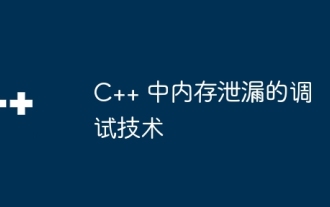 Debugging techniques for memory leaks in C++
Jun 05, 2024 pm 10:19 PM
Debugging techniques for memory leaks in C++
Jun 05, 2024 pm 10:19 PM
A memory leak in C++ means that the program allocates memory but forgets to release it, causing the memory to not be reused. Debugging techniques include using debuggers (such as Valgrind, GDB), inserting assertions, and using memory leak detector libraries (such as Boost.LeakDetector, MemorySanitizer). It demonstrates the use of Valgrind to detect memory leaks through practical cases, and proposes best practices to avoid memory leaks, including: always releasing allocated memory, using smart pointers, using memory management libraries, and performing regular memory checks.
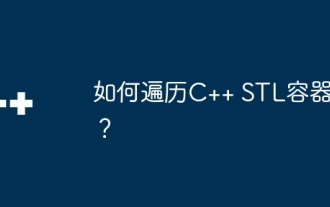 How to iterate over a C++ STL container?
Jun 05, 2024 pm 06:29 PM
How to iterate over a C++ STL container?
Jun 05, 2024 pm 06:29 PM
To iterate over an STL container, you can use the container's begin() and end() functions to get the iterator range: Vector: Use a for loop to iterate over the iterator range. Linked list: Use the next() member function to traverse the elements of the linked list. Mapping: Get the key-value iterator and use a for loop to traverse it.
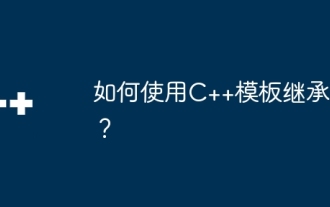 How to use C++ template inheritance?
Jun 06, 2024 am 10:33 AM
How to use C++ template inheritance?
Jun 06, 2024 am 10:33 AM
C++ template inheritance allows template-derived classes to reuse the code and functionality of the base class template, which is suitable for creating classes with the same core logic but different specific behaviors. The template inheritance syntax is: templateclassDerived:publicBase{}. Example: templateclassBase{};templateclassDerived:publicBase{};. Practical case: Created the derived class Derived, inherited the counting function of the base class Base, and added the printCount method to print the current count.
 'Black Myth: Wukong ' Xbox version was delayed due to 'memory leak', PS5 version optimization is in progress
Aug 27, 2024 pm 03:38 PM
'Black Myth: Wukong ' Xbox version was delayed due to 'memory leak', PS5 version optimization is in progress
Aug 27, 2024 pm 03:38 PM
Recently, "Black Myth: Wukong" has attracted huge attention around the world. The number of people online at the same time on each platform has reached a new high. This game has achieved great commercial success on multiple platforms. The Xbox version of "Black Myth: Wukong" has been postponed. Although "Black Myth: Wukong" has been released on PC and PS5 platforms, there has been no definite news about its Xbox version. It is understood that the official has confirmed that "Black Myth: Wukong" will be launched on the Xbox platform. However, the specific launch date has not yet been announced. It was recently reported that the Xbox version's delay was due to technical issues. According to a relevant blogger, he learned from communications with developers and "Xbox insiders" during Gamescom that the Xbox version of "Black Myth: Wukong" exists.
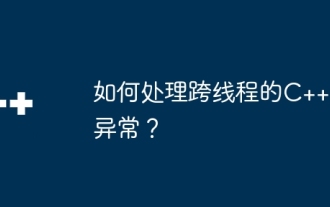 How to handle cross-thread C++ exceptions?
Jun 06, 2024 am 10:44 AM
How to handle cross-thread C++ exceptions?
Jun 06, 2024 am 10:44 AM
In multi-threaded C++, exception handling is implemented through the std::promise and std::future mechanisms: use the promise object to record the exception in the thread that throws the exception. Use a future object to check for exceptions in the thread that receives the exception. Practical cases show how to use promises and futures to catch and handle exceptions in different threads.






