
PHP Portable database connection strategy: Use consistent connection parameters to encapsulate connection details. Use a connection pool so that no matter where the application is deployed, it can successfully connect to the target database, ensuring code portability.
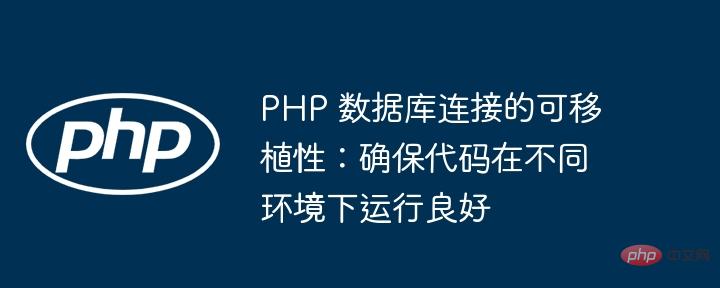
Portability of PHP database connections: ensuring code runs well in different environments
When developing PHP web applications , the reliability and portability of database connections are crucial. As applications are deployed across different servers and environments, it becomes necessary to ensure that database connections work consistently.
Portable database connection means that no matter where the application is deployed, they can successfully connect to the target database. To achieve portability, the following strategies can be adopted:
1. Use consistent connection parameters:
The format of the database connection string should be consistent in all environments . This includes the server hostname, username, password, and database name.
2. Encapsulate connection details:
Connection details should be encapsulated in a configuration file or function so that they can be easily accessed and modified in code. This allows connection parameters to be easily updated in different environments.
3. Use connection pooling:
Connection pooling can reuse established database connections, thereby improving performance and reducing memory consumption. Connection pooling can be used to maintain persistent connections across multiple requests.
The following example shows how to configure a portable database connection in PHP:
// 配置文件 config.php
<?php
define('DB_HOST', 'localhost');
define('DB_USER', 'root');
define('DB_PASSWORD', 'mypassword');
define('DB_DATABASE', 'mydatabase');// 连接脚本 connect.php
<?php
require_once 'config.php';
try {
$dsn = 'mysql:host=' . DB_HOST . ';dbname=' . DB_DATABASE . ';charset=utf8';
$conn = new PDO($dsn, DB_USER, DB_PASSWORD);
$conn->setAttribute(PDO::ATTR_ERRMODE, PDO::ERRMODE_EXCEPTION);
} catch (PDOException $e) {
echo "Connection failed: " . $e->getMessage();
}In connect.php, use config Constants defined in .php to establish PDO database connection. The connection string remains consistent regardless of environment.
Using this setup, the application can be deployed to different servers without changing the database connection code.
By implementing these strategies, you ensure the portability of your database connections, which is critical to ensuring that PHP applications run smoothly in a variety of environments.
The above is the detailed content of Portability of PHP database connections: ensuring code runs well in different environments. For more information, please follow other related articles on the PHP Chinese website!