
In computer programming, logical operators are crucial for controlling program flow and processing Boolean values. In this article, PHP editor Banana brings you a detailed introduction to the commonly used logical operators "AND", "OR" and "NOT" in Matlab. Understanding how to use these operators is critical to writing efficient and precise code. Below, we'll explain how these operators operate one by one and provide examples to deepen your understanding.
&& and || are short-circuit versions of logical AND and logical OR, called short-circuit operators. Both sides of a short-circuit logical operator must be logical scalar values. For example, a single logical variable or a logical expression can be used.

Short circuit is explained below. This short circuit is similar to other programming languages. For demonstration, first write a function calcsum. If this function is called, it will output a line of information and return a+b+c

For the && symbol (and), by observing the output result, we It is found that if the expression on the left side of && is not satisfied, the right side will not be calculated (the result cannot be changed, and the right side is [short-circuited])

Similarly, for the || symbol ( or ), if the expression on the left is already true, the right will not be evaluated.
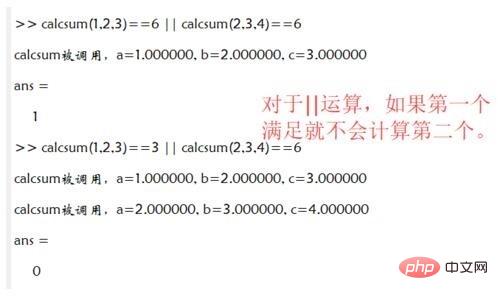
Next, we will talk about the element-level logical comparison operators, and (&), or or (|), not (~), exclusive or xor (unsigned).
&Both sides can be logical expressions or data.

These element-level logic operators can be used for two equal-sized lists, and the corresponding elements will be calculated to obtain the result list.


#These symbols have no short-circuit effect. As shown in the figure, both sides of the logical symbols will be calculated before performing logical operations.
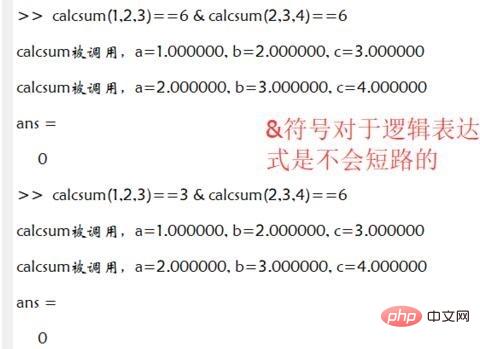
The above is the detailed content of Matlab logical operators such as AND or NOT use operation methods. For more information, please follow other related articles on the PHP Chinese website!




