sae的curl限制能否突破?解决方法
sae的curl限制能否突破?
我先说下我的情况:
curl到国外的web service上面,发送数据,处理后,再返回数据。
之前使用了美国空间,香港空间,但是总不满意,无法满足国内各地区的快速访问。
所以我现在放到了sae上面运行,但是sae有很多限制的,比如curl的限制如下:
connect_timeout 5秒
send_timeout 15秒
read_timeout 20秒
抓取文件大小 8MB
禁用头,这些头用户无法修改 Content-Length、Host、Vary、Via、X-Forwarded-For、FetchUrl、AccessKey、TimeStamp、Signature、AllowTruncated、ConnectTimeout、SendTimeout、ReadTimeout
目前就是第一条把我给限制住了,后面的限制对我没有影响。
正是由于他的connect_timeout 5秒 限制,导致我的curl应用经常返回502/504错误提示。
这个出错比例大概在3%左右,也就是运行100次,就会出错3次,后来我将curl里的网址由https换成http,这样出错概率降低了不少,但还是存在,测试在1%左右。
对于结果我还是不满意。因为我的curl程序在其他地方(国内三家机房测试)运行都没有出现过错误。
当然我也给sae提出建议,甚至要求升级成付费用户,都没有回复。
惟一的一个管理员说跟我要了curl的网址说帮我找台机器测试看看是不是有这回事。
可能有人说你为什么要在sae这棵树上吊死?
说实话我看中sae的惟一优势是他们是5线机房,国内大部分地区的用户访问速度非常不错的。再说我申请通过开发者认证,每个月的云豆应该足够使用了。
现在似乎有三种选择:
1.继续给sae建议,让他们修改限制参数
2.优化代码?我实在想不出如何优化了
3.放弃sae,这不是我最终想要的结果
我的curl代码是这样的:
- PHP code
<!--Code highlighting produced by Actipro CodeHighlighter (freeware)http://www.CodeHighlighter.com/--> #POST方法 $curl = curl_init($url); curl_setopt( $curl, CURLOPT_POST, 1 ); curl_setopt( $curl, CURLOPT_POSTFIELDS, $data ); curl_setopt( $curl, CURLOPT_HEADER, 0 ); curl_setopt( $curl, CURLOPT_RETURNTRANSFER , 1 ); $response = curl_exec($curl); #GET方法 $curl = curl_init($url); curl_setopt( $curl, CURLOPT_GET, 1 ); curl_setopt( $curl, CURLOPT_GETFIELDS); curl_setopt( $curl, CURLOPT_HEADER, 0 ); curl_setopt( $curl, CURLOPT_RETURNTRANSFER , 1 ); $response = curl_exec($curl);
------解决方案--------------------
对于限制多多的机房我个人是扭头就走的.国内你一般只需要考虑电信网通(现在叫联通?)双线就行了,其他商用接入都是最后接到他们的网上。如果是用空间我还真没啥建议,我没用过任何一款空间,有经济基础的话似乎可以考虑美国的主机,或者香港的主机。
放弃sae 转战阿里云 然后回头来汇报一下情况好给我参考...哈哈哈
云豆够用吗?我不太相信...
至于curl的优化...这还能优化么...
------解决方案--------------------
你应该给出一些测试用的 url

Hot AI Tools

Undresser.AI Undress
AI-powered app for creating realistic nude photos

AI Clothes Remover
Online AI tool for removing clothes from photos.

Undress AI Tool
Undress images for free

Clothoff.io
AI clothes remover

AI Hentai Generator
Generate AI Hentai for free.

Hot Article

Hot Tools

Notepad++7.3.1
Easy-to-use and free code editor

SublimeText3 Chinese version
Chinese version, very easy to use

Zend Studio 13.0.1
Powerful PHP integrated development environment

Dreamweaver CS6
Visual web development tools

SublimeText3 Mac version
God-level code editing software (SublimeText3)

Hot Topics
 1378
1378
 52
52
 How to realize the mutual conversion between CURL and python requests in python
May 03, 2023 pm 12:49 PM
How to realize the mutual conversion between CURL and python requests in python
May 03, 2023 pm 12:49 PM
Both curl and Pythonrequests are powerful tools for sending HTTP requests. While curl is a command-line tool that allows you to send requests directly from the terminal, Python's requests library provides a more programmatic way to send requests from Python code. The basic syntax for converting curl to Pythonrequestscurl command is as follows: curl[OPTIONS]URL When converting curl command to Python request, we need to convert the options and URL into Python code. Here is an example curlPOST command: curl-XPOST https://example.com/api
 Tutorial on updating curl version under Linux!
Mar 07, 2024 am 08:30 AM
Tutorial on updating curl version under Linux!
Mar 07, 2024 am 08:30 AM
To update the curl version under Linux, you can follow the steps below: Check the current curl version: First, you need to determine the curl version installed in the current system. Open a terminal and execute the following command: curl --version This command will display the current curl version information. Confirm available curl version: Before updating curl, you need to confirm the latest version available. You can visit curl's official website (curl.haxx.se) or related software sources to find the latest version of curl. Download the curl source code: Using curl or a browser, download the source code file for the curl version of your choice (usually .tar.gz or .tar.bz2
 PHP8.1 released: Introducing curl for concurrent processing of multiple requests
Jul 08, 2023 pm 09:13 PM
PHP8.1 released: Introducing curl for concurrent processing of multiple requests
Jul 08, 2023 pm 09:13 PM
PHP8.1 released: Introducing curl for concurrent processing of multiple requests. Recently, PHP officially released the latest version of PHP8.1, which introduced an important feature: curl for concurrent processing of multiple requests. This new feature provides developers with a more efficient and flexible way to handle multiple HTTP requests, greatly improving performance and user experience. In previous versions, handling multiple requests often required creating multiple curl resources and using loops to send and receive data respectively. Although this method can achieve the purpose
 From start to finish: How to use php extension cURL to make HTTP requests
Jul 29, 2023 pm 05:07 PM
From start to finish: How to use php extension cURL to make HTTP requests
Jul 29, 2023 pm 05:07 PM
From start to finish: How to use php extension cURL for HTTP requests Introduction: In web development, it is often necessary to communicate with third-party APIs or other remote servers. Using cURL to make HTTP requests is a common and powerful way. This article will introduce how to use PHP to extend cURL to perform HTTP requests, and provide some practical code examples. 1. Preparation First, make sure that php has the cURL extension installed. You can execute php-m|grepcurl on the command line to check
 How to configure Nginx timeout timeout
May 12, 2023 pm 10:07 PM
How to configure Nginx timeout timeout
May 12, 2023 pm 10:07 PM
keepalive_timeouthttp has a keepalive mode, which tells the webserver to keep the TCP connection open after processing a request. If it receives other requests from the client, the server will use this unclosed connection without establishing another connection. httpkeep-alive, every request on the web page is http (pictures, css, etc.), and to open an http request, you must first establish a tcp connection. If a page needs to open and close a tcp connection for each request, it will become a resource. The waste of keepalive_timeout is that when an http request is completed, its tcp connection will remain
 What should I do if 'Error: timeout of xxxms exceeded' occurs when using vue-resource in a Vue application?
Jun 24, 2023 pm 02:21 PM
What should I do if 'Error: timeout of xxxms exceeded' occurs when using vue-resource in a Vue application?
Jun 24, 2023 pm 02:21 PM
In Vue application development, using vue-resource to make HTTP requests is a common operation. Although vue-resource provides many convenient functions, sometimes we encounter error messages such as "Error: timeoutofxxxmsexceeded". This error is usually caused by a request timeout. So, in this case, how should we solve this problem? 1. Increase the request timeout. First, we can increase the request timeout by
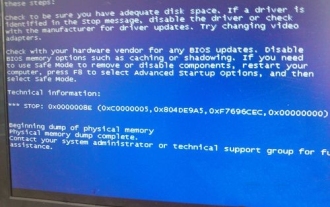 How to solve the blue screen of win11 clock watchdog timeout?
Feb 14, 2024 pm 04:00 PM
How to solve the blue screen of win11 clock watchdog timeout?
Feb 14, 2024 pm 04:00 PM
Many users will experience a blue screen after upgrading the win11 system, such as: clockwatchdogtimeout blue screen, so how to solve this? Users can update the driver or check for overheating problems, etc. Let this site carefully introduce to users the solution to the clockwatchdogtimeout blue screen win11. Solution to the clockwatchdogtimeout blue screen win11 1. Update the driver: Updating the CPU and motherboard drivers may solve the problem. You can download the latest drivers by visiting the manufacturer's website. 2. Check for overheating issues: Overheating may also be one of the causes of this error.
 How to handle 301 redirection of web pages in PHP Curl?
Mar 08, 2024 am 11:36 AM
How to handle 301 redirection of web pages in PHP Curl?
Mar 08, 2024 am 11:36 AM
How to handle 301 redirection of web pages in PHPCurl? When using PHPCurl to send network requests, you will often encounter a 301 status code returned by the web page, indicating that the page has been permanently redirected. In order to handle this situation correctly, we need to add some specific options and processing logic to the Curl request. The following will introduce in detail how to handle 301 redirection of web pages in PHPCurl, and provide specific code examples. 301 redirect processing principle 301 redirect means that the server returns a 30




