
Faced with massive translation needs, the shortcut key function of DeepL translator can effectively improve efficiency. PHP editor Yuzai will give you a detailed tutorial on setting the shortcut keys of the DeepL translator to help you use the translator conveniently and efficiently. Please continue reading the following content to learn how to easily set the shortcut keys of DeepL translator, bid farewell to cumbersome operations, and start a smooth translation experience.
1. First, open deepl.

2. Then, click where the arrow points.

3. Next, click Settings.
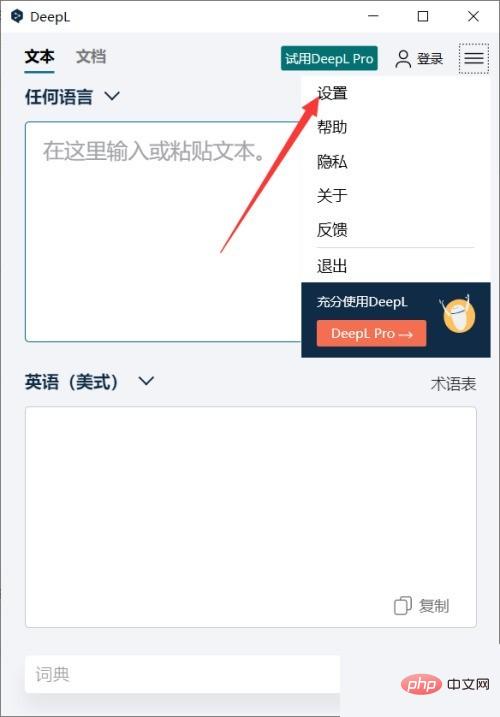
4. Finally, you can set it where the arrow points.

The above is the detailed content of How to set shortcut keys for DeepL translator_Tutorial for setting shortcut keys for DeepL translator. For more information, please follow other related articles on the PHP Chinese website!




