
How to add gradient color to CorelDraw X4 graphics? The Gradient Fill feature in CorelDraw X4 lets you easily add smooth color transitions to graphics. If you're looking for a way to elevate your design, gradients are a great choice. This article will detail the steps to add gradient colors to CorelDraw X4 graphics. By following this guide, you can easily create visually appealing designs and add a unique touch to your projects.
First open the software CorelDRAW x4 and enter the editing page.

Use the [Rectangle Tool] in the toolbar to draw a rectangle in the operation panel.

Click [Fill Tool] in the toolbar and select [Gradient Fill...]

Select [Linear] in the dialog box that opens 】.
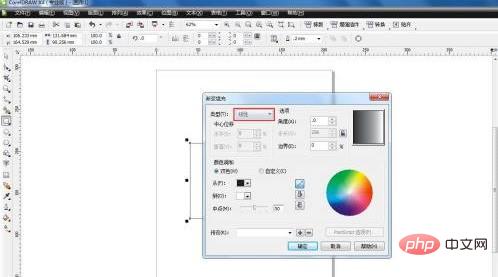
For color blending, select [Double Color] from red to white, or choose the gradient color you want.

After selecting, click Finish, select None for the border, and a gradient rectangle is ready.

The above is the detailed content of How to give gradient color to graphics in CorelDraw X4 How to give gradient color to graphics in CorelDraw X4. For more information, please follow other related articles on the PHP Chinese website!
 How to implement instant messaging on the front end
How to implement instant messaging on the front end
 The difference between Sass and less
The difference between Sass and less
 How to resolve WerFault.exe application error
How to resolve WerFault.exe application error
 IIS unexpected error 0x8ffe2740 solution
IIS unexpected error 0x8ffe2740 solution
 The difference between python courses and c+ courses
The difference between python courses and c+ courses
 Is there a big difference between c language and Python?
Is there a big difference between c language and Python?
 Is Huawei's Hongmeng OS Android?
Is Huawei's Hongmeng OS Android?
 Win10 pauses updates
Win10 pauses updates




