
Want to sync Windows 10 cloud clipboard to your phone? As a beginner, you may not know the exact steps. PHP editor Yuzai will provide you with a detailed step-by-step guide in this article to help you easily implement the cloud clipboard synchronization function.

1. First, press the "Win+I" key to open the setting interface;

2. Then, Click to enter the system settings;

3. Then, in the interface that opens, click the "Clipboard" setting;

4. Then, in the corresponding right-hand interface, find the "Cross-device synchronization" function and turn it on.
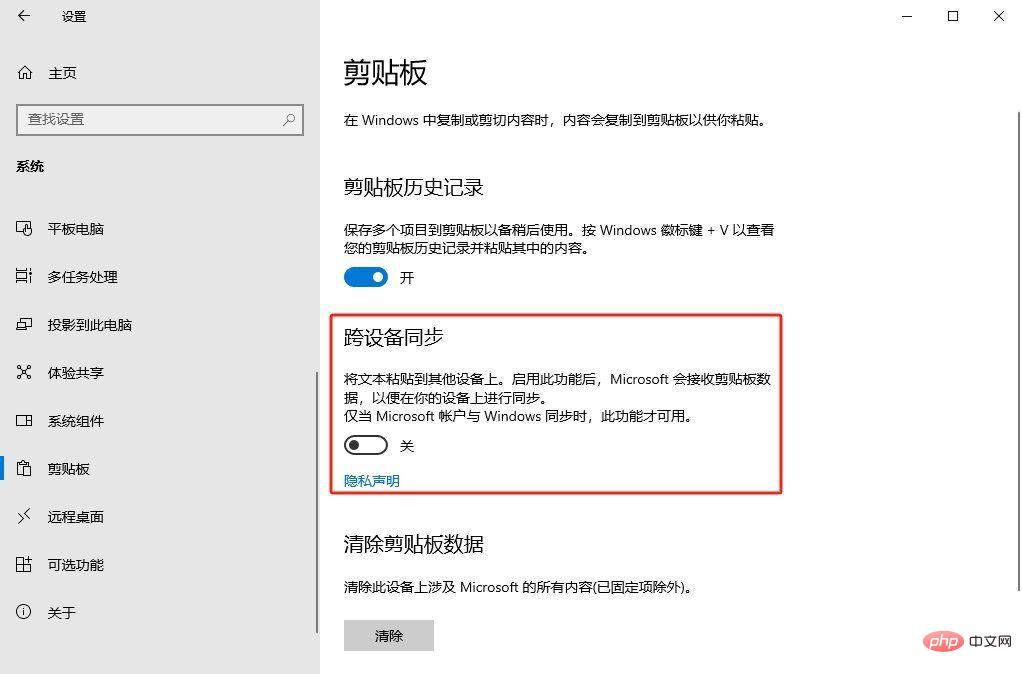
The above is the detailed content of How to synchronize the win10 clipboard with the mobile phone? How to enable cross-device clipboard synchronization. For more information, please follow other related articles on the PHP Chinese website!
 win10 bluetooth switch is missing
win10 bluetooth switch is missing
 Why do all the icons in the lower right corner of win10 show up?
Why do all the icons in the lower right corner of win10 show up?
 The difference between win10 sleep and hibernation
The difference between win10 sleep and hibernation
 Win10 pauses updates
Win10 pauses updates
 What to do if the Bluetooth switch is missing in Windows 10
What to do if the Bluetooth switch is missing in Windows 10
 win10 connect to shared printer
win10 connect to shared printer
 Clean up junk in win10
Clean up junk in win10
 How to share printer in win10
How to share printer in win10




