
C Memory management tools include: smart pointers (std::unique_ptr, std::shared_ptr, std::weak_ptr) automatically release memory containers (std::vector, std::map, std::set) built-in memory management Function memory pool pre-allocates memory blocks, optimizes memory allocation/release Debugging tools (valgrind, gperftools, AddressSanitizer) identify memory errors
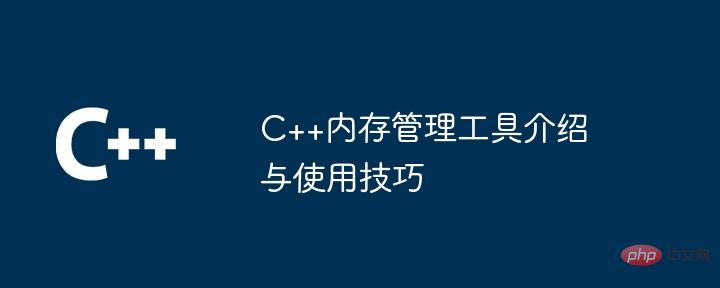
C Introduction and use of memory management tools Tips
Memory management is crucial in C programming, but managing memory is not easy. To simplify this process, C provides various memory management tools.
1. Smart pointer
A smart pointer is a class that encapsulates a pointer and will automatically release memory when the pointer expires. The most commonly used smart pointers are:
std::unique_ptr: Points to a single object and releases memory when the object is destroyed. std::shared_ptr: Pointer to a shared object, the memory is released when the last pointer is released. std::weak_ptr: A weak pointer to a shared object that does not increase the object's reference count. 2. Containers
Containers are classes that store and manage objects, and they have built-in memory management functions. Commonly used containers include:
std::vector: variable length array. std::map: Key-value pair container. std::set: A collection of unique elements. Containers automatically allocate and free memory for the objects they contain.
3. Memory pool
The memory pool is a collection of pre-allocated memory blocks that can quickly allocate and release memory. Memory pools are very useful when dealing with large numbers of temporary objects.
4. Debugging Tools
C provides a variety of debugging tools to help identify memory errors.
valgrind: Memory leak detection tool. gperftools: Memory analysis and performance analysis tools. AddressSanitizer: Detect memory access errors. Practical case: file reading
Suppose we have a file and want to read its contents into a string. Memory management can be simplified using smart pointers:
#include <iostream>
#include <fstream>
#include <memory>
int main() {
std::ifstream file("file.txt");
if (file.is_open()) {
std::string content;
std::unique_ptr<std::stringstream> stream(new std::stringstream());
*stream << file.rdbuf();
content = stream->str();
std::cout << "File contents: " << content << std::endl;
}
return 0;
} In the example, std::ifstream automatically opens the file and releases the memory. std::stringstream Automatically buffer file contents into a string. std::unique_ptr Ensures that stringstream automatically releases its allocated memory when it is no longer needed.
The above is the detailed content of C++ memory management tool introduction and usage tips. For more information, please follow other related articles on the PHP Chinese website!
 What are the differences between c++ and c language
What are the differences between c++ and c language
 Recommended learning order for c++ and python
Recommended learning order for c++ and python
 Cost-effectiveness analysis of learning python and c++
Cost-effectiveness analysis of learning python and c++
 Is c language the same as c++?
Is c language the same as c++?
 Which is better to learn first, c language or c++?
Which is better to learn first, c language or c++?
 The difference and connection between c language and c++
The difference and connection between c language and c++
 C++ software Chinese change tutorial
C++ software Chinese change tutorial
 Cost-effectiveness analysis of learning python, java and c++
Cost-effectiveness analysis of learning python, java and c++




