
How to customize MOO music player? MOO Music is highly regarded for its excellent personalized experience. If you'd like to adjust the layout of your playback page to your liking, continue reading this guide. PHP editor Strawberry will guide you step by step through the steps of customizing the playback experience, allowing you to enjoy the music journey that best suits your taste.

The first step is to select [MOO music icon] and click to enter;

Step 2, select [My Icon] and click to enter;

Step 3, select [Set Icon] and click to enter;

Step 4, check [Play Page Mode] is turned on and the settings are saved.
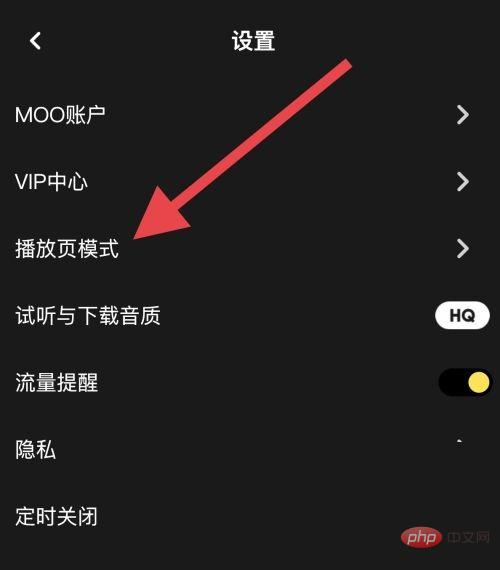
The above is the detailed content of How to set the play page mode for moo music. How to set the play page mode.. For more information, please follow other related articles on the PHP Chinese website!




