 Hardware Tutorial
Hardware Tutorial
 Hardware News
Hardware News
 Lenovo's Savior Blade 7000K Super Edition desktop computer configuration announced: up to i9-14900HX + RTX 4070 Ti Super
Lenovo's Savior Blade 7000K Super Edition desktop computer configuration announced: up to i9-14900HX + RTX 4070 Ti Super
Lenovo's Savior Blade 7000K Super Edition desktop computer configuration announced: up to i9-14900HX + RTX 4070 Ti Super
According to news from this site on May 13, Lenovo Savior today announced three configurations of the Blade 7000K Super Edition desktop computer host, with the highest optional Core i9-14900HX processor and RTX 4070 Ti Super independent graphics card.
i7-13650HX (6P+8E)/RTX 4060

i7-14650HX (8P+8E)/RTX 4060 Ti

i9-14900HX (8P+16E) / RTX 4070 Ti Super

will have a more competitive price.
The Blade 7000K Super Edition adopts the same chassis design as the current Blade 7000K, equipped with 3D Mesh front mesh, ARGB Savior Logo light, optional glass side transparent panel,and uses air cooling CPU cooler.
 ## Note from this site: MoDT (Mobile on DeskTop) platform
## Note from this site: MoDT (Mobile on DeskTop) platform
The specifications of Intel's 13th and 14th generation Core HX55 processors are infinitely close to similar desktop models. Lenovo AIPC Yuanqi & AI mobile phone launch experience conference will be held on May 16. The official has not yet revealed whether the new Blade 7000K Super Edition desktop computer host will appear at this conference.
Reference reading:
"Lenovo Savior Blade 7000K Super Edition Desktop Host Warming Up: Equipped with 14th Generation Core HX Notebook Processor"
"It is reported that Lenovo will launch Intel HX55 MoDT desktop machine: The price is lower than the traditional desktop platform, focusing on performance release》
The above is the detailed content of Lenovo's Savior Blade 7000K Super Edition desktop computer configuration announced: up to i9-14900HX + RTX 4070 Ti Super. For more information, please follow other related articles on the PHP Chinese website!

Hot AI Tools

Undresser.AI Undress
AI-powered app for creating realistic nude photos

AI Clothes Remover
Online AI tool for removing clothes from photos.

Undress AI Tool
Undress images for free

Clothoff.io
AI clothes remover

Video Face Swap
Swap faces in any video effortlessly with our completely free AI face swap tool!

Hot Article

Hot Tools

Notepad++7.3.1
Easy-to-use and free code editor

SublimeText3 Chinese version
Chinese version, very easy to use

Zend Studio 13.0.1
Powerful PHP integrated development environment

Dreamweaver CS6
Visual web development tools

SublimeText3 Mac version
God-level code editing software (SublimeText3)

Hot Topics
 Teach you how to adjust the screen brightness on desktop computer win7
Jul 13, 2023 pm 03:46 PM
Teach you how to adjust the screen brightness on desktop computer win7
Jul 13, 2023 pm 03:46 PM
Under Win7 system, when the brightness of our computer screen is too bright or too dark, it will always be very uncomfortable for our eyes. At this time, we need to adjust the screen brightness. This article will teach you how to adjust the brightness on a win7 desktop computer. 1. First open the Start menu, then select the Control Panel option to open the Control Panel. 2. Then select and click the "System and Security" option in the control panel that pops up. 3. Then continue to click the "Power Options" item in the system and security interface that pops up. 4. Then scroll down in the interface and you will see a screen brightness. Drag the button to adjust the screen brightness. The above is the method to adjust the screen brightness of Windows 7 computer shared with you. If you feel that your computer
 ASRock launches DESKMAX X600 ITX host: R5-7500F, single 2.5G network port, priced at 2,648 yuan
Mar 23, 2024 pm 10:26 PM
ASRock launches DESKMAX X600 ITX host: R5-7500F, single 2.5G network port, priced at 2,648 yuan
Mar 23, 2024 pm 10:26 PM
According to news from this website on March 22, ASRock recently launched a DESKMAXX600ITX host on JD.com, which uses an R5-7500F processor. The barebone system sells for 2,648 yuan, and there is also a CPU-less version, which sells for 1,598 yuan. According to reports, this ITX host has an optional 6-core 12-thread AMDR5-7500F processor, a built-in 500WATX power supply, and a standard ASRock X600ITX motherboard. It supports the installation of up to 4 DDR57200 RAM and 4 hard drives (2 M.2+2 2.5-inch SATA) and independent graphics cards within 200mm in length. In addition, this ITX host has 1 USB-C interface (unspecified version), 4 USB-A3.2 interfaces, and 4 USB-A2
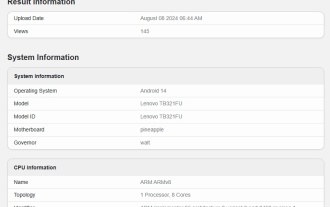 Lenovo TB321FU new phone appears on GeekBench, expected to be the Savior Y700 2024 small screen tablet
Aug 12, 2024 pm 04:31 PM
Lenovo TB321FU new phone appears on GeekBench, expected to be the Savior Y700 2024 small screen tablet
Aug 12, 2024 pm 04:31 PM
According to news from this site on August 12, a new Lenovo machine with model number TB321FU appeared on GeekBench. The machine scored 2209 in single-core and 6509 in multi-core. The CPU information is similar to the Qualcomm Snapdragon 8Gen3 processor. This site noticed that the new Lenovo TB321FU machine is pre-installed with Android 14 system and equipped with 12GB of storage and storage. According to blogger @digitalchatstation, the machine is expected to be the Lenovo Savior Y700 small-screen tablet, equipped with Qualcomm Snapdragon 8Gen3 processor and pre-installed ZUI16.1 system. Lenovo's 2023 Savior Y700 Android tablet will be released in July 2023. It is equipped with a Snapdragon 8+ processor, equipped with an 8.8-inch 2.5K144Hz screen, weighs 348g, is 7.6mm thick, and is equipped with two Typ
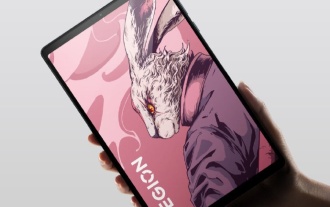 Lenovo Savior Y700 2023 tablet launched ZUI 16.0.336 update: upgrade to Android 14, support Xiaoxin Wireless Keyboard Air
Aug 11, 2024 pm 04:41 PM
Lenovo Savior Y700 2023 tablet launched ZUI 16.0.336 update: upgrade to Android 14, support Xiaoxin Wireless Keyboard Air
Aug 11, 2024 pm 04:41 PM
According to news from this website on August 11, the 2023 model of Lenovo’s Savior Y700 tablet has been updated to version ZUI16.0.336, which upgrades the bottom layer of the Android 14 system and adds support for Xiaoxin Wireless Keyboard Air. The details of this update attached to this site are as follows: Android 14 major version upgrade highlights new color design: adopts a new color system to enhance the visual experience; optimizes the Gaussian blur effect to help you focus more easily Newly added video call assistant: online conference Or during video calls, the video call assistant can help you quickly access portrait and sound enhancement settings. Supports Lenovo Xiaoxin Wireless Keyboard Air: supports quick pairing of keyboards and multiple shortcut keys. System optimization optimizes game freezes and screen recording freezes in some game scenarios. Dayton’s user experience optimization AI scan
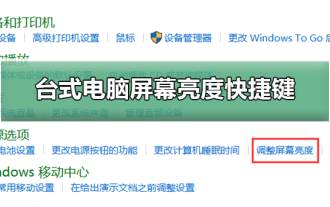 A quick way to adjust the brightness of your desktop computer screen
Jan 03, 2024 pm 08:10 PM
A quick way to adjust the brightness of your desktop computer screen
Jan 03, 2024 pm 08:10 PM
Nowadays, friends spend more and more time using computers. Using computers for a long time is very harmful to our eyes. It is recommended that everyone should stop and rest for 10 minutes after using the computer for one or two hours and look into the distance. In addition, it is also necessary to control the brightness of the computer screen. But how to set the desktop computer screen brightness shortcut keys? The following brings solutions. Let’s take a look at the details. How to use desktop computer screen brightness shortcut keys Method 1: Adjust desktop computer screen brightness on the monitor panel Step 1: In the lower right corner or right side of the desktop computer there is a row of function keys that come with the computer monitor. Among these function keys are A "MENU" key, this key is used to adjust the brightness of the desktop computer screen (as shown below): Step 2: Press "MEN
 How to solve the problem of unable to enter letters on desktop computer keyboard
Feb 26, 2024 am 11:12 AM
How to solve the problem of unable to enter letters on desktop computer keyboard
Feb 26, 2024 am 11:12 AM
Desktop computer keyboard cannot type, which key to press to recover. With the advancement of technology, computers have become one of the indispensable tools in our daily lives. Whether for work, study or entertainment, the keyboard is an important tool for us to communicate with the computer. However, sometimes we may encounter a situation where the keyboard does not work properly, which causes great troubles to our work and life. So, when our desktop computer keyboard cannot type, which key should we press to restore its normal operation? First, we need to confirm whether the keyboard is connected correctly. have
 Co-branded 'Black Myth: Wukong', Lenovo's customized version of Savior Wukong officially announced: notebook, desktop computer, charger
Jul 18, 2024 am 11:59 AM
Co-branded 'Black Myth: Wukong', Lenovo's customized version of Savior Wukong officially announced: notebook, desktop computer, charger
Jul 18, 2024 am 11:59 AM
According to news from this site on July 15, Lenovo officially announced today that it will launch a series of notebooks, desktop computers, and chargers co-branded with "Black Myth: Wukong". The co-branded products are currently under joint supervision. As can be seen from the video, the character image of "Black Myth: Wukong" is printed on the A side of the notebook, the side of the desktop computer and the charger. Lenovo's Savior has previously officially announced a cooperation with the "Black Myth: Wukong" game. The Savior series of computers has fully supported the testing and tuning of "Black Myth: Wukong". Official promotional pictures show that the products of the cooperation between the two parties include notebooks, desktop computers and monitors. The co-branded products that have been announced so far include desktop computers and notebooks, but no monitor products have appeared. This site will continue to pay attention to the follow-up progress of the cooperation between the two parties and report as soon as possible.
 Desktop computer turns on black screen
Feb 11, 2024 pm 09:40 PM
Desktop computer turns on black screen
Feb 11, 2024 pm 09:40 PM
The computer host is turned on, but the monitor screen is black and there is no signal. It can be said to be a very common computer failure. Of course, it may also include two possibilities. The first is that after the computer host is turned on, there is no response, no power, and no operation can be heard. In working condition, I opened the side panel of the case and found that the CPU radiator also did not rotate. The other is that after the computer host is turned on and powered on, you can hear the computer host running. For example, after opening the side panel of the chassis, you can also see that the CPU radiator is also rotating. Regarding this kind of problem, I believe many users think it is a problem with the monitor. In fact, it is not. If the monitor displays a black screen with no signal ((Nosignal)), most of the problems occur on the computer host. The computer cannot be turned on (installation house Xiao





