
By optimizing the PHP framework, such as using caching, optimizing database queries, configuring the PHP runtime, enabling PHP extensions and implementing load balancing, the performance of PHP applications in cloud computing environments can be improved, thereby improving efficiency and scalability.
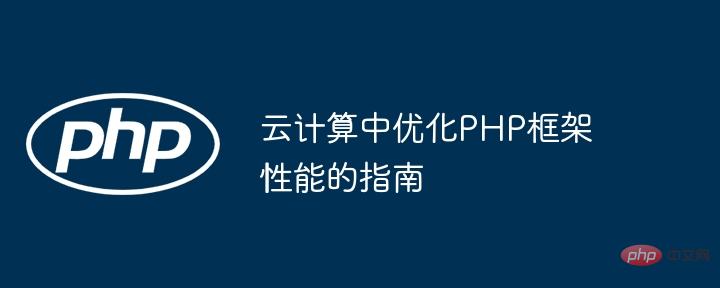
As business demands increase, PHP applications face growing challenges in cloud computing environments. Performance challenges. To address these challenges, it is crucial to optimize your PHP framework to maximize efficiency and scalability. This guide will share practical tips to help you optimize the performance of your PHP framework and improve application performance in cloud environments.
1. Use caching:
The caching mechanism can significantly reduce database query and page loading time. Using a caching solution like APC or Memcached allows you to store frequently accessed data in memory, making data retrieval faster.
Example:
apc_store('user_data', $data, 3600); // 将数据存储在 APC 缓存中 1 小时2. Optimize database queries:
The inefficiency of database queries will lead to performance bottlenecks. Using appropriate indexes, optimizing queries, and reducing unnecessary JOIN operations can significantly improve query performance.
Example:
$query = $db->prepare('SELECT * FROM users WHERE name = :name');
$query->execute([':name' => $name]); // 使用预准备语句防止 SQL 注入3. Configuring the PHP runtime:
The configuration of the PHP runtime can significantly affect performance. You can optimize the performance of your PHP virtual machine (VM) by adjusting memory limits, page cache size, and opcode cache settings.
Example:
// php.ini 配置文件 memory_limit = 256M opcache.enable = On
4. Enable PHP extension:
PHP extension provides additional functionality that can improve performance . Extensions such as Memcache, Redis, and Xdebug can improve performance during caching, session management, and debugging.
Example:
sudo apt-get install php7.0-memcached
5. Implement load balancing:
When an application handles a large number of requests, load balancing can Distribute traffic and prevent individual servers from being overloaded. Load balancing can be achieved by using solutions such as Nginx, HAProxy, or AWS Elastic Load Balancer.
Example:
# Nginx 配置文件
upstream mysite {
server 192.168.1.100:80;
server 192.168.1.101:80;
}An e-commerce company deployed a Laravel-based PHP application in a cloud computing environment. By implementing these optimization techniques, they achieved the following performance improvements:
The above is the detailed content of A guide to optimizing the performance of PHP frameworks in cloud computing. For more information, please follow other related articles on the PHP Chinese website!