 Software Tutorial
Software Tutorial
 Mobile Application
Mobile Application
 What are the steps and techniques for shooting videos? What equipment to use?
What are the steps and techniques for shooting videos? What equipment to use?
What are the steps and techniques for shooting videos? What equipment to use?

How to shoot high-quality videos? With the popularity of video in modern life, it is crucial to master the steps and techniques of shooting video. In this article, PHP editor Youzi will explain in detail every aspect of video shooting, from preparation to post-production, so that you can fully understand how to produce impressive video works.
1. What are the steps and techniques for shooting videos?
1. Determine the shooting theme and goal
Before shooting a video, you must first determine the shooting theme and goal. Being clear about the message and audience you want to convey will help you shoot more specifically.
2. Write a shooting plan and script
Write a shooting plan and script based on the shooting theme and goals. Determining the shooting location, time, characters and plot will help the shooting process go smoothly.
3. Choose the appropriate shooting equipment
Choose the appropriate shooting equipment according to the shooting needs, including cameras, mobile phones, drones, etc. Different equipment has different performance and features, and choosing the equipment that suits you can improve the quality of your shots.
4. Familiarize yourself with the shooting equipment
Before shooting, familiarize yourself with your shooting equipment, including the operation and use of various functions. Understanding a device's capabilities and limitations can help you better leverage its strengths.
5. Shooting Tips
- Use a stabilizer: In order to get a smooth picture, you can use a stabilizer to fix the camera to avoid shaking and shaking.
- Light control: Reasonably adjust the light to make the picture clear and bright, and avoid being too dark or overexposed.
- Composition skills: Follow principles such as the rule of thirds and symmetrical composition to make the picture more visually attractive.
- Sound collection: Use a microphone to collect sound to ensure that the sound is clear and free of noise.
- Lens use: Flexibly use various lenses, such as push and pull, rotation, zoom, etc., to enrich the expression of the picture.
6. Arrangement and backup of shooting materials
After the shooting, organize and back up the materials in time to avoid data loss. Filter and categorize materials to facilitate post-production.
7. Post-production
Use video editing software to edit, color, add sound effects and other post-production to the material to make the video more enjoyable.
8. Output and share
Output video formats according to needs, such as MP4, AVI, etc. Finally, share the work with the audience, which can be disseminated through social media, video platforms and other channels.
2. What equipment are used to shoot videos?
1. Camera: Professional cameras have high image quality and performance, and are suitable for shooting high-quality video works. Common camera brands include Sony, Canon, Nikon, etc.
2. Mobile phones: Modern mobile phones generally have high camera functions, are easy to carry and easy to operate. Some mobile phones also support 4K resolution shooting, which can meet daily shooting needs.
3. Drone: Drone has a unique perspective and flexibility, suitable for shooting landscapes, sports and other scenes. Common drone brands include DJI, Parrot, etc.
4. Stabilizer: Stabilizer can help you shoot smooth pictures and improve video quality. Common stabilizer brands include DJI, Feiyu, etc.
5. Microphone: The microphone is used to collect sound, which can effectively reduce environmental noise and improve audio quality. Common microphone brands include Rode, Sennheiser, etc.
6. Lighting equipment: Depending on the shooting needs, you can use various lighting equipment, such as soft boxes, fill lights, LED lights, etc., to improve the light in the picture.
Shooting videos not only requires mastering basic steps and techniques, but also requires continuous practice and learning. By choosing the right equipment, using your shooting techniques, and focusing on post-production, you can create high-quality video that conveys the message and emotion you want to express.
The above is the detailed content of What are the steps and techniques for shooting videos? What equipment to use?. For more information, please follow other related articles on the PHP Chinese website!

Hot AI Tools

Undresser.AI Undress
AI-powered app for creating realistic nude photos

AI Clothes Remover
Online AI tool for removing clothes from photos.

Undress AI Tool
Undress images for free

Clothoff.io
AI clothes remover

AI Hentai Generator
Generate AI Hentai for free.

Hot Article

Hot Tools

Notepad++7.3.1
Easy-to-use and free code editor

SublimeText3 Chinese version
Chinese version, very easy to use

Zend Studio 13.0.1
Powerful PHP integrated development environment

Dreamweaver CS6
Visual web development tools

SublimeText3 Mac version
God-level code editing software (SublimeText3)

Hot Topics
 1376
1376
 52
52
 Completely Uninstall Xiaomi Game Center: No Leftovers!
Mar 18, 2025 pm 06:00 PM
Completely Uninstall Xiaomi Game Center: No Leftovers!
Mar 18, 2025 pm 06:00 PM
The article details steps to completely uninstall Xiaomi Game Center, remove residual files, prevent auto-reinstallation, and verify the app's removal from a device.
 How to Take Photos on Android Without All the Post-Processing Junk
Mar 13, 2025 pm 01:09 PM
How to Take Photos on Android Without All the Post-Processing Junk
Mar 13, 2025 pm 01:09 PM
Your phone's camera does so much filtering, processing, and AI adjustments, it can make you question reality itself. In a world where Google can put you into photos you take, what's even real? If you'd rather avoid letting your phone decide what
 The Fastest Way to Uninstall Xiaomi Game Center (2025)
Mar 18, 2025 pm 06:03 PM
The Fastest Way to Uninstall Xiaomi Game Center (2025)
Mar 18, 2025 pm 06:03 PM
Article discusses the fastest way to uninstall Xiaomi Game Center in 2025 using built-in settings, with optional third-party tools for efficiency.Character count: 159
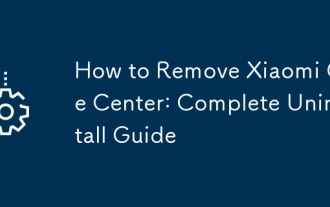 How to Remove Xiaomi Game Center: Complete Uninstall Guide
Mar 18, 2025 pm 05:58 PM
How to Remove Xiaomi Game Center: Complete Uninstall Guide
Mar 18, 2025 pm 05:58 PM
Article details steps to completely uninstall Xiaomi Game Center from Xiaomi devices, discussing performance benefits and risks involved in the process.Character count: 159
 How to Uninstall Xiaomi Game Center
Mar 18, 2025 pm 06:01 PM
How to Uninstall Xiaomi Game Center
Mar 18, 2025 pm 06:01 PM
The article provides a detailed guide on uninstalling Xiaomi Game Center, discussing standard and alternative methods, and potential performance improvements post-uninstallation.
 Xiaomi Game Center Stuck? Here's How to Uninstall It!
Mar 18, 2025 pm 06:01 PM
Xiaomi Game Center Stuck? Here's How to Uninstall It!
Mar 18, 2025 pm 06:01 PM
Article discusses uninstalling stuck Xiaomi Game Center, troubleshooting, and exploring gaming alternatives. Main issue is app malfunction and removal.
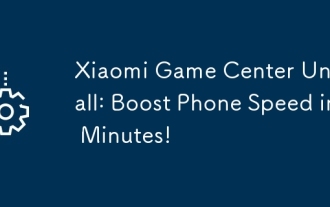 Xiaomi Game Center Uninstall: Boost Phone Speed in Minutes!
Mar 18, 2025 pm 06:04 PM
Xiaomi Game Center Uninstall: Boost Phone Speed in Minutes!
Mar 18, 2025 pm 06:04 PM
The article provides a detailed guide on completely removing Xiaomi Game Center from Xiaomi devices, including uninstallation steps, disabling system integration, clearing residual data, and rebooting. It also discusses performance optimization post-
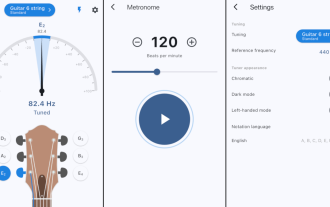 'LikeTones' Is a Guitar Tuner With No Ads or Upsells
Mar 22, 2025 am 10:16 AM
'LikeTones' Is a Guitar Tuner With No Ads or Upsells
Mar 22, 2025 am 10:16 AM
I've been trying to get back into playing guitar and I've noticed one thing: Both the App Store and Google Play are replete with guitar-tuning apps that are full of either upsells or advertisements. Isn't there any application that helps tune you



