How to interact with JSON data using SQL in Golang?
在 Golang 中通过 SQL 与 JSON 数据交互共有以下步骤:使用 json.Unmarshal 函数将 JSON 数据解析为 Go 结构体,实现 JSON 到结构体的转换。使用 database/sql 包访问和操作 SQL 数据库,执行诸如插入、查询等操作。结合上述步骤,可以在 Go 中构建基于 SQL 和 JSON 的应用,实现用户注册和登录等功能。

如何在 Golang 中使用 SQL 与 JSON 数据交互
Golang 提供了强大的库和包,使使用 SQL 与 JSON 数据交互变得轻而易举。以下是如何在 Golang 中实现 SQL 与 JSON 交互:
使用 json.Unmarshal
json.Unmarshal 函数可将 JSON 数据解析为 Golang 结构体。例如:
type User struct {
ID int64 `json:"id"`
Name string `json:"name"`
Email string `json:"email"`
Created int64 `json:"created"`
}
var jsonString = `{
"id": 1,
"name": "John Doe",
"email": "john@example.com",
"created": 1587398123
}`
var user User
err := json.Unmarshal([]byte(jsonString), &user)
if err != nil {
fmt.Println("Error:", err)
}使用 database/sql
database/sql 包提供了访问和操作 SQL 数据库的功能。示例如下:
import (
"database/sql"
"log"
)
func main() {
db, err := sql.Open("postgres", "user:password@host:port/dbname")
if err != nil {
log.Fatal(err)
}
defer db.Close()
jsonValue := "{ \"name\": \"Joe\", \"age\": 30 }"
// 从 JSON 中创建 SQL struct
type User struct {
Name string
Age int
}
user := User{Name: "Joe", Age: 30}
// 将 SQL struct 转换为 JSON
userJSON, err := json.Marshal(user)
if err != nil {
log.Fatal(err)
}
// 使用 JSONB 类型插入 JSON 值
_, err = db.Exec("INSERT INTO users (name, age) VALUES ($1, $2)", jsonValue, user.Age)
if err != nil {
log.Fatal(err)
}
// 查询 JSON 值
rows, err := db.Query("SELECT * FROM users")
if err != nil {
log.Fatal(err)
}
defer rows.Close()
for rows.Next() {
var name string
var age int
var jsonString string
if err := rows.Scan(&name, &age, &jsonString); err != nil {
log.Fatal(err)
}
println(name, age, jsonString)
}
}实战案例:用户注册与登录
我们可以利用 Go 的 SQL 与 JSON 交互能力构建一个简单的用户注册和登录 API:
注册 API
func register(w http.ResponseWriter, r *http.Request) {
var user User
if err := json.NewDecoder(r.Body).Decode(&user); err != nil {
http.Error(w, "Invalid JSON", http.StatusBadRequest)
return
}
// 将 JSON 转换为 SQL struct
sqlUser := sqlx.Named("name", user.Name).Named("password", user.Password)
// SQL 查询插入
query := `INSERT INTO users (name, password) VALUES (:name, :password)`
if _, err := db.NamedExec(query, sqlUser); err != nil {
http.Error(w, "Could not register user", http.StatusInternalServerError)
return
}
fmt.Fprintf(w, "User registered successfully")
}登录 API
func login(w http.ResponseWriter, r *http.Request) {
var user User
if err := json.NewDecoder(r.Body).Decode(&user); err != nil {
http.Error(w, "Invalid JSON", http.StatusBadRequest)
return
}
// SQL 查询
query := `SELECT * FROM users WHERE name = $1 AND password = $2`
var result User
if err := db.Get(&result, query, user.Name, user.Password); err != nil {
http.Error(w, "Invalid user credentials", http.StatusUnauthorized)
return
}
// 将 SQL struct 转换为 JWT 令牌
tokenString, err := createJWT(result)
if err != nil {
http.Error(w, "Could not create JWT", http.StatusInternalServerError)
return
}
fmt.Fprintf(w, "User authenticated. Token: %s", tokenString)
}The above is the detailed content of How to interact with JSON data using SQL in Golang?. For more information, please follow other related articles on the PHP Chinese website!

Hot AI Tools

Undresser.AI Undress
AI-powered app for creating realistic nude photos

AI Clothes Remover
Online AI tool for removing clothes from photos.

Undress AI Tool
Undress images for free

Clothoff.io
AI clothes remover

Video Face Swap
Swap faces in any video effortlessly with our completely free AI face swap tool!

Hot Article

Hot Tools

Notepad++7.3.1
Easy-to-use and free code editor

SublimeText3 Chinese version
Chinese version, very easy to use

Zend Studio 13.0.1
Powerful PHP integrated development environment

Dreamweaver CS6
Visual web development tools

SublimeText3 Mac version
God-level code editing software (SublimeText3)

Hot Topics
 How to safely read and write files using Golang?
Jun 06, 2024 pm 05:14 PM
How to safely read and write files using Golang?
Jun 06, 2024 pm 05:14 PM
Reading and writing files safely in Go is crucial. Guidelines include: Checking file permissions Closing files using defer Validating file paths Using context timeouts Following these guidelines ensures the security of your data and the robustness of your application.
 Golang framework vs. Go framework: Comparison of internal architecture and external features
Jun 06, 2024 pm 12:37 PM
Golang framework vs. Go framework: Comparison of internal architecture and external features
Jun 06, 2024 pm 12:37 PM
The difference between the GoLang framework and the Go framework is reflected in the internal architecture and external features. The GoLang framework is based on the Go standard library and extends its functionality, while the Go framework consists of independent libraries to achieve specific purposes. The GoLang framework is more flexible and the Go framework is easier to use. The GoLang framework has a slight advantage in performance, and the Go framework is more scalable. Case: gin-gonic (Go framework) is used to build REST API, while Echo (GoLang framework) is used to build web applications.
 Transforming from front-end to back-end development, is it more promising to learn Java or Golang?
Apr 02, 2025 am 09:12 AM
Transforming from front-end to back-end development, is it more promising to learn Java or Golang?
Apr 02, 2025 am 09:12 AM
Backend learning path: The exploration journey from front-end to back-end As a back-end beginner who transforms from front-end development, you already have the foundation of nodejs,...
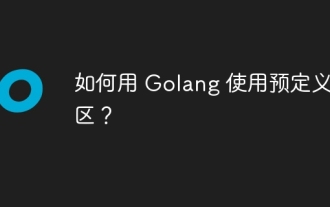 How to use predefined time zone with Golang?
Jun 06, 2024 pm 01:02 PM
How to use predefined time zone with Golang?
Jun 06, 2024 pm 01:02 PM
Using predefined time zones in Go includes the following steps: Import the "time" package. Load a specific time zone through the LoadLocation function. Use the loaded time zone in operations such as creating Time objects, parsing time strings, and performing date and time conversions. Compare dates using different time zones to illustrate the application of the predefined time zone feature.
 Which libraries in Go are developed by large companies or provided by well-known open source projects?
Apr 02, 2025 pm 04:12 PM
Which libraries in Go are developed by large companies or provided by well-known open source projects?
Apr 02, 2025 pm 04:12 PM
Which libraries in Go are developed by large companies or well-known open source projects? When programming in Go, developers often encounter some common needs, ...
 Golang's Purpose: Building Efficient and Scalable Systems
Apr 09, 2025 pm 05:17 PM
Golang's Purpose: Building Efficient and Scalable Systems
Apr 09, 2025 pm 05:17 PM
Go language performs well in building efficient and scalable systems. Its advantages include: 1. High performance: compiled into machine code, fast running speed; 2. Concurrent programming: simplify multitasking through goroutines and channels; 3. Simplicity: concise syntax, reducing learning and maintenance costs; 4. Cross-platform: supports cross-platform compilation, easy deployment.
 How to solve the problem of Golang generic function type constraints being automatically deleted in VSCode?
Apr 02, 2025 pm 02:15 PM
How to solve the problem of Golang generic function type constraints being automatically deleted in VSCode?
Apr 02, 2025 pm 02:15 PM
Automatic deletion of Golang generic function type constraints in VSCode Users may encounter a strange problem when writing Golang code using VSCode. when...
 How to ensure concurrency is safe and efficient when writing multi-process logs?
Apr 02, 2025 pm 03:51 PM
How to ensure concurrency is safe and efficient when writing multi-process logs?
Apr 02, 2025 pm 03:51 PM
Efficiently handle concurrency security issues in multi-process log writing. Multiple processes write the same log file at the same time. How to ensure concurrency is safe and efficient? This is a...






