How to set subtitle style in Google Chrome For Mac-setting tutorial
Jun 03, 2024 am 11:50 AMSetting subtitle styles for Google Chrome For Mac can be a confusing issue for many users. To solve this problem, PHP editor Shinichi put together a detailed guide on how to easily change subtitle styles in Google Chrome on Mac. Below you'll find step-by-step instructions for configuring the appearance, size, and color of your subtitles to give you the best video viewing experience.
Step 1: On the advanced settings page, click Accessibility.

Step 2: On the accessibility settings page, click Subtitle Preferences.

Step 3: On the subtitle preference page, set the subtitle style.

The above is the detailed content of How to set subtitle style in Google Chrome For Mac-setting tutorial. For more information, please follow other related articles on the PHP Chinese website!

Hot Article

Hot tools Tags

Hot Article

Hot Article Tags

Notepad++7.3.1
Easy-to-use and free code editor

SublimeText3 Chinese version
Chinese version, very easy to use

Zend Studio 13.0.1
Powerful PHP integrated development environment

Dreamweaver CS6
Visual web development tools

SublimeText3 Mac version
God-level code editing software (SublimeText3)

Hot Topics
 AppCleaner vs CleanMyMac—Which One Is the Better Program?
Mar 02, 2025 am 10:05 AM
AppCleaner vs CleanMyMac—Which One Is the Better Program?
Mar 02, 2025 am 10:05 AM
AppCleaner vs CleanMyMac—Which One Is the Better Program?
 Best MobaXterm alternative for Mac: Top 6 options to consider
Mar 06, 2025 pm 05:05 PM
Best MobaXterm alternative for Mac: Top 6 options to consider
Mar 06, 2025 pm 05:05 PM
Best MobaXterm alternative for Mac: Top 6 options to consider
 OnyX Alternatives: Comparison of Cleaning & System Maintenance Apps
Mar 02, 2025 am 10:07 AM
OnyX Alternatives: Comparison of Cleaning & System Maintenance Apps
Mar 02, 2025 am 10:07 AM
OnyX Alternatives: Comparison of Cleaning & System Maintenance Apps
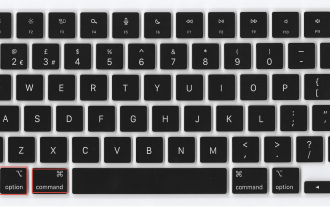 Mac Is Frozen: Why Does MacBook Keep Freezing & How to Unfreeze It?
Mar 02, 2025 am 10:11 AM
Mac Is Frozen: Why Does MacBook Keep Freezing & How to Unfreeze It?
Mar 02, 2025 am 10:11 AM
Mac Is Frozen: Why Does MacBook Keep Freezing & How to Unfreeze It?
![How to Delete History on Mac Chrome? How to Clear Search History fromin Google Browser? [Remove Information About Visited Websites]](https://img.php.cn/upload/article/001/242/473/174088099246977.png?x-oss-process=image/resize,m_fill,h_207,w_330) How to Delete History on Mac Chrome? How to Clear Search History fromin Google Browser? [Remove Information About Visited Websites]
Mar 02, 2025 am 10:03 AM
How to Delete History on Mac Chrome? How to Clear Search History fromin Google Browser? [Remove Information About Visited Websites]
Mar 02, 2025 am 10:03 AM
How to Delete History on Mac Chrome? How to Clear Search History fromin Google Browser? [Remove Information About Visited Websites]
![Remove Purgeable Space on Mac Big Sur: How to Clear Hard Drive? [Internal & External Storage]](https://img.php.cn/upload/article/001/242/473/174088039372612.png?x-oss-process=image/resize,m_fill,h_207,w_330) Remove Purgeable Space on Mac Big Sur: How to Clear Hard Drive? [Internal & External Storage]
Mar 02, 2025 am 09:53 AM
Remove Purgeable Space on Mac Big Sur: How to Clear Hard Drive? [Internal & External Storage]
Mar 02, 2025 am 09:53 AM
Remove Purgeable Space on Mac Big Sur: How to Clear Hard Drive? [Internal & External Storage]
![MacBooster Review: Is It Worth It? [Price, Features, Tools]](https://img.php.cn/upload/article/001/242/473/174122917236210.png?x-oss-process=image/resize,m_fill,h_207,w_330) MacBooster Review: Is It Worth It? [Price, Features, Tools]
Mar 06, 2025 am 10:46 AM
MacBooster Review: Is It Worth It? [Price, Features, Tools]
Mar 06, 2025 am 10:46 AM
MacBooster Review: Is It Worth It? [Price, Features, Tools]
 Best Advanced IP Scanner alternative for Mac found
Mar 06, 2025 pm 05:10 PM
Best Advanced IP Scanner alternative for Mac found
Mar 06, 2025 pm 05:10 PM
Best Advanced IP Scanner alternative for Mac found







