
Many friends want to use Yanxiu Toolbox, but they don’t know how to call it out. PHP editor Strawberry will introduce to you today the method of calling up the Yanxiu toolbox in the menu bar to help you get started quickly. Please continue reading below for details.
1. The editor takes the cad2010 version as an example. First, make sure that the cad2010 version is checked when installing Yanxiu toolbox, as shown in the figure

2. Make sure the first After the steps are correct, you can see the Yanxiu tool in the menu as shown in Figure 1.2.3 Steps attached
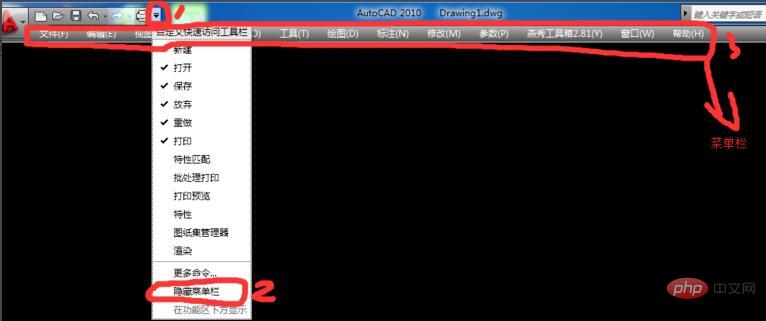
3. After trying the first two steps and there is still no tool, then load the application → Find the yanxiu.vlx file in the Yanxiu toolbox you installed, click load and close it. Attached picture

Note: When installing Yanxiu tools, be sure to select the version you installed. The cad version, the version selected is wrong and cannot be loaded normally.
The above is the detailed content of How to bring up Yanxiu Toolbox How to bring up Yanxiu Toolbox in the menu bar. For more information, please follow other related articles on the PHP Chinese website!
 How to light up Douyin close friends moment
How to light up Douyin close friends moment
 microsoft project
microsoft project
 What is phased array radar
What is phased array radar
 How to use fusioncharts.js
How to use fusioncharts.js
 Yiou trading software download
Yiou trading software download
 The latest ranking of the top ten exchanges in the currency circle
The latest ranking of the top ten exchanges in the currency circle
 What to do if win8wifi connection is not available
What to do if win8wifi connection is not available
 How to recover files emptied from Recycle Bin
How to recover files emptied from Recycle Bin




