How to debug C++ code using GCC static analyzer?
The GCC static analyzer debugs C++ code by detecting potential errors and security issues at compile time. The usage steps are as follows: Install the GCC static analyzer. Use -fanalyzer to compile the code. Parse results in JSON, XML, or line-by-line warning lists. Practical example: Preventing crashes and security vulnerabilities by detecting array out-of-bounds.

How to use the GCC static analyzer to debug C++ code
The GCC static analyzer is a powerful tool that can be used in Discover potential bugs and security issues in C++ code before compilation. This article will guide you on how to use the GCC static analyzer to debug your code and provide a practical case to demonstrate its capabilities.
Step One: Install GCC Static Analyzer
Make sure you have installed the latest version of GCC, which includes the static analyzer. On Linux distributions such as Ubuntu, you can use the following command:
sudo apt-get install gcc-analyzer
Step 2: Compile your code
Use -Wall Compile your code with the -Wextra flag to enable all GCC warnings and extended warnings. Additionally, enable the static analyzer using the -fanalyzer flag:
g++ -Wall -Wextra -fanalyzer -o myprogram myprogram.cpp
Step 3: View analysis results
The GCC static analyzer will be compiled A series of reports are generated during this period:
- #.i files, containing intermediate representation (IR) codes.
- .json File containing a JSON representation of the analysis results.
- .xml File containing an XML representation of the analysis results.
Step 4: Analyze the results
You can use various tools to analyze the analysis results. You can view a line-by-line list of warnings using the -analyzer-dump flag, or use a third-party tool such as:
- Scan-Build: a GUI tool , used to browse and filter analysis results.
- cppcheck: An open source code analysis tool that provides more advanced features.
Practical case: Array out of bounds
Let us consider a simple C++ code snippet:
#include <iostream>
using namespace std;
int main() {
int arr[5];
arr[5] = 10; // Array index out of bounds
cout << arr[5] <<endl;
return 0;
}When compiling this code, GCC static The analyzer will generate the following warning:
analyzer-check-access.c:3:11: warning: Array 'arr' might be accessed out-of-bounds [index out of range]
This warning indicates an array access out of bounds and indicates an attempt to access an element in the array that is out of bounds. By detecting such errors at compile time, the GCC static analyzer helps prevent potential crashes and security vulnerabilities.
Conclusion
The GCC static analyzer is a valuable tool for enhancing the quality and security of your C++ code. By detecting potential problems at compile time, it helps you find and fix errors before your code is deployed, saving time and preventing serious problems.
The above is the detailed content of How to debug C++ code using GCC static analyzer?. For more information, please follow other related articles on the PHP Chinese website!

Hot AI Tools

Undresser.AI Undress
AI-powered app for creating realistic nude photos

AI Clothes Remover
Online AI tool for removing clothes from photos.

Undress AI Tool
Undress images for free

Clothoff.io
AI clothes remover

AI Hentai Generator
Generate AI Hentai for free.

Hot Article

Hot Tools

Notepad++7.3.1
Easy-to-use and free code editor

SublimeText3 Chinese version
Chinese version, very easy to use

Zend Studio 13.0.1
Powerful PHP integrated development environment

Dreamweaver CS6
Visual web development tools

SublimeText3 Mac version
God-level code editing software (SublimeText3)

Hot Topics
 1382
1382
 52
52
 Recommend five popular C language compilers
Feb 19, 2024 pm 02:05 PM
Recommend five popular C language compilers
Feb 19, 2024 pm 02:05 PM
Choosing a C Compiler: Five Most Popular Recommendations, Specific Code Examples Needed Introduction: C is a high-level programming language widely used in system development and embedded device programming. Whether you are a beginner or an experienced programmer, choosing the right C compiler is crucial. This article will introduce the five most popular C language compilers and provide specific code examples to help readers choose the compiler that suits their needs. 1. GCC compiler: GCC (GNUCompilerCollection
 Detailed guide to installing GCC and GCC10 on Debian
Feb 10, 2024 pm 03:57 PM
Detailed guide to installing GCC and GCC10 on Debian
Feb 10, 2024 pm 03:57 PM
Debian is a popular Linux distribution, widely used in servers and desktop systems. GCC (GNUCompilerCollection) is an open source compiler suite used to compile C, C++, Fortran and other programming languages. In the Debian system, Installing GCC and GCC10 is very simple. This article will provide you with a detailed installation guide. Install GCC1. Open Terminal and use the following command to update the package list: ```shellsudoaptupdate``` 2. Install GCC and its related tools: sudoaptinstallbuild-essential This command will install
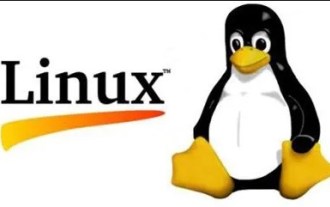 Detailed explanation of the steps to upgrade gcc using yum on CentOS6.5
Dec 31, 2023 am 10:59 AM
Detailed explanation of the steps to upgrade gcc using yum on CentOS6.5
Dec 31, 2023 am 10:59 AM
Because C++11 needs to be used, but the gcc4.4.7 that comes with CentOS does not support it, I decided to upgrade gcc. The operation is as follows: #Backup mv/etc/yum.repos.d/devtools-2.repo/etc/yum.repos.d/devtools-2.repo.bakwgethttp://people.centos.org/tru/devtools-2 /devtools-2.repo-O/etc/yum.repos.d/devtools-2.repoyuminstalldevtoolset-2-gccdevtoolse
 Detailed explanation of compiling and installing GCC under CentOS6.8
Jan 07, 2024 pm 04:21 PM
Detailed explanation of compiling and installing GCC under CentOS6.8
Jan 07, 2024 pm 04:21 PM
Regarding the default version number of GCC installed through yum under CentOS, CentOS5 is 4.1.2; CentOS6 is 4.4.7; CentOS7 is 4.8.3. Many times, a higher version of GCC is required when compiling and installing software, otherwise an error will be reported. So how to upgrade the GCC version? First, confirm the GCC version number you upgraded to. At present, the latest version of GCC has reached 5.2, and CentOS7 still uses its 4.8, so based on compatibility considerations, I chose to upgrade to 4.8.5. GCC official website: https://gcc.gnu.org Let’s start step by step to compile and install GCC4.8.5. It should be noted that before compiling and installing GCC, the system
 Detailed tutorial on installing gcc on Linux system.
Feb 19, 2024 am 11:18 AM
Detailed tutorial on installing gcc on Linux system.
Feb 19, 2024 am 11:18 AM
Here is a detailed tutorial for installing GCC (GNUCompilerCollection) on Linux systems: Update package list: Execute the following command in the terminal to ensure that the package list of your system is up to date: sudoaptupdate Install GCC: Continue executing the following in the terminal Command to install GCC and its related tools: sudoaptinstallbuild-essentialbuild-essential is a package that contains GCC and other build tools that will meet most basic compilation needs. Verify installation: Once the installation is complete, you can verify that GCC was installed successfully. Execute the following command in the terminal to check the version of GCC
 What does gcc mean?
Jan 29, 2023 pm 03:18 PM
What does gcc mean?
Jan 29, 2023 pm 03:18 PM
gcc has many meanings: 1. The GNU compiler suite is a programming language compiler developed by GNU, including C, C++, Objective-C, Fortran, Java, Ada and Go language front-ends, as well as libraries for these languages. 2. The political and economic organization in the Gulf region, namely the Gulf Cooperation Council, referred to as the Gulf Cooperation Council or the GCC, was established in May 1981 and is headquartered in Riyadh, the capital of Saudi Arabia. 3. The Global Entrepreneurship Week Campus Center is a college student organization that brings together entrepreneurial enthusiasts.
 C++ debugging skills revealed: quickly locate and fix program bugs
Nov 27, 2023 am 08:29 AM
C++ debugging skills revealed: quickly locate and fix program bugs
Nov 27, 2023 am 08:29 AM
With the continuous development of modern software development, there are more and more programming languages, but C++ is still one of the most widely used programming languages, especially when developing high-performance applications. However, when using C++ for development, we will inevitably encounter various problems, the most common of which is program bugs. This article will introduce some common C++ debugging techniques to help you locate and fix program bugs more quickly. 1. Use the debugger The debugger is a very powerful tool. Almost all development environments have debugger capabilities, C+
 How to debug C++ code using GCC static analyzer?
Jun 03, 2024 pm 02:51 PM
How to debug C++ code using GCC static analyzer?
Jun 03, 2024 pm 02:51 PM
The GCC static analyzer debugs C++ code by detecting potential errors and security issues at compile time. The usage steps are as follows: Install the GCC static analyzer. Compile the code using -fanalyzer. Parse results in JSON, XML, or line-by-line warning lists. Practical example: Preventing crashes and security vulnerabilities by detecting array out-of-bounds.




