
Answer: Use a constant iterator to access STL container elements without modifying the content. Detailed description: Constant iterators are obtained through the cbegin() and cend() methods and are used to traverse the container without modifying the elements. Use the * operator to access an element, returning an element reference. Use the ++ and -- operators to move forward and backward through the iterator. Use the == and != operators to compare and determine whether the end of the container has been reached.
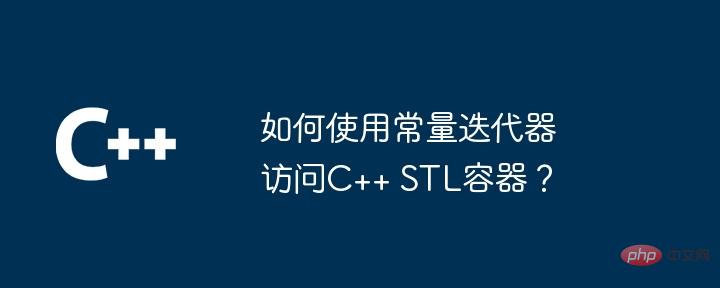
How to use constant iterators to access C++ STL containers
In C++, STL containers provide multiple iterator types, Includes regular iterators returned by the begin() and end() methods, as well as those returned by the cbegin() and cend() methods Constant iterator. Constant iterators are used to iterate over a container without modifying its contents.
Syntax:
Constant iterators have the same syntax as regular iterators. For example, in the following code, it is a constant iterator pointing to the elements in the vector<int> container:
const vector<int> v = {1, 2, 3, 4, 5};
const vector<int>::const_iterator it = v.cbegin();Accessing the elements:
To access the element pointed to by a constant iterator, you can use the * operator. Like regular iterators, *it returns a reference to the element:
cout << *it << endl; // 输出:1
Forward and backward:
Like regular iterators, constants Iterators can also go forward and backward using the ++ and -- operators:
++it; // 前进到下一个元素 --it; // 后退到上一个元素
Comparison:
Constant iterators can also be compared using the == and != operators:
if (it == v.cend()) {
cout << "迭代器指向容器的末尾" << endl;
}Practical case:
The following code example demonstrates how to use a constant iterator to iterate over a vector container:
#include <iostream>
#include <vector>
int main() {
const vector<int> v = {1, 2, 3, 4, 5};
// 使用常量迭代器遍历容器
for (const vector<int>::const_iterator it = v.cbegin(); it != v.cend(); ++it) {
cout << *it << " "; // 输出:1 2 3 4 5
}
return 0;
}The above is the detailed content of How to access C++ STL container using constant iterator?. For more information, please follow other related articles on the PHP Chinese website!




