
Aurora PDF Reader is a powerful reader, but many people don’t know how to use its text erasing function. This article will introduce the text erasure method of Aurora PDF Reader to help you easily erase text content in PDF.
First, we open Aurora PDF Reader on the computer. Click Open in the menu.

Next, click the file you want to open in the dialog box, and then click the Open button.

Click the edit button in the menu.

Click the Erase button in the menu.

Finally, select the text you want to erase, so that the selected part is erased.
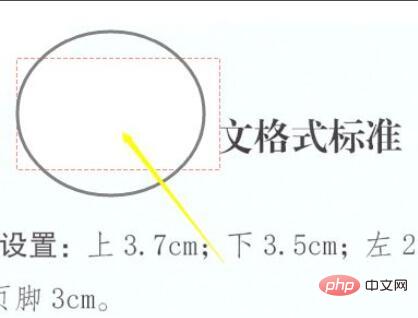
The above is the detailed content of How to erase text in Aurora PDF Reader How to erase text in Aurora PDF Reader. For more information, please follow other related articles on the PHP Chinese website!




