How to use buffers to optimize file reading and writing in Golang?
File read and write performance in Golang can be optimized by using buffers: buffers store data read or written from disk, thereby reducing the number of disk operations. Examples of read and write functions that use buffers: readFileBuffered and writeFileBuffered. Practical example: Using buffers can reduce the number of disk operations for a 1GB file from 1,000,000 to 1,024. Using buffering technology improves application efficiency when processing large files.
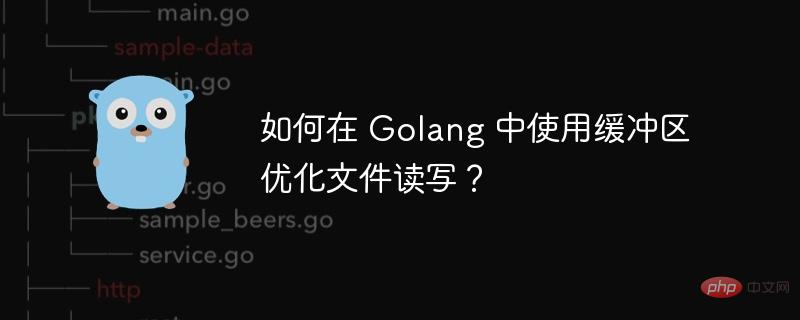
#How to use buffers to optimize file reading and writing in Golang?
Background
In Golang, directly use ioutil.ReadFile or ioutil.WriteFile to read files While writing, you may encounter performance issues. This is because these functions read or write the entire file from disk with each operation, which is inefficient when working with large files.
Advantages of buffers
Buffers can effectively alleviate this problem. A buffer is an area in memory used to store data read from or written to disk. By using buffers, we can read or write data in chunks, reducing the number of disk operations and thus improving performance.
Code example: Use buffering to optimize file reading and writing
import (
"bytes"
"io"
"os"
)
// 读文件
func readFileBuffered(filename string) ([]byte, error) {
f, err := os.Open(filename)
if err != nil {
return nil, err
}
defer f.Close()
// 创建一个缓冲器,缓冲区大小为 1024 字节
buf := bytes.NewBuffer(nil)
_, err = io.CopyBuffer(buf, f, 1024)
if err != nil {
return nil, err
}
return buf.Bytes(), nil
}
// 写文件
func writeFileBuffered(filename string, data []byte) error {
f, err := os.Create(filename)
if err != nil {
return err
}
defer f.Close()
// 使用缓冲器写入文件
buf := bytes.NewBuffer(data)
_, err = io.CopyBuffer(f, buf, 1024)
if err != nil {
return err
}
return nil
}Actual case
Suppose we have a 1GB file, Need to read from disk and write to another file. Using the readFileBuffered and writeFileBuffered functions we can reduce the disk operations to approximately 1024 times, compared to what is required when using ReadFile and WriteFile directly Perform 1,000,000 operations.
Conclusion
By using buffers, we can significantly optimize file reading and writing performance in Golang. It is recommended to use buffering technology when processing large files to reduce the overhead of disk operations and improve application efficiency.
The above is the detailed content of How to use buffers to optimize file reading and writing in Golang?. For more information, please follow other related articles on the PHP Chinese website!

Hot AI Tools

Undresser.AI Undress
AI-powered app for creating realistic nude photos

AI Clothes Remover
Online AI tool for removing clothes from photos.

Undress AI Tool
Undress images for free

Clothoff.io
AI clothes remover

Video Face Swap
Swap faces in any video effortlessly with our completely free AI face swap tool!

Hot Article

Hot Tools

Notepad++7.3.1
Easy-to-use and free code editor

SublimeText3 Chinese version
Chinese version, very easy to use

Zend Studio 13.0.1
Powerful PHP integrated development environment

Dreamweaver CS6
Visual web development tools

SublimeText3 Mac version
God-level code editing software (SublimeText3)

Hot Topics
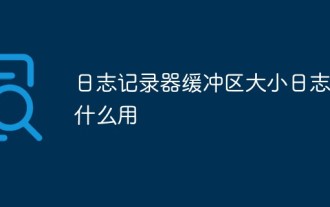 Logger buffer size what is log used for
Mar 13, 2023 pm 04:27 PM
Logger buffer size what is log used for
Mar 13, 2023 pm 04:27 PM
The function is to provide engineers with feedback on usage information and records to facilitate problem analysis (used during development); because users themselves do not often generate upload logs, they are useless to users. The logging buffer is a small, temporary area used for short-term storage of change vectors for redo logs to be written to disk. A log buffer write to disk is a batch of change vectors from multiple transactions. Even so, the change vector in the log buffer is written to disk in near real-time, and when the session issues a COMMIT statement, the log buffer write operation is performed in real time.
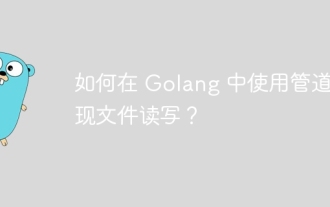 How to use pipes to read and write files in Golang?
Jun 04, 2024 am 10:22 AM
How to use pipes to read and write files in Golang?
Jun 04, 2024 am 10:22 AM
File reading and writing through pipes: Create a pipe to read data from the file and pass it through the pipe Receive the data from the pipe and process it Write the processed data to the file Use goroutines to perform these operations concurrently to improve performance
 How to optimize file reading and writing performance in C++ development
Aug 21, 2023 pm 10:13 PM
How to optimize file reading and writing performance in C++ development
Aug 21, 2023 pm 10:13 PM
How to optimize file reading and writing performance in C++ development. In the C++ development process, file reading and writing operations are one of the common tasks. However, since file reading and writing are disk IO operations, they are more time-consuming than memory IO operations. In order to improve the performance of the program, we need to optimize file read and write operations. This article will introduce some common optimization techniques and suggestions to help developers improve performance during C++ file reading and writing. Use appropriate file reading and writing methods. In C++, file reading and writing can be achieved in a variety of ways, such as C-style file IO.
 How to solve Python's file not closed error?
Jun 25, 2023 am 08:52 AM
How to solve Python's file not closed error?
Jun 25, 2023 am 08:52 AM
Python is a high-level programming language that is widely used in fields such as data science and artificial intelligence. In Python programming, we often encounter file not closed errors, which may cause program crashes, data loss and other problems, so solving file not closed errors is an essential skill in Python programming. This article will explain how to solve Python's file not closed error. 1. What is a file not closed error? In Python, you need to use the open() function when opening a file.
 Six pictures explain Linux zero-copy technology clearly
Feb 22, 2024 pm 06:40 PM
Six pictures explain Linux zero-copy technology clearly
Feb 22, 2024 pm 06:40 PM
Hello everyone, today let us talk about Linux zero-copy technology. We will use the sendfile system call as an entry point to deeply explore the basic principles of zero-copy technology. The core idea of zero-copy technology is to minimize the copying of data between memories and improve the efficiency and performance of data transmission by optimizing the data transmission path. 1. Introduction to zero-copy technology Linux zero-copy technology is a technology used to optimize data transmission. It improves the efficiency of data transmission by reducing the number of data copies between kernel mode and user mode. During the process of data transmission, it is usually necessary to copy the data from the kernel buffer to the application buffer, and then from the application buffer to the buffer of the network device before the transmission can be completed. Advantages of zero-copy technology
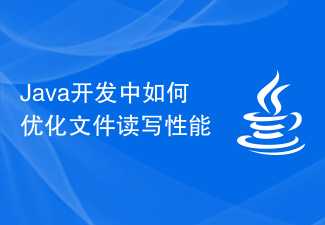 How to optimize file reading and writing performance in Java development
Jul 01, 2023 pm 06:21 PM
How to optimize file reading and writing performance in Java development
Jul 01, 2023 pm 06:21 PM
Java is a programming language widely used in software development and is highly portable and flexible. In the Java development process, file reading and writing operations are one of the most common tasks. However, the performance of file reading and writing can have a significant impact on the overall performance of the application. Therefore, it is very important to understand how to optimize file read and write performance. First, the key to optimizing file read and write performance is to reduce the number of disk accesses. Disk I/O is a relatively slow and expensive operation, so reducing the number of disk accesses can significantly improve file reads and writes.
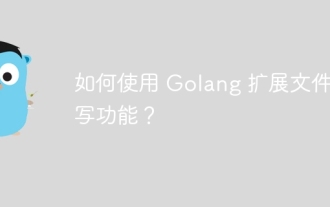 How to use Golang to extend file reading and writing functions?
Jun 03, 2024 am 09:24 AM
How to use Golang to extend file reading and writing functions?
Jun 03, 2024 am 09:24 AM
How to extend Go file reading and writing capabilities: Use the io package for general input and output operations, such as reading from a file to a memory buffer. Use the os package for operating system file system operations such as creating, deleting, and renaming files. Use these packages together to perform complex operations such as reading files and counting words.
 Implement basic file reading and writing functions through the FileReader and FileWriter classes in Java
Dec 28, 2023 am 10:39 AM
Implement basic file reading and writing functions through the FileReader and FileWriter classes in Java
Dec 28, 2023 am 10:39 AM
Use the FileReader and FileWriter classes to implement simple Java file reading and writing. File reading and writing is one of the very common operations in daily programming. Java provides a variety of classes and methods for file reading and writing. Among them, FileReader and FileWriter are two commonly used classes for reading and writing text files. The FileReader class is used to read text files. The file content can be read by characters or by character arrays. FileWriter class is used for writing






